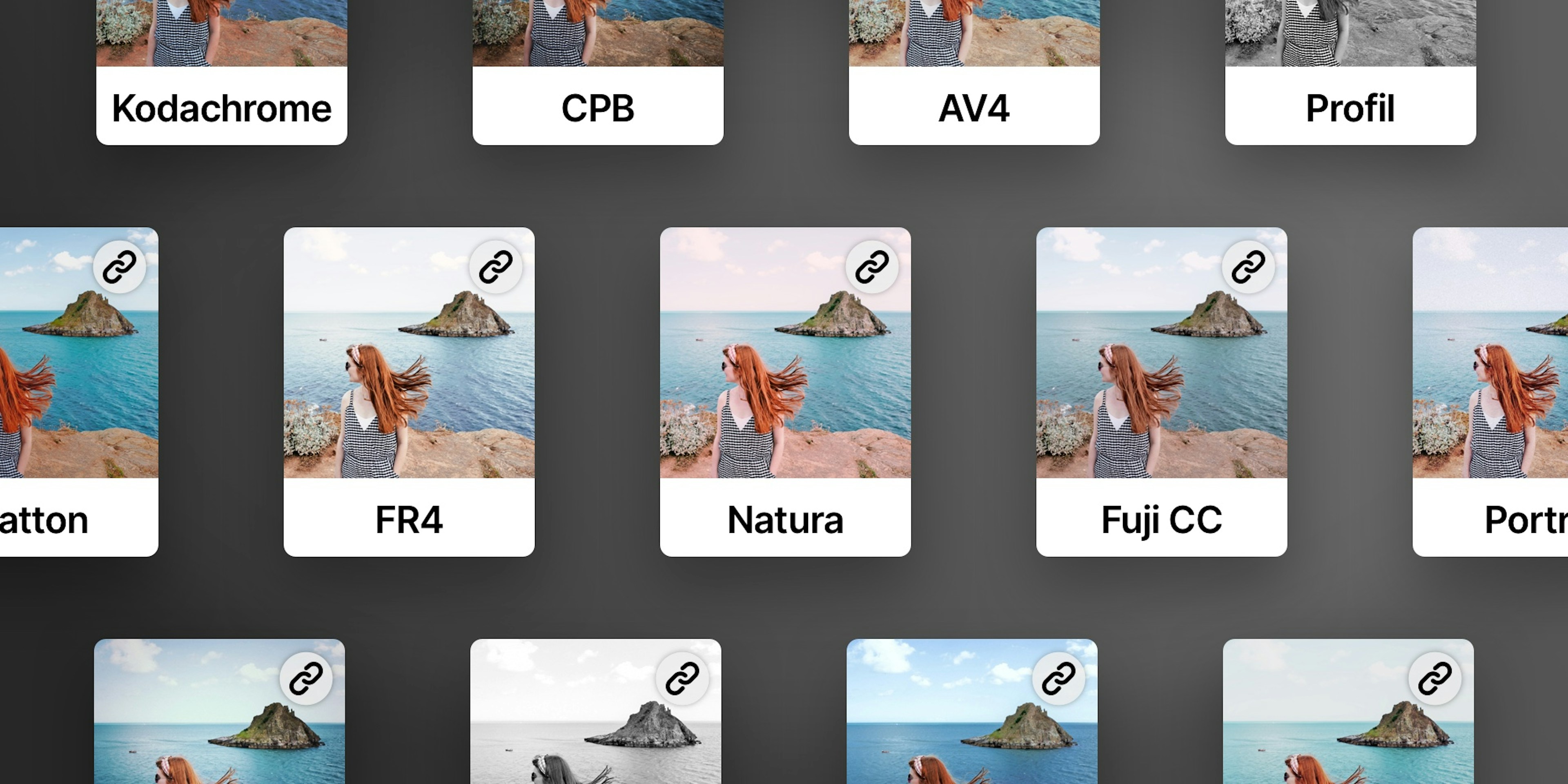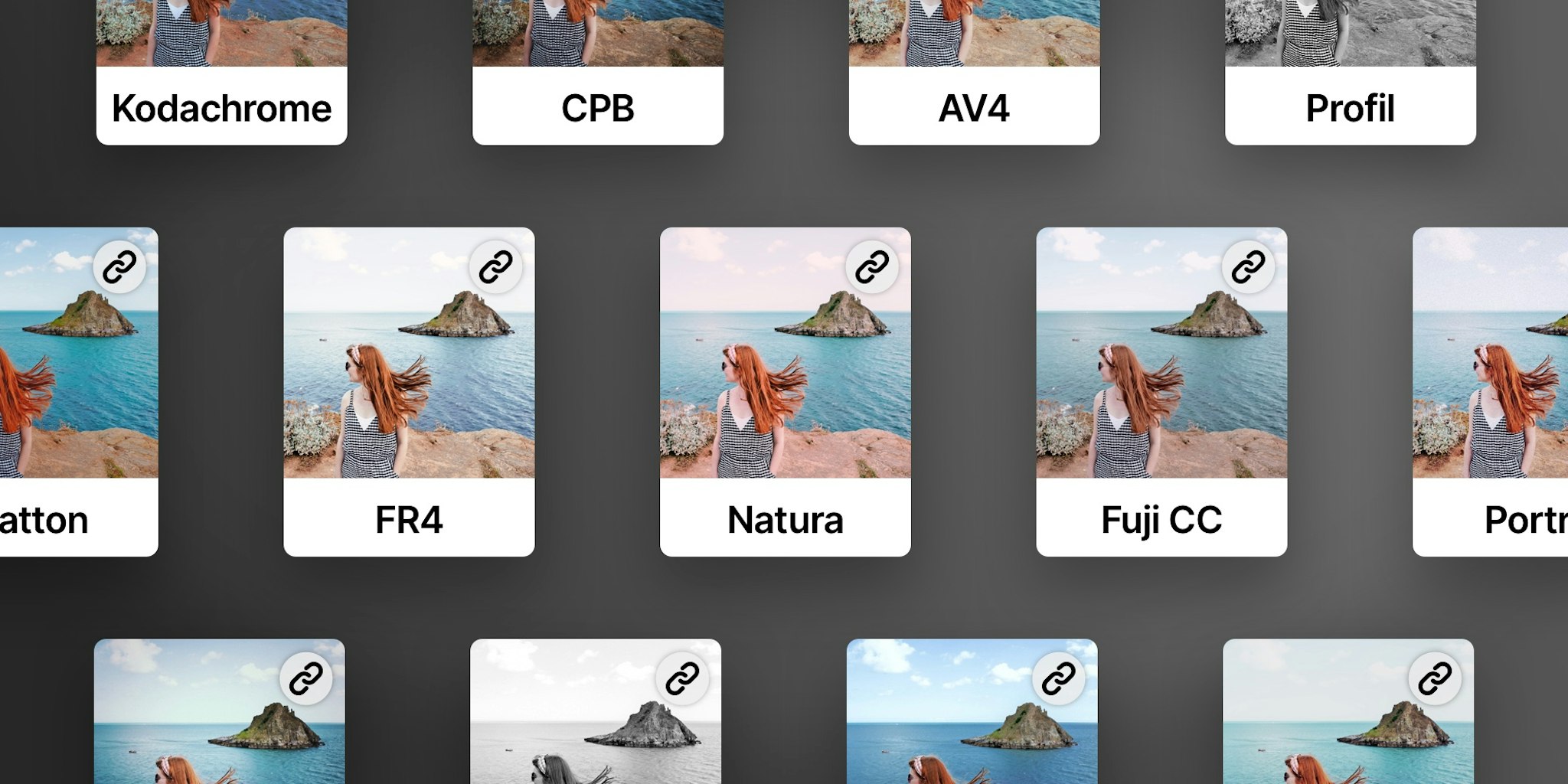20 quality Darkroom community presets
We are in awe of the amount and speed at which the Darkroom community of photo editors has created and shared quality presets. Thank you, and please keep it going!
We thought it would be fun and useful to take a look through all the presets that have been shared in the community over the last few weeks since we released preset sharing. Below you will find a pretty incredible collection of highlights we curated for you.
Analog Film
A significant portion of the presets shared have been those that are emulating analog film. Which are tricky ones to get right. We have to say we are super impressed with the quality and faithfulness in which the community has created these presets.
We are particularly impressed by the wide selection of faithful film simulation presets that Brandon Lee has created, many of which are listed above. It’s been particularly fun watching him create and share these openly on Twitter. We highly recommend giving him a follow.

Independent
We are also seeing an amazing array of original independent presets being created and shared. All will with a completely unique look. What’s awesome to see is with which care and attention to detail these have been made to work amazingly well in a wide set of subjects.
We also really like the "Tatton" preset made by Youtuber David Addison, please subscribe to his channel! David says Tatton was designed specifically for Bayer RAW. And works well on properly exposed images with a small exposure range.

Black and White
Making a shot black and white is not just a matter of turning saturation all the way down. In Darkroom the color and curves tools continue to be applied to the underlying colors before they are desaturated, giving you full control over the underlying color in a black and white photo.
Our good friend Maykel Loomans dove head first into creating a wonderful set of black and white presets. Each carefully crafted for specific lighting and camera scenarios. All of which Maykel has detailed in well worth to read twitter thread.

How can you share a preset?
Perhaps you already created a preset you’d like to share? You can do so by selecting the preset you want to share, tap on it again (•••) to view its options and you’ll find the new “Share” button. From the share sheet, you’ll be able to share a link to anyone, whether they have Darkroom installed or not.
Anyone with your link can preview and install your presets with a tap. That’s pretty much it! There are no files to manage, host, download or import. It couldn’t be simpler or more flexible.
We also have this tutorial video for you, explaining how to create and share a preset!
We are super excited to have finally unlocked the many custom presets we know so many of you have created, which you are all finally sharing. We can’t wait to shine a spotlight on the next batch of interesting presets shared over the coming weeks and months. Don't hesitate to tag or message/email us your creations! We truly hope to build a community around presets and our shared love of photo editing.
The Darkroom Team