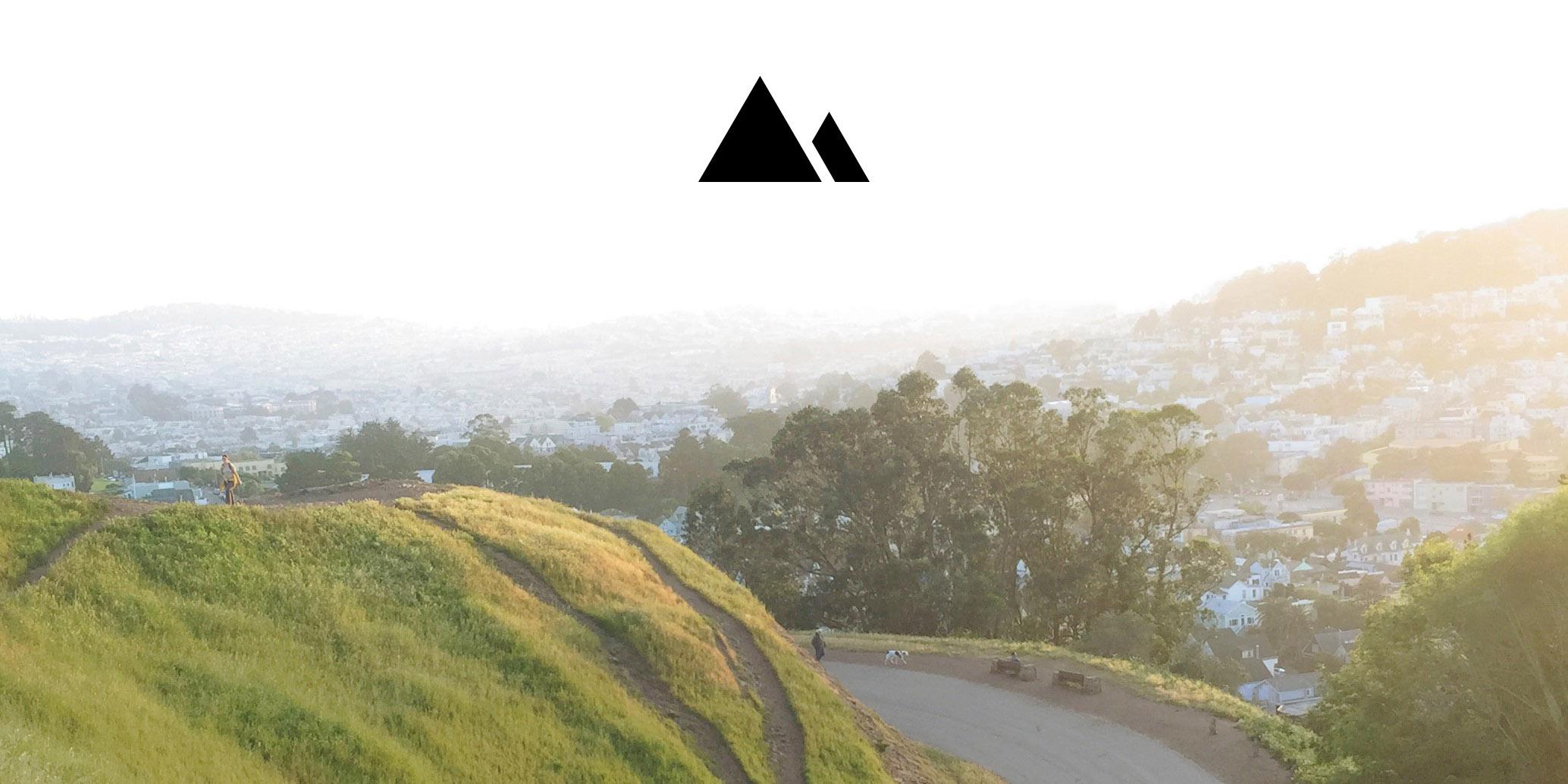Redesigned Filters and A Leap in Performance
The relentless march of progress continues! Matt and I are stoked to share 1.2 with you guys. We’ve updated most of our filters and completely rebuilt McKinley, Carson, and Shasta. A lot of time was spent making sure Darkroom maintains its edge as the fastest photo editor on iOS, and we’ve added a new tool and a whole bunch of refinements along the way. Let’s dig into the new hotness…
Redesigned Filters
Every filter has been updated taking into consideration your feedback and lessons we’ve learned since we launched Darkroom almost two months ago.
McKinley
McKinley works really well for indoor portraits. It slightly increases the contrasts and casts a green hue, particularly in the shadows and adds a lot of warmth to skin tones.

Carson
Carson is a new, moody filter that works really well for urban and landscape photos. Constrasty, with a blue tint in the shadows, Carson adds a lot of emotion to and strength.

Shasta
Shasta is our nod to Velvia. Bright, contrasty, and colorful, Shasta will do beautiful thing to greens and yellows. Try it on landscape photos and photos with a lot of color.

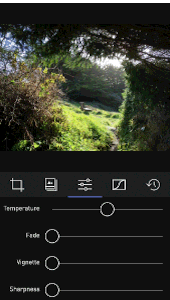
Fade
We’ve added a new slider to the Basic Adjustments tool: Fade. It works great for photos with a lot of harsh blacks and whites. We’ve also moved vignette up the stack. The two work well together to add a lot of mood.
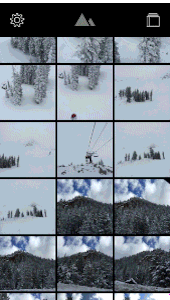
iCloud Photo Library (Beta)
Darkroom will now download photos from iCloud allowing you to edit your entire photo library, whether it’s on the device or in The Cloud™
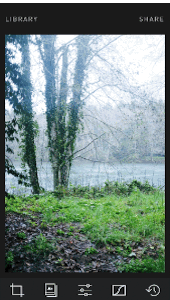
Pinch to Close
Added a new gesture to pinch & rotate to dismiss back to the grid. Happy swiping!
Encore
- Blacks and Whites are now supported in the RGB channel!
- We’ve updated how we synchronize with your photo library so it’s much, much faster for large libraries. If you have more than 30,000 photos, it used to crash when you save or open the app. No more!
- Improved the performance of opening and closing photos from the grid. Should be smooth as butter!
- Vignette is now earlier in the pipeline which means you can add a fade or a tone in Curves and apply a vignette behind it
- Added more descriptive labels to curve operations in history.
- Tapping above and below the curve to move it by 1 percent now properly registers a history operation
- Added the ability to pinch/rotate down to dismiss the photo\
The Darkroom Team