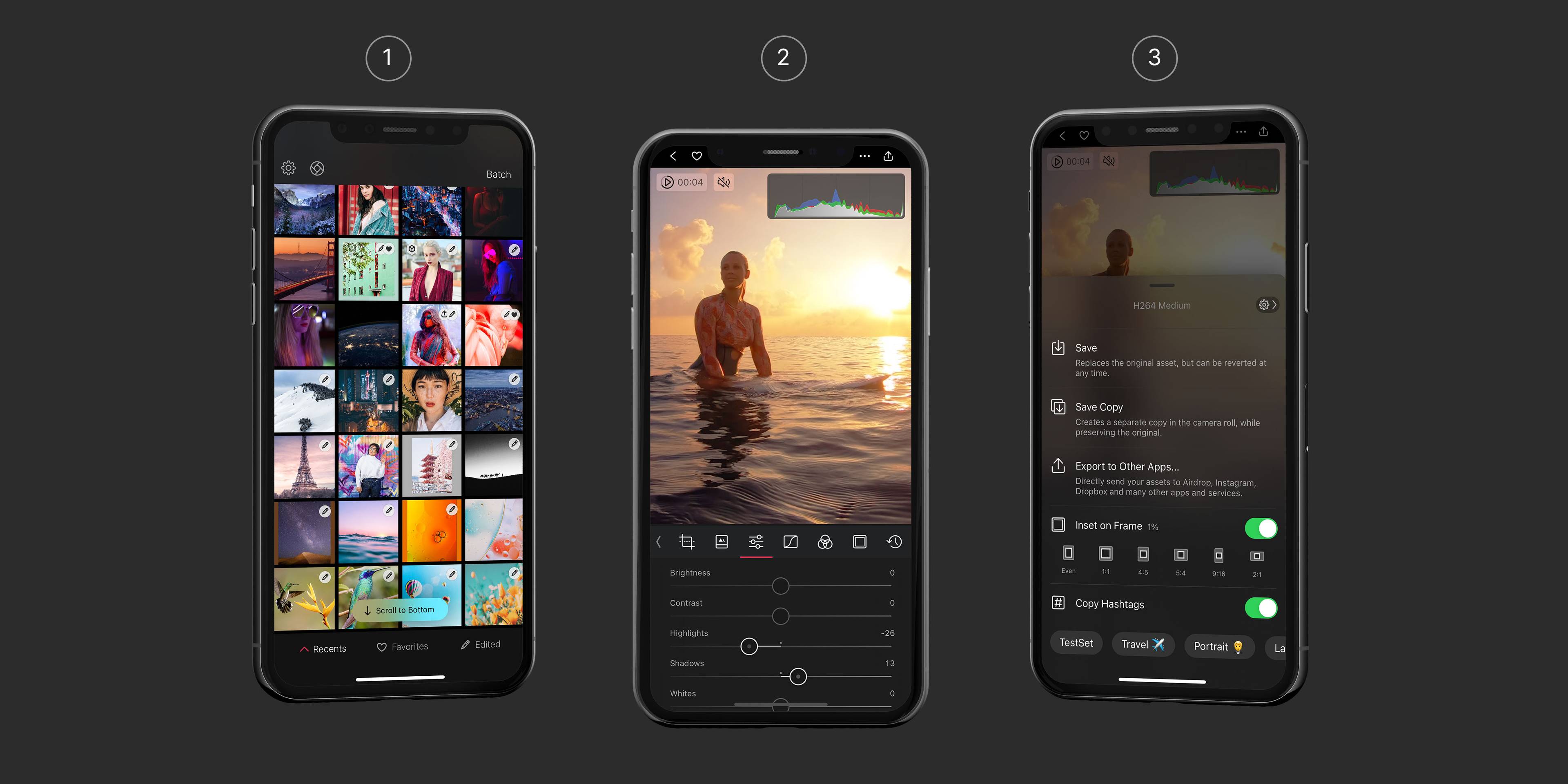Comparing Darkroom & Snapseed
As a photography enthusiast you most likely enjoy editing your photos, so you've probably heard of or tried both Darkroom and Snapseed. Both apps have been around for a while and have become quite popular in the photography world over the years, and both offer some unique features. In this post, we'll take a look at the differences between both apps, and help you decide which one is best for you.
Many people primarily use their iPhones for photography. Darkroom is built directly on top of Apple's iCloud Photo Library, allowing for instant photo editing right after capture on any of your other Apple devices. It also integrates with various popular camera apps, providing a quick and seamless workflow from capture to edit. So, you won't have to import anything, and you won’t have to manage yet another separate library. In contrast, Snapseed requires you to first import every photo you want to edit into their separate library. Moreover, Darkroom's robust library management and culling features assist not just with editing, but also with managing your photos, and mature Mac app, functionality that Snapseed lacks.
That said, Darkroom is exclusively available on Apple devices, such as iPhone, Mac, iPad and even the Vision Pro. For people on Android or Windows, Darkroom is unfortunately not an option. Yet, for Apple customers, who constitute a significant number of mobile photographers, Darkroom offers an award-winning and mature experience across devices. It's designed to be user-friendly, minimize the number of clicks and taps, and maximize workflow efficiency. This makes it an excellent choice for editing on the go.
In the end, the decision between Darkroom and Snapseed comes down to personal preferences and needs. Both apps provide are free to download, allowing you to test them before purchasing. Whether you're a professional photographer or just someone who enjoys taking photos, both Darkroom and Snapseed have unique features and benefits to explore. The decision rests with you!
Let’s briefly introduce both applications.
Darkroom
We're a small, independent business that's been around since 2015. From the beginning, we've prioritized creating an exceptional photo editing experience on Apple's platforms that's optimized for people on-the-go. We were thrilled when Apple recognized our efforts by awarding us the prestigious Apple Design Award. Now, you can use Darkroom on your iPhone, Mac, iPad, and Vision Pro and take advantage of the seamless integration with Apple's iCloud Photo Library and many other unique Apple platform functionalities.

Snapseed
Snapseed, a product of Google since their acquisition in 2012, is a mobile-only app available for both iOS and Android. It's completely free, which makes it an attractive option for budget-conscious people. Despite its price, it offers a broad range of editing tools that form a comprehensive suite for photo enhancement. One notable feature is its unique gesture based interface, which, once figured out, provides precise control over its effects. It also allows you to make detailed adjustments to specific areas of their photos.
How do they compare?
Let's dive into a detailed comparison of Darkroom and Snapseed. We'll comprehensively examine their features and pricing to assist you in determining the best app for your photo editing requirements. Let's begin.
Library Management
Managing your photos is made easy with Darkroom's many library management features. You can use the flag & reject functionality for culling, effectively sorting through your images to find the best ones. Creating albums and folders, re-ordering, and sorting your photos is a breeze, allowing for easy organization. The search feature lets you quickly find albums and folders in your library. Darkroom also offers smart albums, which automatically group your photos based on criteria such as whether they're raw or video files. The best part? Darkroom is built right on top of Apple iCloud Photo Library, so you don't have to import your photos—your images are available to edit the moment they're taken. This seamless integration streamlines your workflow, making Darkroom a powerful tool for any photographer. And let's not forget that Darkroom runs on Mac and iPad, being able to manage and edit on a large screen make a bif difference. In contrast, Snapseed does not offer any of these library management and seamless integration features, and requires you to import every single photo you want to edit.

Advanced Editing Tools
When it comes to editing tools, both Darkroom and Snapseed offer a range of features. Darkroom offers more advanced tools, such as color grading, frames, AI backed mask adjustments, state of the art highlight and shadow recovery, and a full fledged native Mac app, allowing you to fine-tune your edits to a greater degree.
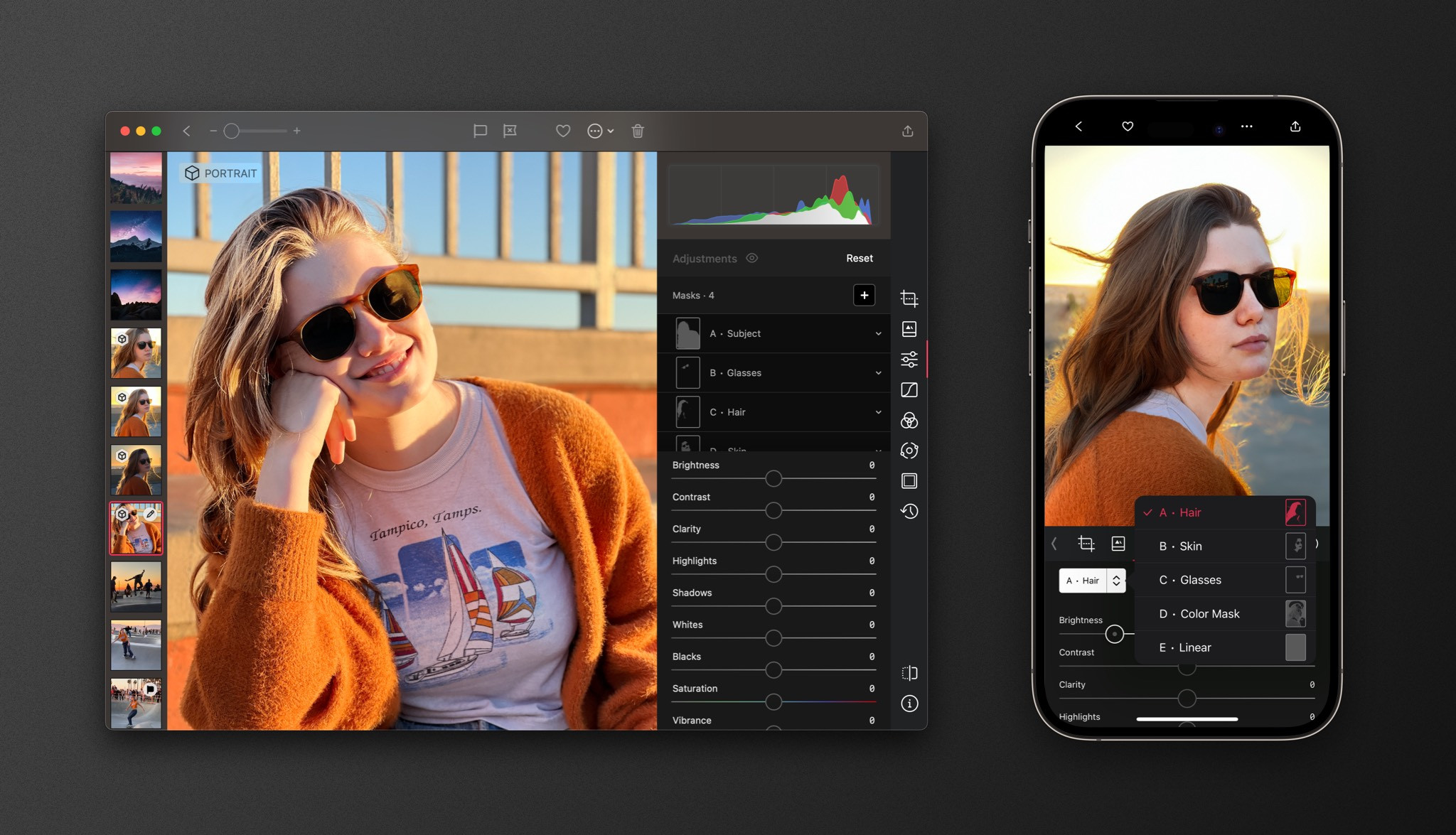
Advanced Masking — Darkroom has advanced masking options that allow you to edit specific parts of your photo with precision. You can use smart masks powered by AI and machine learning to easily select and edit just the foreground or background, the skin or hair on a portrait. Additionally, linear and radial masks are available, and you can even make selections based on depth, luminance, and color ranges. These features are nearly identical in both apps and can help you achieve the perfect edit for your photos!
Shadow & highlight Recovery — Our shadow and highlight recovery tools are at the cutting edge of the industry – for both JPGs and RAWs. And we don't say that lightly! We're a small, independent business, and we put our hearts and souls into making sure every feature is the best it can be. We don't cut corners or settle for "good enough." If we think it's worth doing, we do it right.
Frames — Don't limit yourself to just a simple border. Instead, fully customize the frame's aspect ratio, inset width, and color to suit your needs. A unique feature is the content-aware color option. This allows you to select a color from your photo and apply it to the frame, creating a cohesive and visually appealing effect. This level of customization and convenience gives you more creative control, helping your photos stand out.
Ready to take your photo editing to the next level?
Download and try Darkroom on any of your Apple devices. Unlock powerful editing and transform your iCloud Photos in seconds, without any setup or importing hassles. From basic adjustments to advanced filters, Darkroom has everything to make your photos look amazing.
Try Darkroom for FreeColor Grading — We aren't afraid to try new things and incorporate tools from other domains like video editing. One example of this is our color grading feature. It provides a compact and intuitive interface that makes it easy to develop a unique look for your photo. If you're looking for a photo editing tool that's both powerful and easy to use, give us a try!

Native to Apple
Darkroom started off on iPhone, expanded to iPad, then came to the Mac, and is even available in Vision Pro with our compatible iPad app. Each version is tailored specifically to that platform to provide the best possible experience. We owe a lot of our success to Apple, who made a wealth of technology and tools available to us as an independent software developer. We love the Apple software ecosystem, and we prioritize deep integration with it to provide super-tight and efficient workflows that seamlessly integrate with the system and other software. In fact, we use cutting-edge technology like Metal hardware-accelerated rendering, and leverage Apple's AI and machine learning advances, and specific features like Shortcut Automation for batch processing to provide a level of platform integration that many other photo editors don’t match.
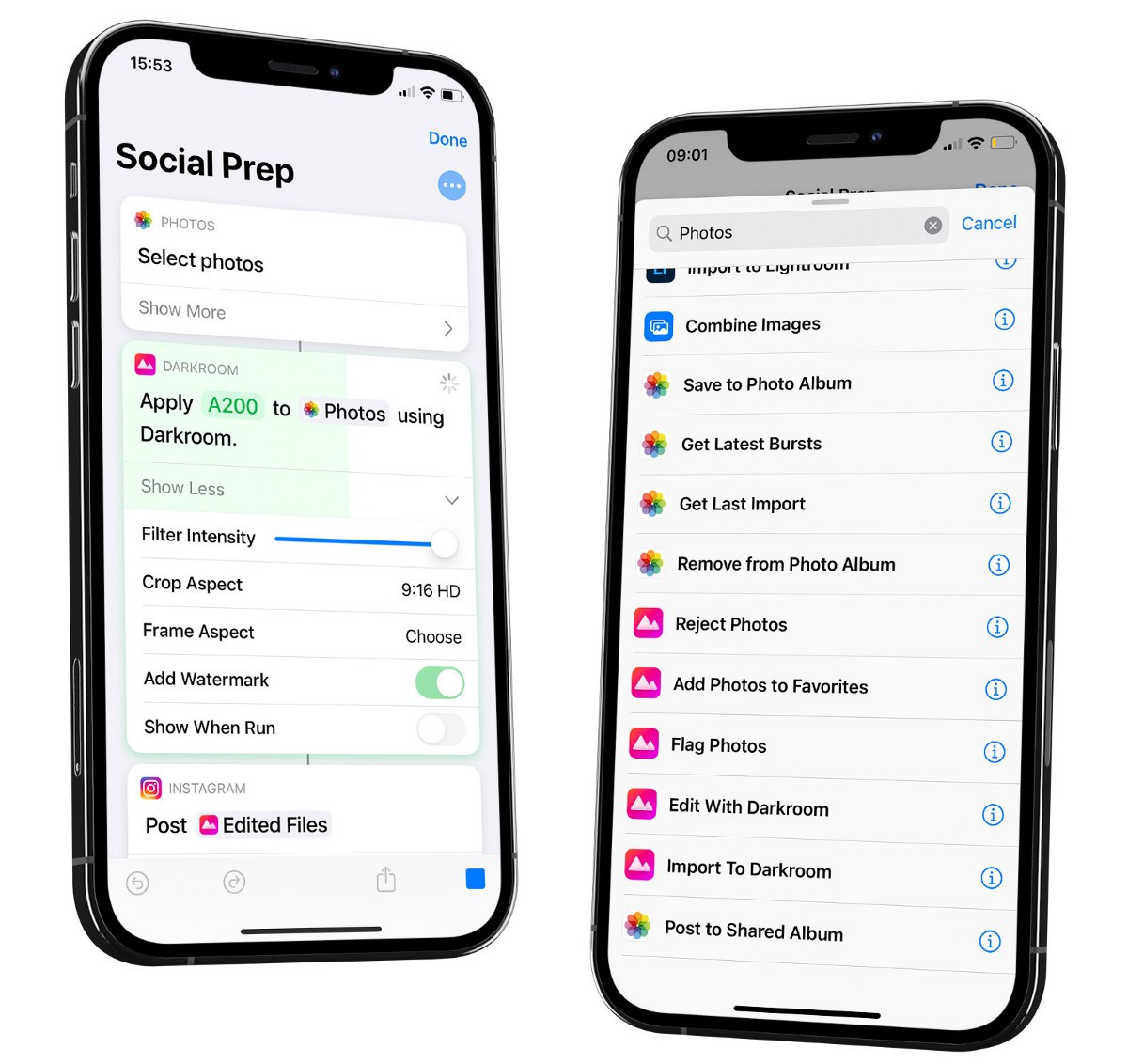
Filters & Presets
Filters or presets are a popular feature in photo editing apps, and both Darkroom and Snapseed offer a wide range of options and features. Both apps enable you to create your own presets, and offer a free option to share them. However, Darkroom uniquely provides easy public access to thousands of quality community presets for you to share to, discover, search, and install for free right in the apps and on the web. Which includes many presets emulating analog film, but also many other independent and creative presets. Here are some of the most popular analog presets in Darkroom:
Non-Destructive Editing
Darkroom and Snapseed both offer non-destructive editing, which means you can edit photos without altering the original image. This feature is important because it allows you to freely experiment with different editing options and revert back to the original image or any specific edit if and whenever needed. Other image editors, like VSCO or Pixelmator, permanently alter the original image with your edits, making it impossible to undo specific edits as every steps is destructively processed. So, whether you're a professional photographer or just someone who loves taking pictures, non-destructive editing is a great feature to have.
Darkroom compared to other photo editors
Curious about how Darkroom stacks up against other popular photo editors? Explore these in-depth comparisons to see which tool best fits your creative needs.
Comparing Darkroom & Lightroom
Discover how Darkroom and Lightroom compare, with an overview of their key features, pricing, and what sets each app apart.

Comparing Darkroom & VSCO
Comparing Darkroom and VSCO, providing an overview of each app and their key differences, features, and pricing.

Pricing Comparison
Snapseed, which happens to be entirely free to use, stands out as an excellent choice for budding photographers or individuals who are on a tight budget or perhaps have no budget at all. It offers a decent suite of editing tools and features, enough to cater to the needs of novice editors and even semi-professionals. It presents a range of functionalities that can make your photos look more polished. However, while it has its strengths, it doesn't provide the same award winning easy of use, seamless integration and advanced editing features that Darkroom does. Darkroom, on the other hand, excels in offering a more integrated workflow and advanced editing capabilities, making it a preferable option for serious photographers or those who want or need more sophisticated editing tools.
Affordable Memberships
Go premium with Darkroom+ and enjoy full creative control while editing.
Free
Try all premium Darkroom+ features with export restrictions. Use many quality features for free.
DownloadMonthly
Subscription that unlocks all tools for just $9.99 per month, trial not included. Share Darkroom+ with your family.
SubscribeYearly
Subscription that unlocks all tools for just $39.99 per year after a trial. Share Darkroom+ with your family.
SubscribeForever
A one time purchase that's only $99.99 to unlock Darkroom+ features forever. Limited family sharing.
PurchaseNote: When you sign up for a trial and you don't want to continue with the subscription, make sure to cancel it at least 24 hours before the trial ends. If you do it later, Apple may charge you the full subscription fee. Prices may vary depending on your country, region, or any tests we run time to time. You can manage or cancel your subscription in App Store account settings.