Guides
Guides all about how to best get the most out of Darkroom.

Bloom & Halation
Enhance your digital photos with the analog-inspired Bloom and Halation effects, to add depth, warmth, and nostalgia.
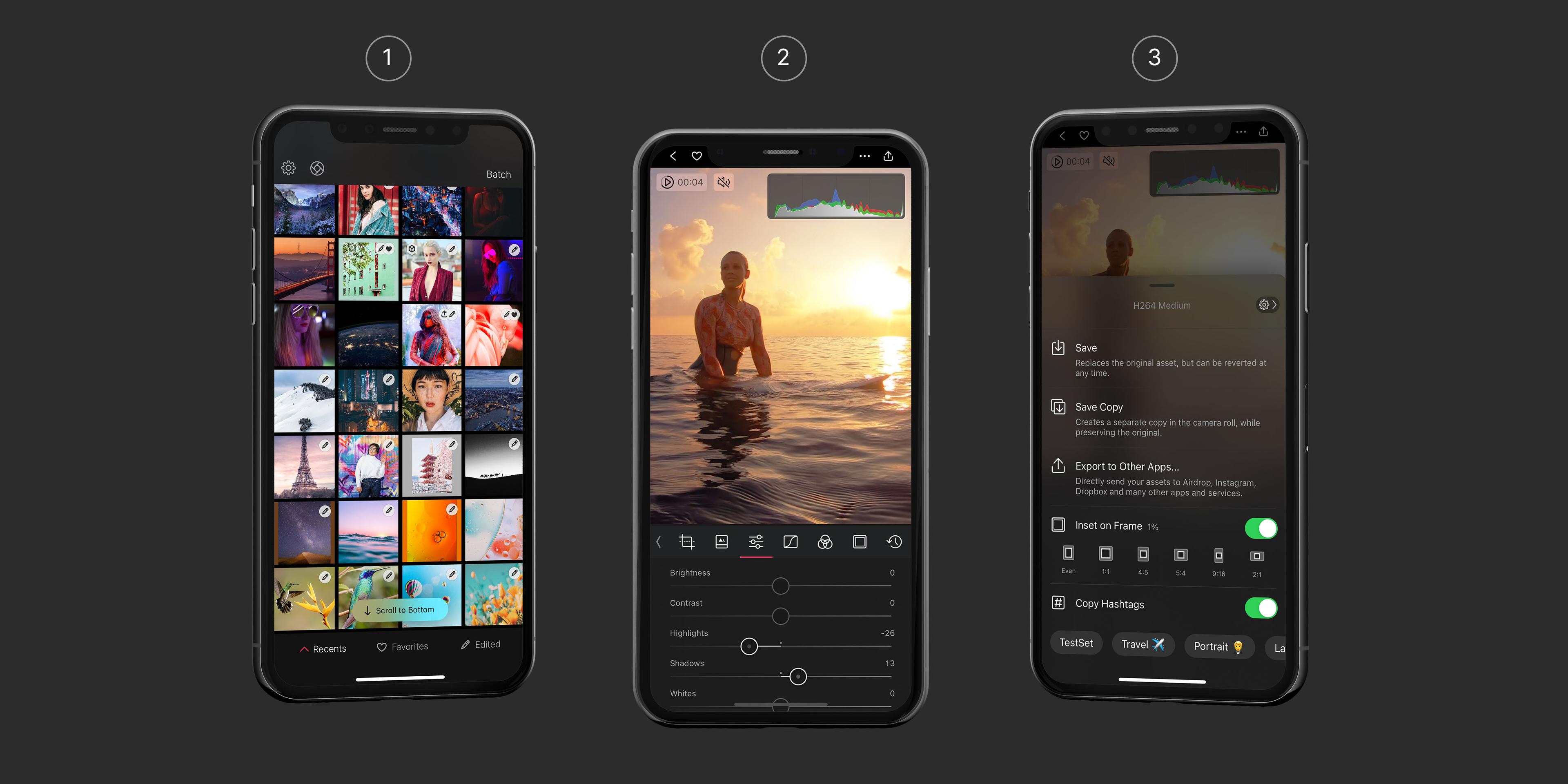
Welcome to Darkroom
In this guide we aim to help you understand how to get around, and know where everything can be found.
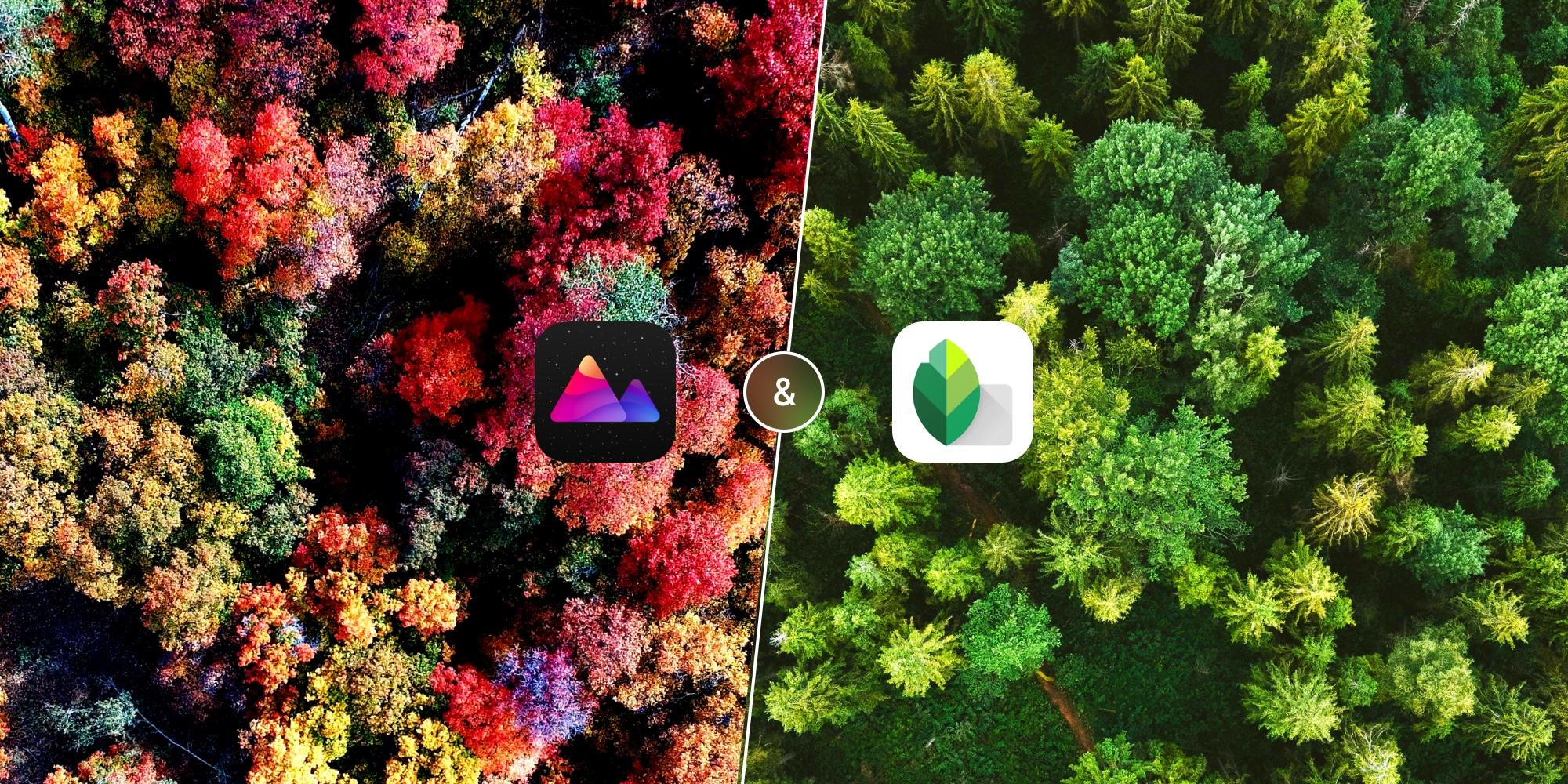
Comparing Darkroom & Snapseed
Explore the differences between photo editing apps Darkroom and Snapseed, including their features, pricing, and overall user experience.
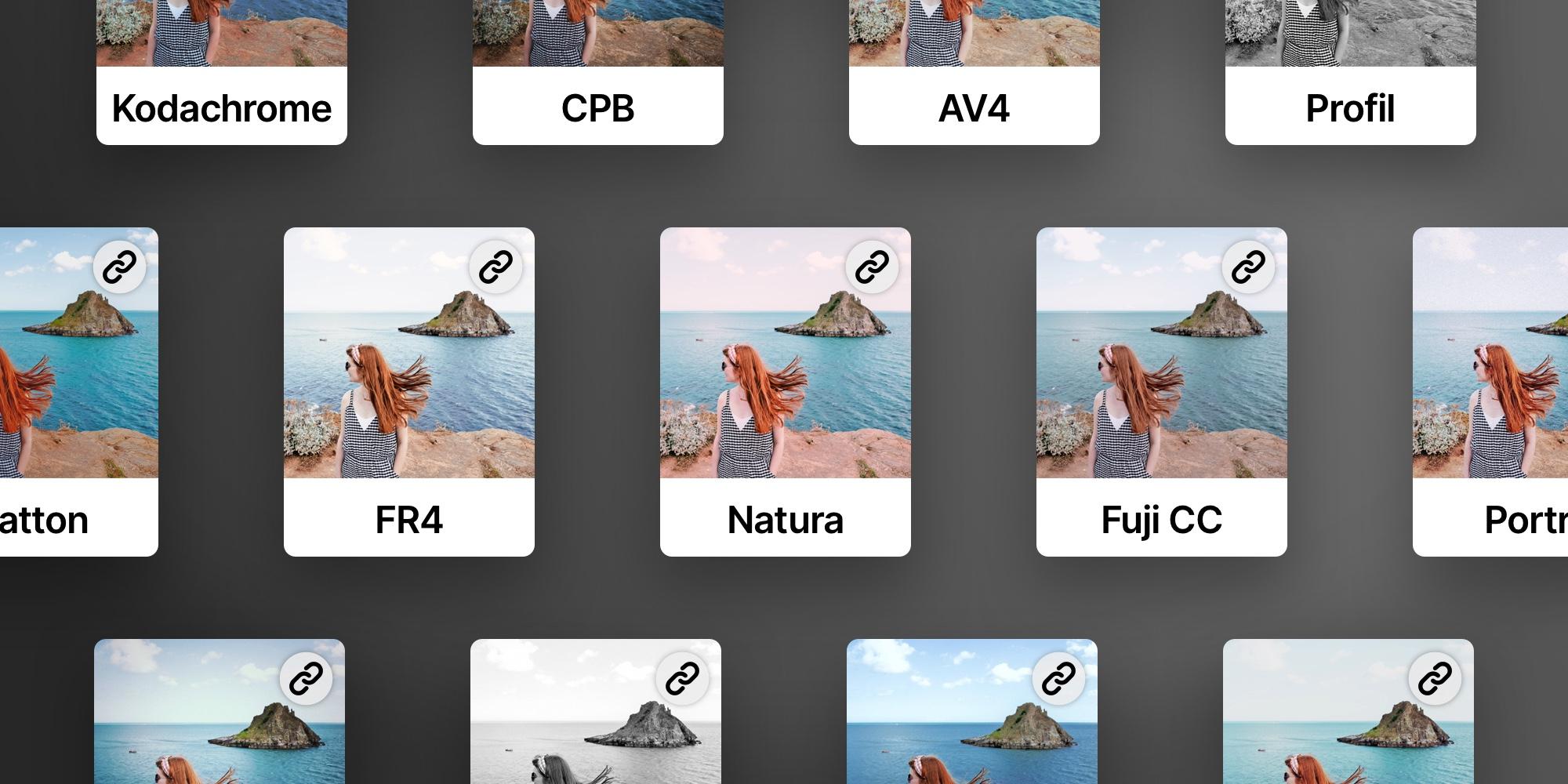
Create your own custom preset
Learn how to create and develop your own unique preset and share it with the community.

Comparing Darkroom & VSCO
Comparing Darkroom and VSCO, providing an overview of each app and their key differences, features, and pricing.

Comparing Darkroom & Lightroom
Comparing Darkroom and Lightroom, providing an overview of each app and their key differences, features, and pricing.

Ten Productivity Tips & Tricks for Your Darkroom Workflow #3
Third edition of highlights on 10 tips and tricks to get more out of your Darkroom workflow.

Ten Productivity Tips & Tricks for Your Darkroom Workflow #2
Following up last year’s surprisingly popular 10 things you likely didn’t know about Darkroom and your many requests for more tips.

10 things you likely didn’t know about Darkroom
These are our favorite tips and tricks on features we have added to Darkroom over the past 5 years.
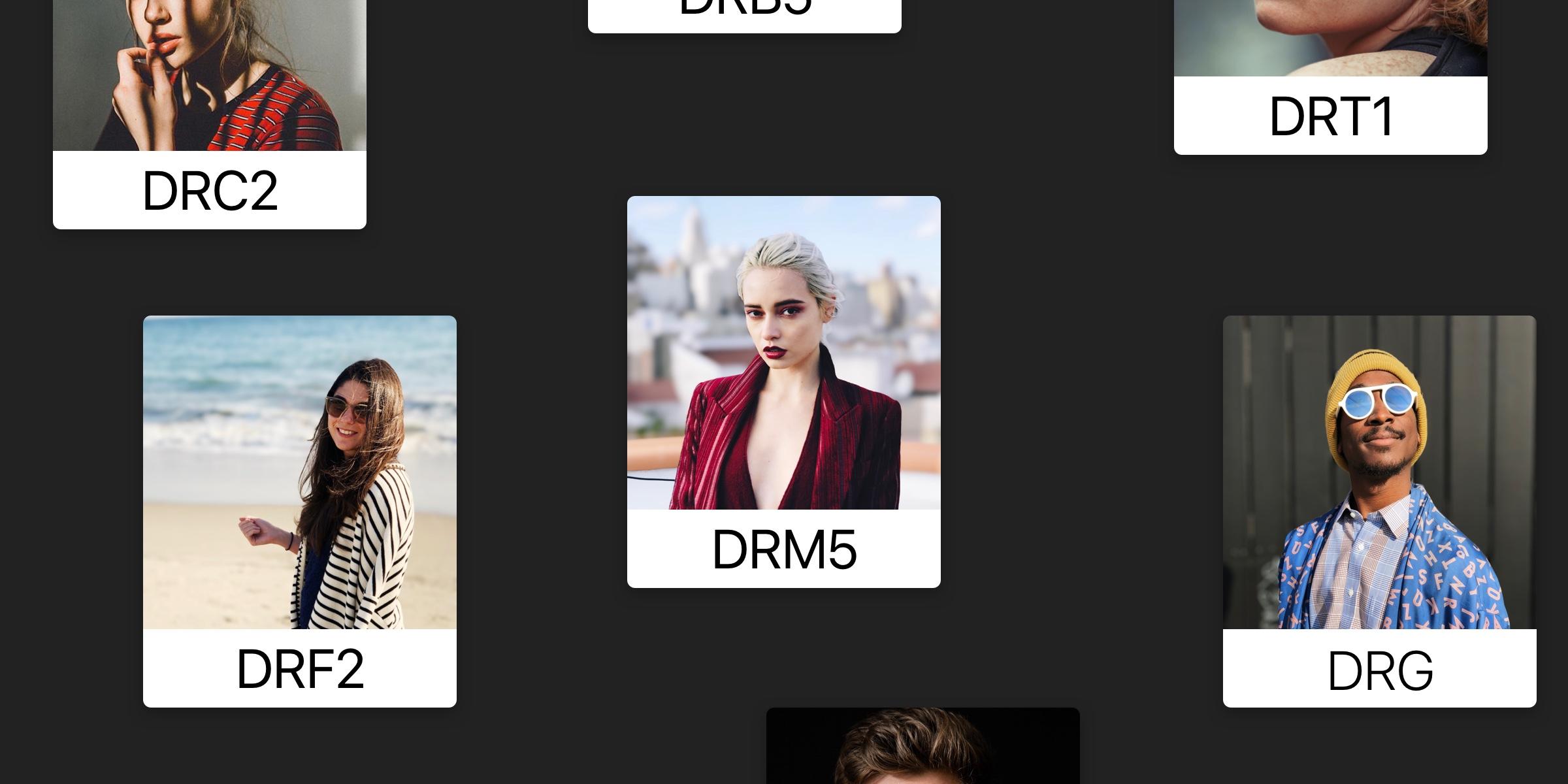
Recreating VSCO Presets in Darkroom
Note: If you want to eat the fish, without learning how to fish, feel free to jump ahead to the “How to Recreate a VSCO Preset” section…

Meet The Color Tool
Sunday School #8: We’re back! Color allows you adjust the tone of individual colors in the photo. The more granular the slice, the more control you have.

Black and White Editing
Sunday School #7: Black and White photos are a category of photos all on their own and can evoke very powerful emotional responses and elevate a photograph when done well.

Adopting a Workflow
Sunday School #6: This week, we’ll go over how to adopt a mobile photo editing workflow, giving you some insight into how you can optimize it.

Using Curves (Part 2 of 2)
Sunday School #5: This week, we’ll focus more on the Red, Green, and Blue channels and talk about how you can use your knowledge to capture the perfect tone and that look you’ve been lusting after.

Managing Composition
Sunday School #2: Every beautifully edited photo you’ve seen started out as a beautiful photo, with care taken to identify a focal point, leading lines, and symmetry.

Hunting Light
Sunday School #3: learn how to see, read, and incorporate light into your photos, you’ll have all the technical fundamentals of photography covered…

Proper Exposure Control
Sunday School #1: Exposure refers to the amount of light that hits the sensor of your camera. Proper Exposure means the bright and the dark areas of the photo both got enough light to distinguish detail.

Using Curves (Part 1 of 2)
Sunday School #4: This part of the series involves Darkroom, and we’re starting it with an in-depth look at Curves (In-App Purchase).