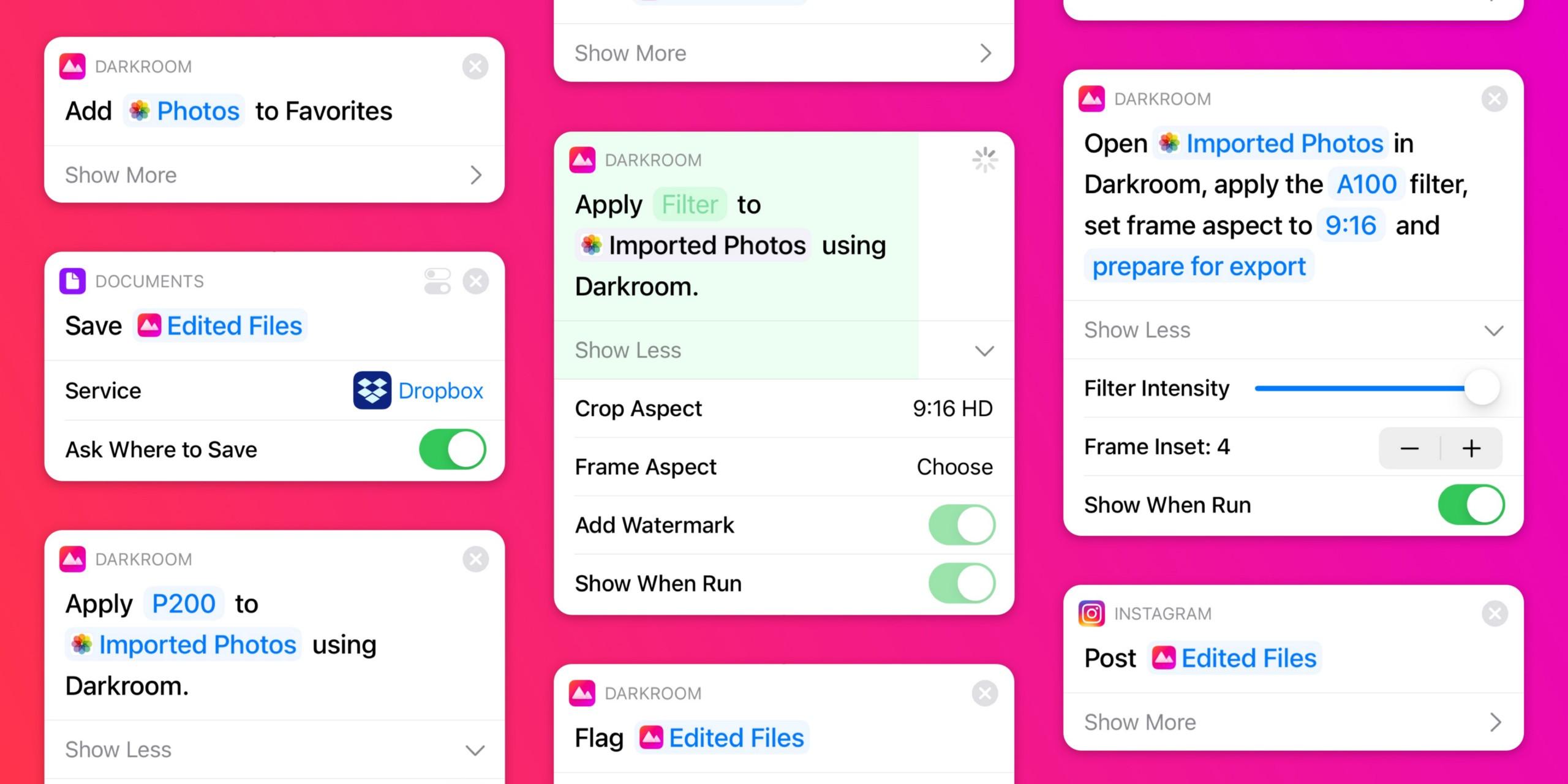Automate your Darkroom Workflow with our new Shortcut Actions
We’ve always been very excited about the possibility of integrating Darkroom into shortcuts, but until recently, have been limited by the capabilities of the system. With iOS 14, and now macOS Monterey, we can finally deliver on one of the most exciting use-cases of Shortcuts: Integrate your entire Darkroom editing workflow into a single Shortcut Action.
For the uninitiated, a shortcut provides a quick way to get things done with your apps with just a tap or by asking Siri. The Shortcuts app from Apple lets you automate a wide variety of things by enabling you to create your own shortcuts by stringing together multiple actions from different apps. Head to Apple’s Shortcuts user guide for more information on how to create your own.
Processed, Cropped, Framed, & Watermarked Photos Right in Your Shortcut Workflows!
Our new shortcut actions enable you to take photos as an input, edit them, and save them to your library or pass them along to another action. All of this happens in the background with the full power of our app, not a resource-limited extension. You will be able to add a filter, set the filter intensity, inset on a frame, and now also crop to a preset and add your watermark to every photo or video processed. From there, you can save it out to a Files folder, upload to Instagram, you name it.
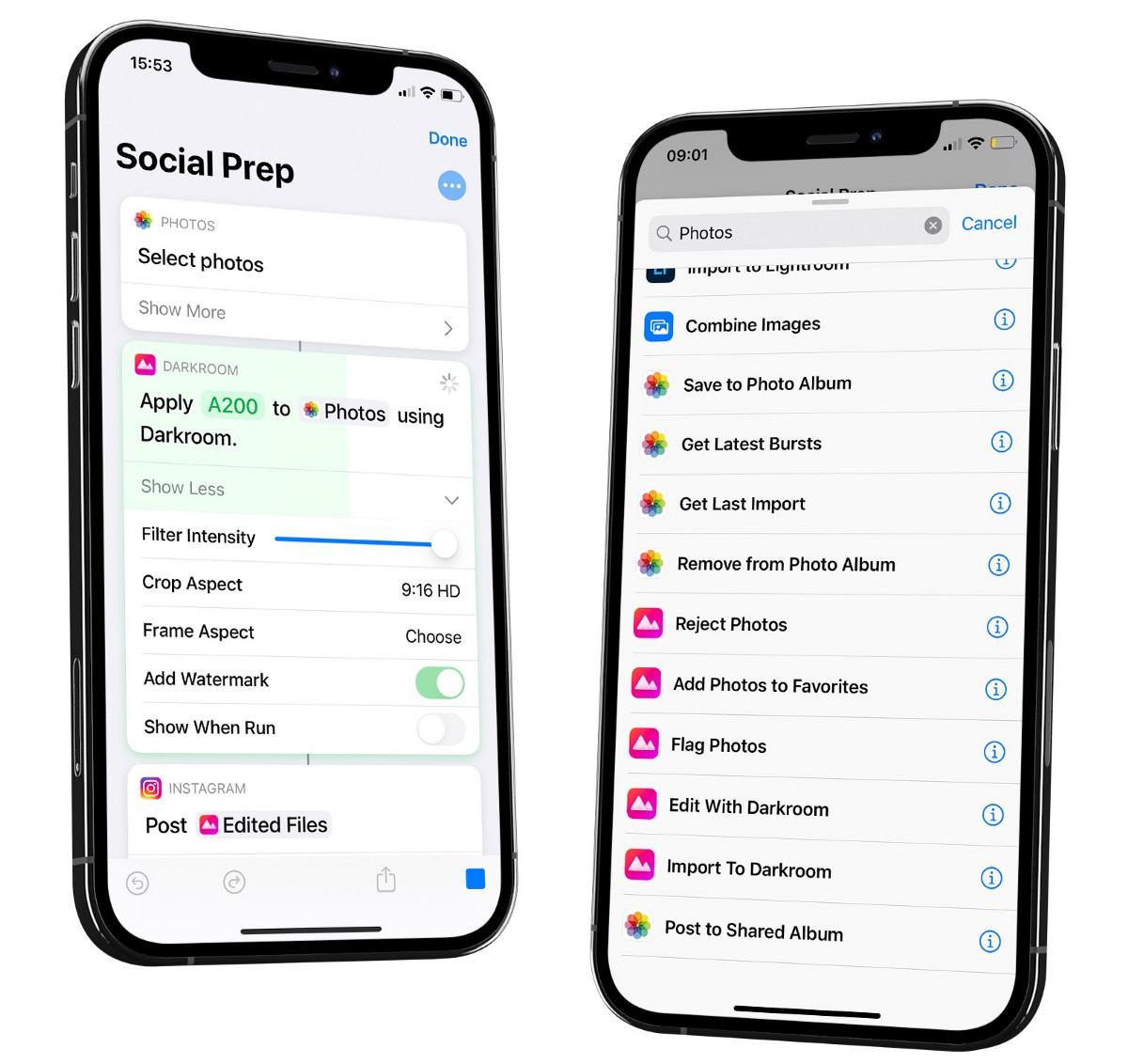
Crop shortcut action and batch crop
You can now automatically crop your photos to one of our standard aspect ratios. We’ll pick the biggest crop that will center-fit so you can easily run a 1:1 or 9:16 crop automation to prepare your photos for social media. We also brought this ability to Darkroom itself when pasting edits. If you copy edits of a photo, that was cropped using one of our aspect ratio presets, and apply them when you batch paste your edits, we’ll center-crop all those photos as well, making it even easier to have all your photos and videos look consistent.

New Flag, Reject, and Favorite Actions
We also added several actions to streamline library management, using the Review features we recently released. These new actions work really well with the Photos app’s existing Actions, unlocking full-featured album and library management of your photo library from anywhere on iOS & macOS.
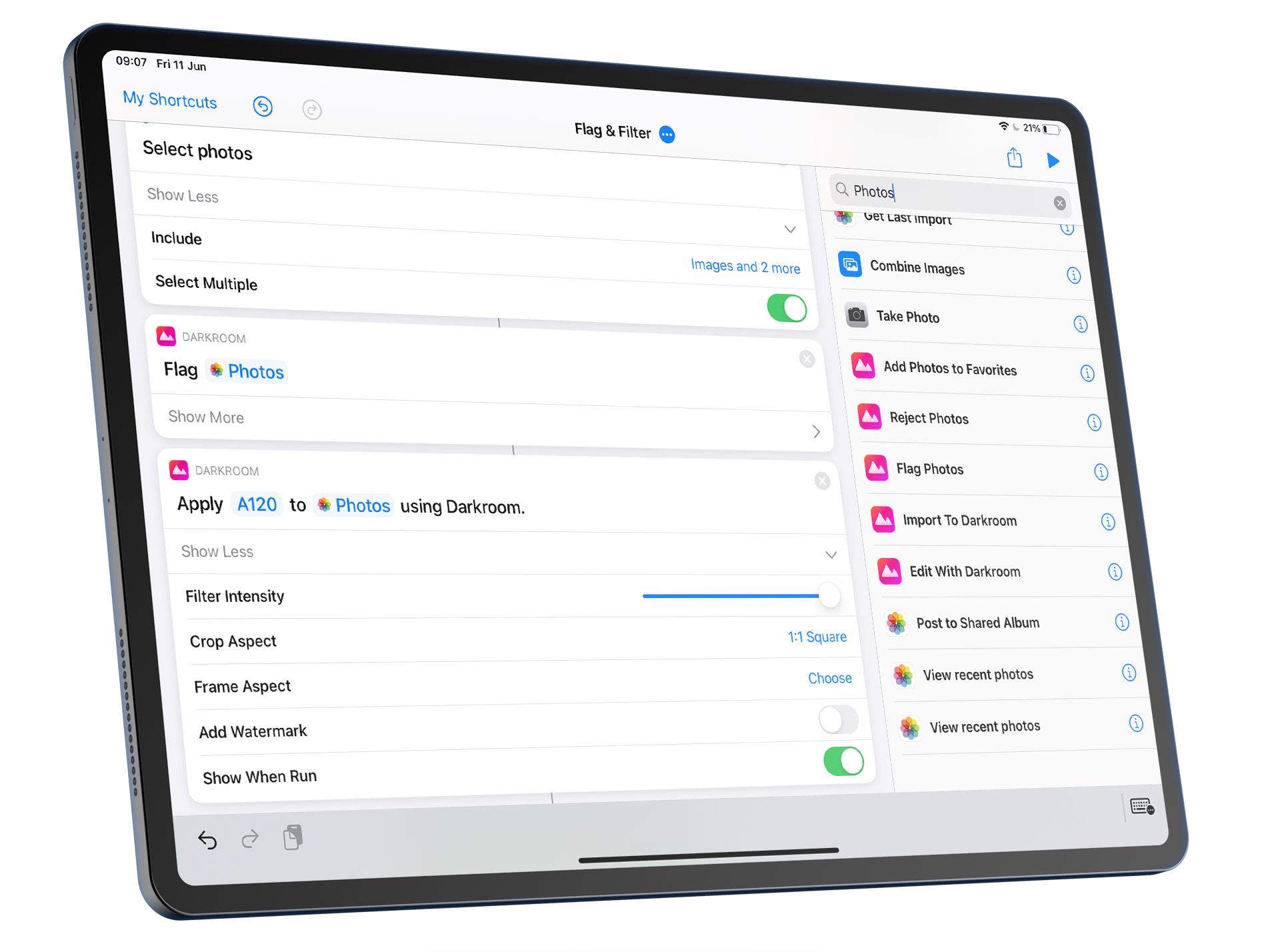
Ready for macOS Monterey
Apple just announced macOS Monterey and with it the addition of the Shortcuts app later this year, which was already available on iPhone and iPadOS. We will make sure that our Shortcuts Actions will become available with the release of macOS Monterey.
If there’s something you’d like to see in the future please let us know by sending us an email or tweet at us on Twitter. For a full detailed list of all changes please visit our updates page.
As always, we’re very thankful for your continued loyalty and support, and look forward to sharing everything else we have in store for you.
The Darkroom Team