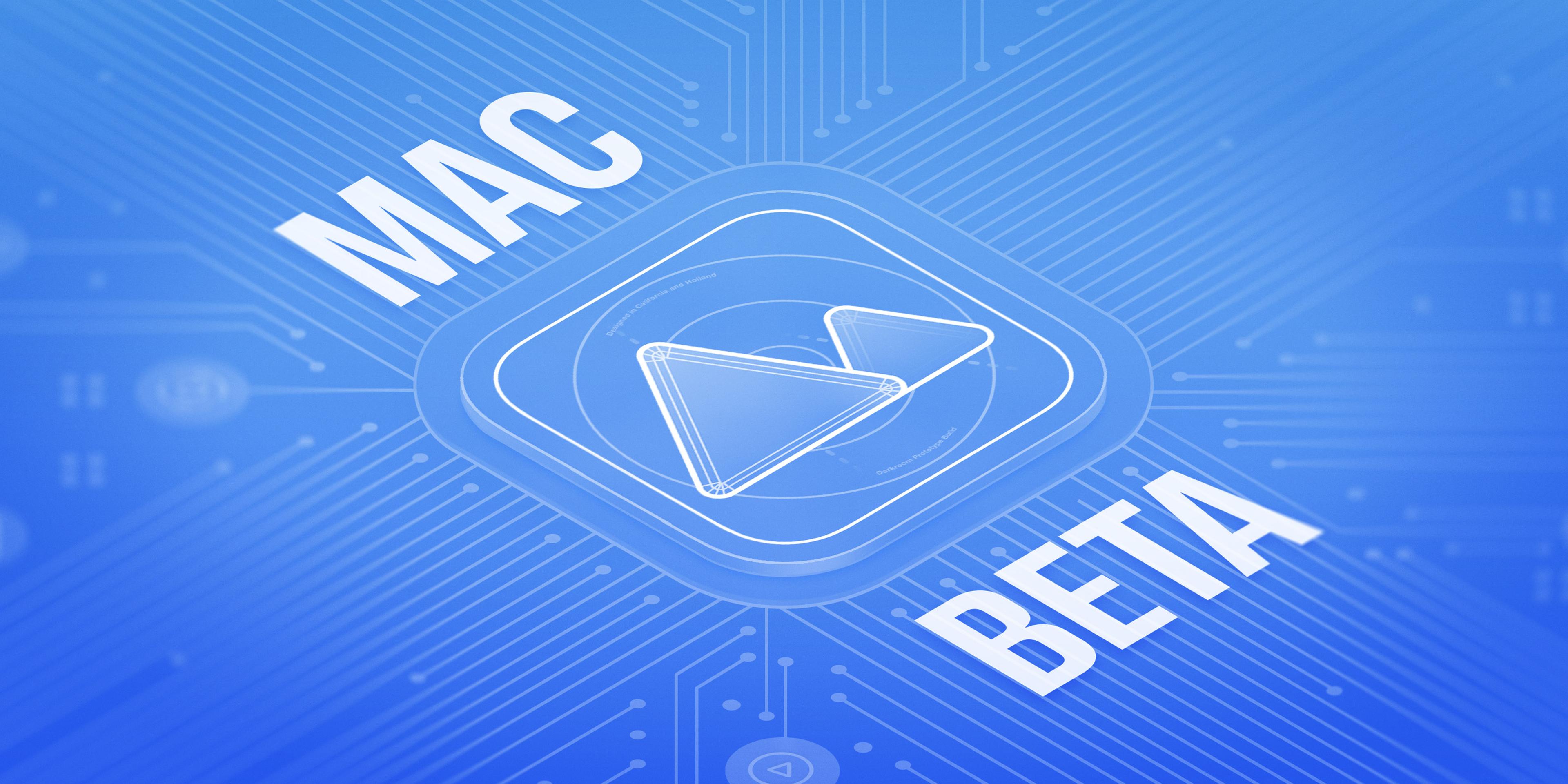Darkroom 7 Beta 8 open for all platforms
We’re excited to announce opening our Darkroom 7 Beta to iPhone & iPad, after a successful Mac Beta period since the summer in which you really helped us iron out issues. For this Beta, we specifically focussed on making RAW editing and video playback as stable and low memory as possble, and rebuilt the Histogram and Color Grading tool to leverage GPU acceleration.
Darkroom 7 is a major milestone in our journey. Your edits are about to get faster, sharper, and more precise, and you can try it today in the Darkroom 7 Beta.
But before we launch it to everyone, we need your help.
Join the Beta
We’re inviting you to help shape its final form. You should expect some issues, and we hope you’ll help us work through them. To ensure we can connect with you more directly during the beta period, we’re starting fresh with a new TestFlight group. If you’d like access, we ask that you sign up with your email and fill out the form. This allows us to send you updates, reach out for feedback, and keep you in the loop as new builds land.
Request Beta Access →As we’ve rebuilt the engine that powers every tap, swipe, every zoom, every slider, every mask, and every edit, we now want to know: how does it feel in your hands? What’s faster, what’s smoother, what still needs work? While we’re keeping the full nitty gritty details under wraps for now, we couldn’t resist giving you a quick peek. Here’s a taste of what’s new in Darkroom 7.
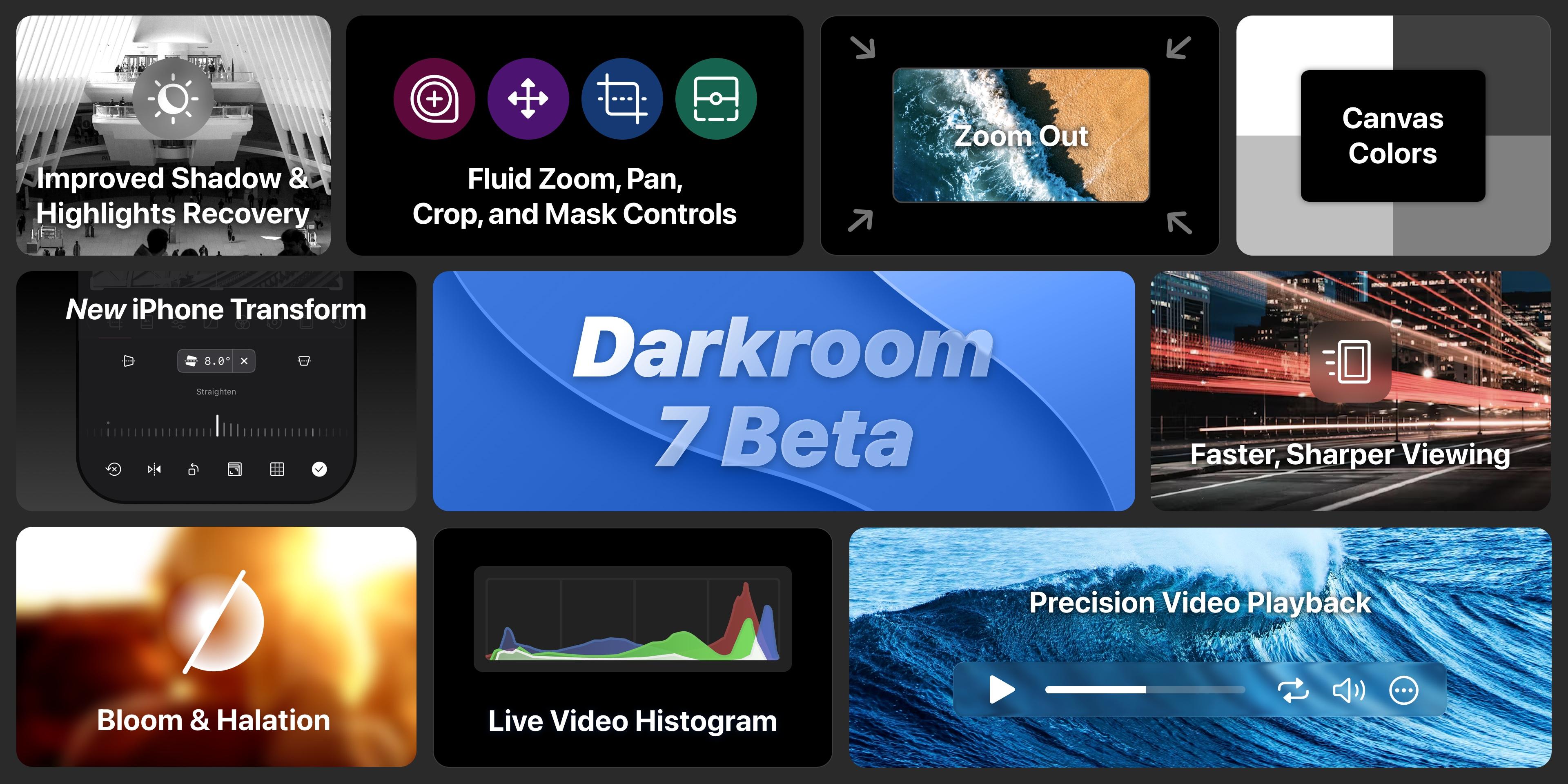
Performance & Quality
Most of the work in this release likely won't be noticeable at first glance, as it happened under the hood — and for good reason. Over the past few years, your files have ballooned in size. Apple’s ProRAW, larger sensors, more advanced DSLR’s, and increasingly high-resolution video formats like ProRes and 8K have pushed average file sizes from just a few megabytes to as much as 150MB or much more for video.
We’ve optimized Darkroom 7 to meet this challenge head-on. Opening RAW files is sharper, and more stable. Video loads just as fast, and playback has many new features. For iPhone we've completely rebuilt the transform tool to be be at feature parity with the Mac, and now includes custom aspect ratio support. Zooming, as well as Crop, and Mask overlay controls are super smooth. We’ve introduced smarter caching, optimized our memory footprint, and reworked how tools load so that editing feels responsive right from the first touch or swipe.
Whether you’re working through a massive shoot or fine-tuning a single photo, Darkroom 7 gives you more speed and stability than ever before. Even long editing sessions that used to bog down now glide smoothly from start to finish.
Why We Rebuilt the Engine
To be honest, this wasn’t the plan. We set out to build new features, to push forward creatively. But as Darkroom matured and grew in complexity after introducing Masks, we started to feel the cracks. Performance issues cropped up. Crashes became more frequent than we wanted with large files. And we realized that to keep delivering the quality product we all expect and are proud of — and to build what we wanted next — we had to go back to the foundation.
So we did. Just like in ’19, we paused, rethought, and rebuilt. The new engine in Darkroom 7 is faster, more efficient, and far more resilient. It’s designed not just for today’s needs, but for where photography and video are headed next.
Looking Ahead
This release is a recommitment to one of our oldest principles: Darkroom should never get in your way. When you’re editing, your focus should be on enabling your creativity — not on Darkroom.
That’s why we did this work. To make sure Darkroom fades into the background, while your creativity takes the lead. And in today’s fast-moving, high-resolution, multi-device world, that’s more important than ever.
We can’t wait to hear how it feels in your hands. If you want to stay in the loop of new beta's, and the latest news, please sign up to our newsletter!
The Darkroom Team
Frequently Asked Question
How do I get access to the beta?
You can request access to the beta filling out the beta request access form.
Note that the access roll out will be controlled, and not immediate when you request access. You will receive an email when you have access.
Will my existing edits and presets work in the beta?
Yes, your existing edits and presets will work in the beta. You might notice some small differences in how you edits render, specifically for highlight and shadow recovery. If you notice any issues, please let us know!
What should I do if I find bugs or have feedback?
Please use the 'Ask a Question' found in settings to reach out to us. The more details you can provide around file type, steps to reproduce, and what you were doing when the issue occurred, the better. Screenshots and videos are also helpful.
How long will the beta last?
We don't have a timeline. We are more focused on getting the beta out to you on the best possible terms, and then we will see how it goes.
Is Darkroom 7 for iPhone compatible with iOS 26?
Yes, Darkroom 7 for iPhone is compatible with iOS 26, but isn't optimized for it yet and is not updated to use the new Liquid Glass interface. We plan to release an update for it later this year.
Apart from quite a few visual issues caused by the new Liquid Glass interface, we know of one other issue that is causing certrain RAW images to not be loaded correctly. As we are dependant on Apple for our RAW support, we have contacted Apple for a fix, and will update you as soon as we have more information.