Version 1 Release History
All new features, fixes & improvements. Thank you, to everybody whom has reported issues, and suggested features on our suggestion board!
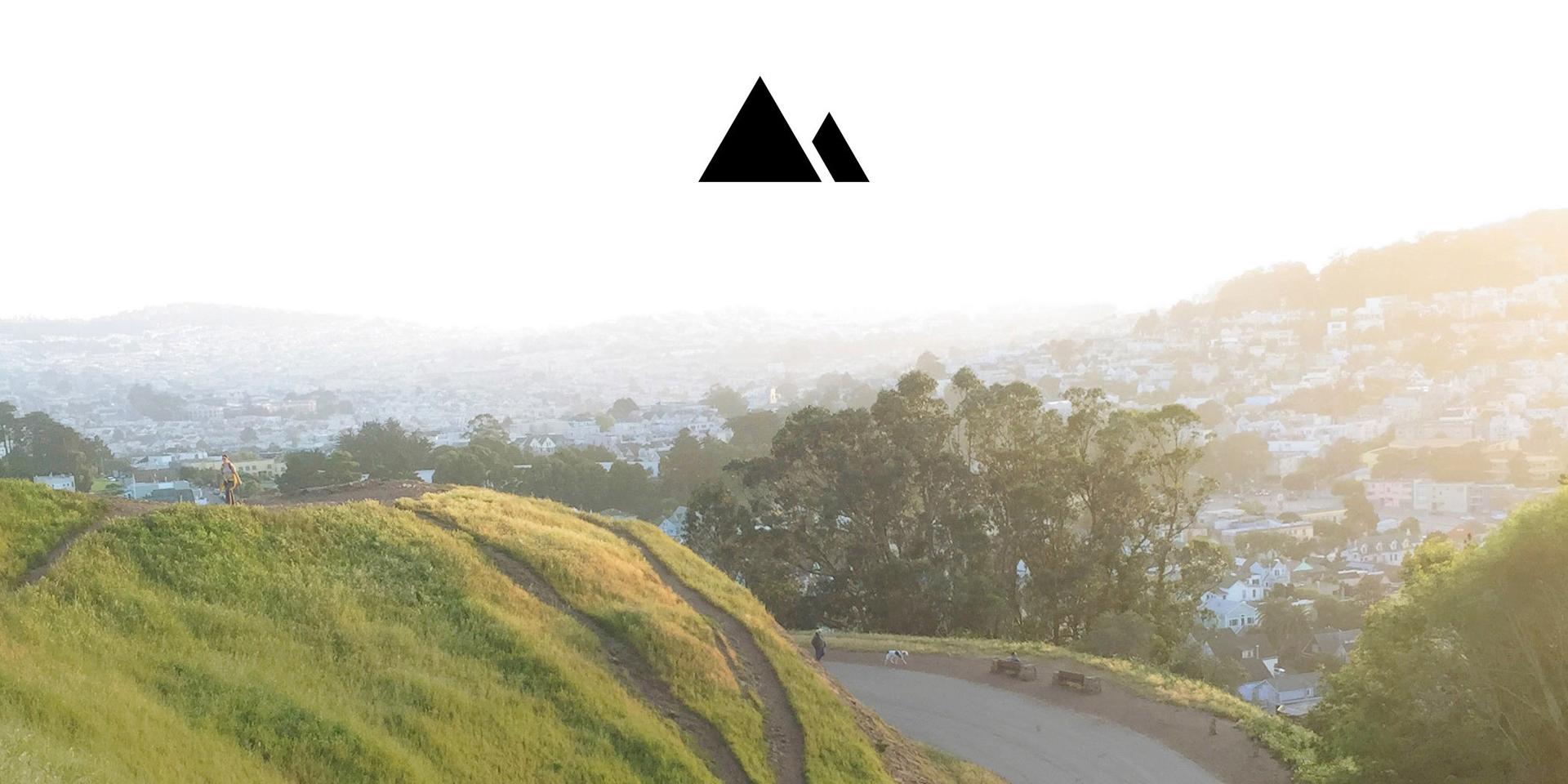
Redesigned Filters
The relentless march of progress continues! We’ve updated most of our filters, and a lot of time was spent making sure Darkroom maintains its edge as the fastest photo editor on iOS.
- New & Improved Filters We've listed to a lot of your feedback and have completely revamped our filters. A few are unchanged, or slightly modified, and others are completely new.
- Added Fade! You no longer need to purchase Curves nor pull on the Blacks on the Red, Green and Blue Channels individually. You still need Curves to add a tint to your fade through.
Changes
- iCloud Photo Library (Beta). Darkroom will now download photos from iCloud allowing you to edit your entire photo library, whether it’s on the device or in The Cloud™
- Pinch to close. Improved the performance of opening and closing photos from the grid. Should be smooth as butter!
- Blacks and Whites are now supported in the RGB channel! Boosh! (Previously they were disabled in the RGN channel).
- We've updated how we synchronize with your photo library so it's much, much faster for large libraries. If you have more that 30,000 photos, it used to crash when you save or open the app. No more!
- Vignette is now earlier in the pipeline which means you can add a fade and tone in Curves and apply a vignette behind it.
- Added more descriptive labels to curve operations in history.
- Tapping above or below the curve to move it by 1 percent now properly registers a history operation.
- Added support for iCloud photo sharing. If your photo is on iCloud, the tool will dim while the photo downloads.
- Added the ability to pinch./rotate down to dismiss the photo.
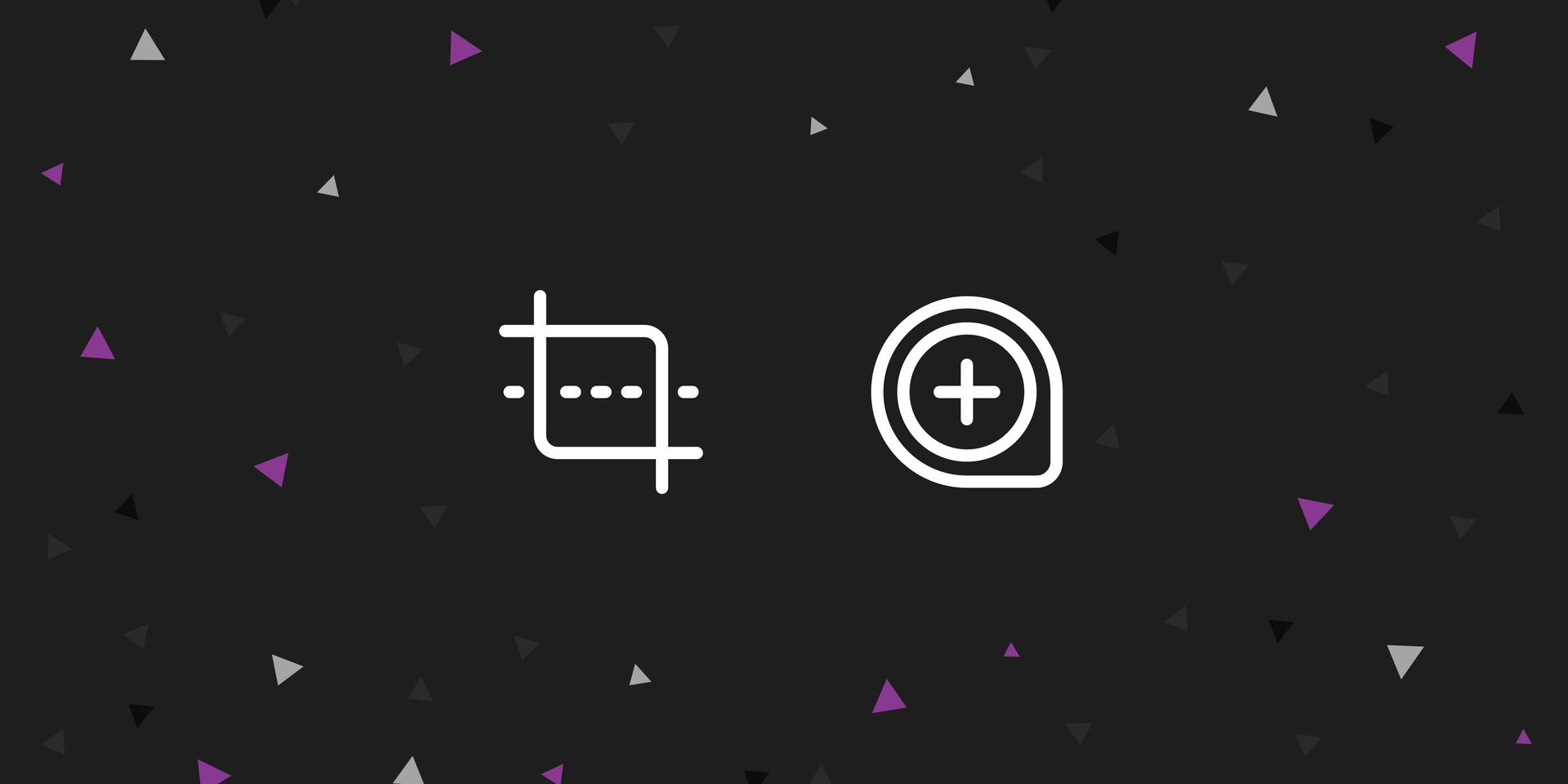
Crop & Zoom
A new release packed with lots of improvements, performance tweaks and bug fixes — most of them based on your helpful feedback (thank you!).
- Zoom Double-Tap or pinch to zoom in. You can still swipe up/down/left/right while zommed, though that resets the zoom.
- Crop Added support for Free Crop and added new presets for 16:9 and 9:16 ratios.
Usability Updates
- Double-Tapping on the slider labels in the Basic Adjustment tool now resets the slider to zero.
- Long-Pressing on the labels in the Basic Adjustments tool will turn off only those edits helping you debug your edits.
- Long-Pressing on the RGB/R/G/B labels in Curves (while they're selected) will turn off those edits helping you debug your edits.
- Flipped the labels in Curves so the percents are at the top now. This way, you can easily see the values while swiping and you don't have to peak below your finger.
- The active region indicator in the Curve editor now highlights in touch-down, not pan start.
- Made the Create Filter button easier to tap.
- Improved the performance of opening and closing images.
Bug Fixes
- Fixed bug causing portrait photos to be blurry when being edited.
- Fixed aggressive downscaling when sharing images to Twitter.
- Now Darkroom properly lists Albums and Events synced from iPhoto on OS X!
- Brightness and Contrast are now standard properties and included in filters. While technically not a bug, this was causing user confusion.
- Fixed bug causing history operations to overwrite each other when selecting them.
- Fixed flashing in the filter strip.
- Fixed animation when turning Save as Square Photo off when sharing.
- Improved some of the animations and gestures when navigating through the app.
Darkroom 1.0.1
February 20 '15Our first update!
Our first update! Thank you everyone who tried out Darkroom and purchases the Curves tool. Your feedback has led directly to this update, so please keep it coming. If you've enjoyed using Darkroom, please give us a review, it really helps us out!
- Screen shots Screen shots are no longer filtered out by default. To re-enable screen shot filtering, please go to Settings and enable the Hide Screen shots setting.
- Photo SortingPhotos are now sorted by creation date, not modification date. This makes it easier to identify photos when sharing photos from your Mac.
Changes
- Fixes a crasher when changing albums and opening photos to edit (This was the top crasher!).
- Fixes a bug causing the image to flash when changing scrolling direction.
- Fixes a bug causing EXIF information to be missing occasionally.
- Fixes a bug causing the UI to jitter and enter a wrong state if you swipe up while the photo is animating down back to the library.
- Fixes a bug causing the history of one photo to replace the history of another photo when swiping through photos and changing direction mid-scroll.
- Fixed a crash when using iCloud Photo Sharing.
- Dropped 1MB from the app bundles size!
- Fixed a typo in the on boarding flow.
Known Issue
We do not currently support iCloud Photo Sharing, and editing those photos is disabled. We're working on it! Look forward to proper iCloud photo sharing support soon.

Introducing Darkroom
Why another photo editor? Frustrated by a lack of control over the editing process, and the amount of work involved. We knew we could do better. Our insight was that mobile filters were developed using desktop tools. What if the same tools existed on a mobile app?
Darkroom is our answer. By putting the tools used to make filters in an app, we’ve turned static filters to jumping off points for editing. For the first time, you can capture the perfect tone, and you can create your own filters. The editing tools we offer are carefully chosen and powerful. Everything about Darkroom is designed to be fast and get out of your way.
In distilling photo editing to its essentials, we’ve built the fastest, most powerful photo editing app on iOS. Along the way, we’ve eliminated the import flow, added infinite history, and built a foundation for the future.