Version 4 Release History
All new features, fixes & improvements. Thank you, to everybody whom has reported issues, and suggested features on our suggestion board!
Darkroom 4.8.3
October 21 '20- Fixed an issue preventing you from renaming/deleting your Filters.
- Thumbnail badges are loading faster now.
- Fixed an issue causing the wrong background colors in while editing.
- Fixed some layout issues for iPhone 12 devices.
Darkroom 4.8.2
October 1 '20This update fixes our top known crashes, addresses the bug with missing metadata when saving a HEIF copy of your photo and fixes the color mismatch in Frame Tool between color picker and the frame itself.
Darkroom 4.8.1
July 16 '20- Added a Manage Subscription option to settings.
- Fixed an issue where exporting using HEIF on iOS 14 didn't work.
- Fixed a minor issue regarding ALAC audio playback.
- Fixed the Split Tone Nightlights/Shadows tool Amount slider not working.
- Fixed a the bottom bar in the Transform tool showing an incorrect color.
- Updated some visuals on our purchase options dialog.
- Updated our social links in Setting to now include Youtube and Reddit channels.
Darkroom 4.8.0
September 16 '20iOS 14 Privacy
In this update, we are bringing full support for the new Photos privacy controls in iOS 14, which let you control which photos and videos Darkroom can access.
Your photos & videos are precious & personal. At Darkroom, we firmly believe that your data belongs to you. We have never collected, stored, or shared any images or data that could identify you.
We recommend Full Access to your photo library for the most seamless experience. Our Apple-Design-Award-winning workflow allows you to skip the import step, quickly organize your photos into albums, and apply batch edits, all without leaving Darkroom.
The development of Darkroom is supported by your subscriptions, not ads or selling your data. We do not require an account to use Darkroom.
Darkroom 4.7.5
July 14 '20This update just fixes a crash that occurs when selecting albums. It's happening often enough we need an update to fix it. We're working on more exciting updates for you though, don't worry!
Darkroom 4.7.4
July 13 '20- Fixed an error that could appear after exporting a video using the Modify Original export option.
- Fixed the Library thumbnails occasionally flickering.
- Added detection when opening a Fuji compressed RAW formats and added a link to help.
- Added the file extensions in the import screen to make it easier to pick which file to import.
- Added the ability to select assets from multiple different albums.
- Fixed an error when exporting .tif images that made it incompatible with some apps.
Darkroom 4.7.2/3
June 25 '20This update fixes our top crashes, improves overall stability, reduces storage space usage and brings performance improvements when loading an editing session or applying edits in a batch.
Darkroom 4.7.1
June 17 '20- Improved the way Darkroom handles many operations at once.
- Fixed some instabilities caused by memory leaks.
- Fixed library badges from occasionally flickering when updating a thumbnail.
- Fixed several issues related to the generation of Thumbnails.
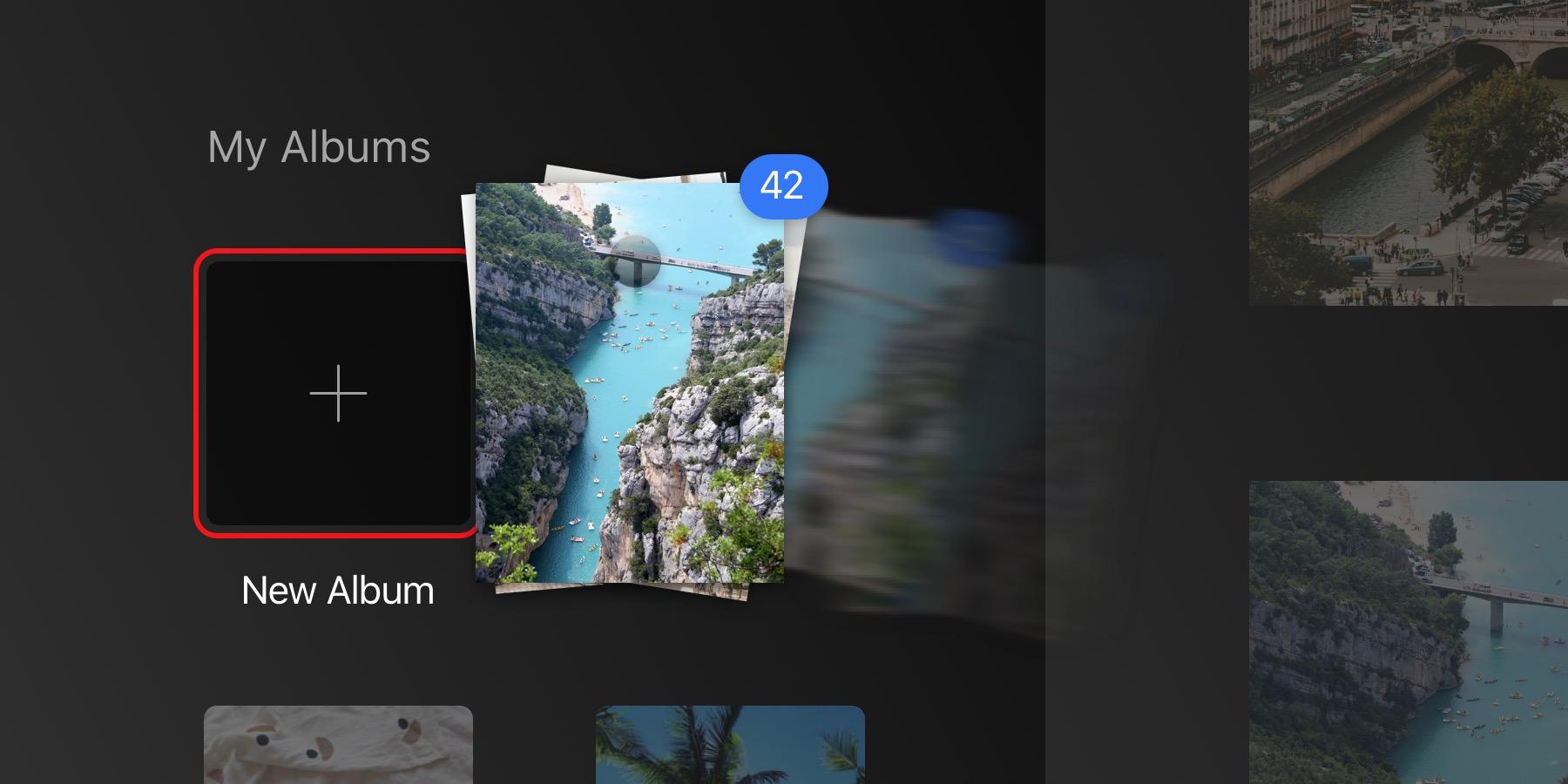
Manage your albums
Today's update introduces comprehensive library and album management features. We've spent years optimizing your editing workflow by eliminating the import process and allowing you to navigate your library easily. Now, we're bringing that same philosophy to library organization: Faster browsing, and easier management than ever before.
- Create Album Right in your Library you'll see a big + button you can tapp on, or drag photos to on iPad.
- Add to Album This works very easily both ways: You can either select photos in Batch and add them to an album, or select an album and tap the big + button to add photos to it.
- Manage Album We have also made sure to maek renaming or deleting an album, or removing photos from an album available.
- iPad Drag & Drop Pick a photo, or several videos through Batch and just drop them on any of the album on the left.
- Context Menus Touch and hold, or the track pad or mouse, to access all of the above and more features.
Other Improvements
- Photos and Videos can be dropped on the + button to create a new album.
- Updated the Album list to load a lot faster.
- Updated Album picker to now have a header with a persistant close button.
- Added a (...) more button when viewing an album, to rename or delete.
- Added a + button to the Album list to quickly create a new album.
- Added a "Add to Album" option to the more menu when viewing/editing an asset.
- Added a "Open in new Space" context menu, instead of supporting drag and drop to open a new Space, as it was cause conflicts with drag and drop for albums.
- Fixed an issue that could cause assets to get stuck loading forever.
- Improved our local cache, which could grow very rapidly when exporting long videos.
Thank you to everyone who reported these issues to us on Twitter (@usedarkroom) and via email (feedback@darkroom.co) - Your help in finding these bugs and reporting them helps us ensure a consistently high quality bar.
Darkroom 4.6.5
May 19 '20This update fixes the top two crashes we know about currently. As you may have noticed, we've had a lot of small crash and bugfix updates recently. This is due to the massive size and scope of the recent 4.5 and 4.6 updates. We understand this can be disruptive to your workflow and we apologize for that, and are working hard to ensure this doesn't happen again.
Darkroom 4.6.4
May 16 '20- Fixed two of our top known crashes.
- Fixed an issue that occurred when an image was cropped in the Photos Extension or other third party apps.
Darkroom 4.6.3
May 12 '20- Fixed an issue causing some large images to be downscaled on export even without the use of Frames.
- Fixed an issue causing the image preview to be overlapped by the navigation bar in the photos extension.
- Fixed issues related to restoring edits made on one device to another device using iCloud Photo Library
- Fixed issues related to using Modify Original repeatedly, or using it with other apps on the same photo.
- Fixed an issue that caused some video exports to have a green pixel on the edge.
- Reduced CPU usage when editing videos.
- Fixed a crash related to our new iOS 13.4 cursor support.
Darkroom 4.6.2
May 1 '20- Fixed a crash that could occur when exporting video due to an audio bug.
- Fixed the image being offset in the Photos Extension.
- Fixed the Today Widget copy hashtag button not being visible.
Darkroom 4.6.1
April 23 '20- Fixed a crash caused by the video play/pause control.
- Fixed an issue that could lock the app when canceling an export which need to download an asset.
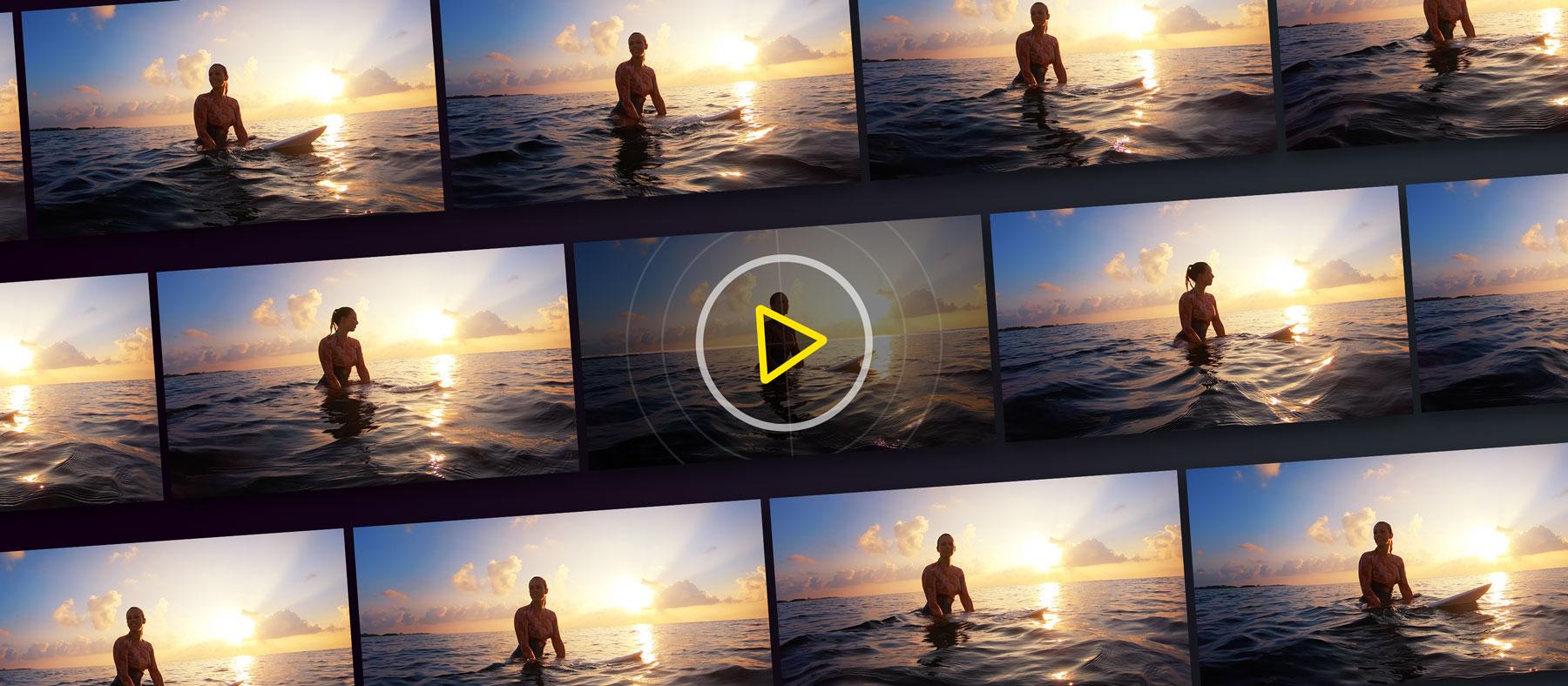
Video Processing
Today we're launching app-wide support for editing videos in Darkroom, available to all our existing and new subscribers.
- Video Processing All management and editing tools work with videos. Videos in Darkroom feel as lightweight as photos. They animate, zoom, crop, autoplay and loop, and every edit is made in realtime. By eliminating all the complexities involved in the traditional video processing process, you can now expand the range of your visual stories without paying a cost in time and effort.
- Cinematic Filters While we were at it we couldn't resist developing a brand new set of 5 Cinematic filters for all your videos. These filters are designed to instantly give your videos a more cinematic look.
- Video Export When exporting video, we provide support for H.264 and HEVC encoding at various bitrates. All bitrates are relative to the original video. The higher the bitrate, the higher the quality, but the larger the file size. All other export options are also supported for videos. This includes removing location metadata, adding watermarks, and copyright.
- Export Progress We also updated our export progress dialog to handle the much longer export sessions, and provide you with more detail on the progress and time remaining. The screen will no longer sleep if left untouched while exporting, and you can now cancel a running export if it's taking too long.
Other Improvements
We rebranded our new subscription package to Darkroom+. If you are an existing subscriber, this change does not affect you in any way, it's just a name-change. For new customers however, we hope this provides a much more concise brand that allows us to communicate more simply and consistently the value we provide.
- Updated the Recents library to now also show your Videos.
- Updated the Screenshots smart album to now also show your Screen Recordings videos.
- Updated the Histogram to work with video, it updates and appears when video is paused.
- Updated the Frames tool to work with video, any time the Frame tool is opened or video is paused the smart colors are updated.
- Updated the Watermark tool, now the center left and right positions rotate the watermark to allign with the edges so that it overlaps less with the photo or video.
- Fixed an issue with cropping that could misplace the watermark.
- Fixed the Viewer background sometimes being white when all chrome was hidden.
- Fixed a crash that could occur when trying to add an asset to an album that didn’t exist.
- Added support for black and white point changes when adjusting filter strength.
- Added 5:7 and 7:5 aspect ratios to the crop tool.
This is just the first step in our video journey, and we wanted to keep it simple and focused. We'd love to hear what you think, what you'd like to see next, so please send us an email or tweet at us on Twitter.
Darkroom 4.5.6/7
March 28 '20- Fixed several top crashes.
- Reduced the amount of memory the app uses on older devices. This should reduce crashes on those devices. We will continue testing and improving performance on the iPhone 5S, 6S, and other devices that may feel like they have gotten slower with the recent update. Thanks for all your feedback
Darkroom 4.5.5
March 27 '20- Adds support for the new cursor on iPadOS. With a connected trackpad or mouse, you can manage your library and edit your photos faster than ever! We'll be expanding this support in the coming weeks so keep an eye out!
- Reduces the amount of memory the app uses on older devices. This should reduce crashes on those devices. We will continue testing and improving performance on the iPhone 5S, 6S, and other devices that may feel like they have gotten slower with the recent update.
Darkroom 4.5.4
March 24 '20- We re-enabled RAW editing on older devices like iPhone 5s and iPad Air.
- Fixed an issue where loading indicators in the Photo Library had bad positioning.
- Fixed an issue that caused Frames to be exported as black.
- Fixed 3 top crashers.
Darkroom 4.5.3
March 22 '20Fixed several of our top crashers.
Darkroom 4.5.2
March 17 '20- Fixed an issue when editing old Portrait images that did not have depth data.
- Fixed choosing a frame at export-time not working.
Darkroom 4.5.1
March 16 '20- Fixed a crash that would occur for some in the Photo Library.
- Fixed a crash that would occur for some caused by the Color Tool Color Histogram.

A New Rendering Engine
This update is a major rebuild of Darkroom's rendering engine that dramatically improves the performance, stability, and reliability of your photo editing experience.
Portrait editing is more reliable and accurate, RAW photos are more stable, and every slider, transition, and interaction is smoother. This is the result of a yearlong investment that touched much of the app. Although there aren't any new features, every existing feature is better and faster.
- Depth We rebuilt our depth engine to provide a much more performant and accurate blur editing experiences that matches the Photos app. Now when you open a Portrait photo, we match the simulated aperture that the photo was captured by, and when available, we use the same blend of available depth images to provide a very high quality editable Portrait image that the system camera does.
- RAW For the past year, RAW editing stability has been our top reported issue across all platforms. The bad news was that fixing it would require a massive, yearlong effort. The good news is we did just that. Starting now, the entire end-to-end RAW editing experience is revamped to be much faster, smoother, and more stable.
Other Improvements
- We’ve made the transition into and out-of RAW images much lighter and more smooth, improved the performance of all editing operations, and added support for pixel-level zoom on all RAW images.
- Increased the zoom range 5x allowing you to sport check small regions of the image efficiently.
- The interface is now much more responsive and won’t slow down as you perform more expensive rendering operations.
- Improved the performance of the photo grid, showing higher quality, more accurate thumbnails. No more black tiles!
Thank you to everyone who reported these issues to us on Twitter (@usedarkroom) and via email (feedback@darkroom.co) - Your help in finding these bugs and reporting them helps us ensure a consistently high quality bar.
We can’t wait to share with you all the new features that this work unlocks for us. Stay tuned!
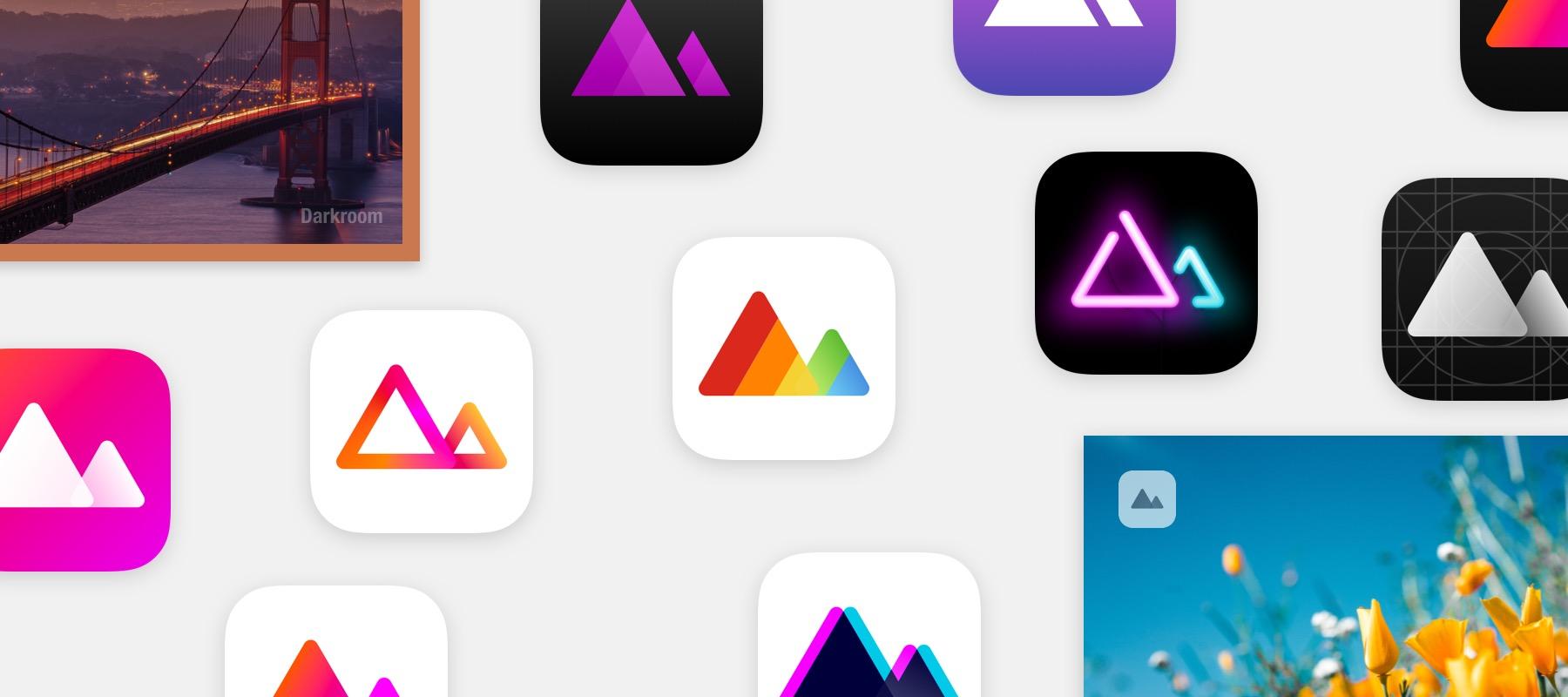
Watermarking, App Icon Picker, Subscriptions
Today’s release of Darkroom includes two new features that people have been asking for a long time: Export Watermark, and an expanded Icon Picker. As you may have gathered from the title, we’re also switching to subscriptions for new users to set ourselves up for success in the next phase of Darkroom’s life.
- Export Watermark Full-featured watermarking tool that allows you to set a text or image watermark, and control its size, location, opacity, and even typeface. More explicit form of protection, particularly in a world dominated by social media where images are often reshared without credit.
- Export Summary Now you can see a short summary of your most important options when exporting a photo, such as export file type and quality, is watermark or copyright metadata protection added etc.
Switch to Subscriptions
If you’ve previously made a purchase, this change does not affect you. This is only for new users. We are switching Darkroom to a subscription for new users, to help set ourselves up for success in the next phase of Darkroom’s life. We are focused in 2020 on releasing a lot of fantastic new premium features that will supercharge your editing and management experience. As we embark on this new phase, we need to ensure that we have a healthy business that can support its continued development and the investments necessary to get there. Read our announcement for more details.
Your purchases are now synced between devices that are logged in to iCloud using the same Apple ID. What this means is that if you've previously purchased Darkroom Premium Tools, once you download Darkroom on a different device all the Premium Tools will be unlocked instantly, without the need to restore purchases through App store.
Darkroom 4.3.8
November 20 '19- Fixed a crash when viewing metadata on some photos
- Fixed an issue causing an occasional crash in Frame tool
- Fixed an issue causing an occasional crash when updating the Photo Library
Darkroom 4.3.7
November 8 '19Fixed an issue with frame color turning black after exporting.
Darkroom 4.3.6
November 6 '19Fixed some bugs related to making purchases.
Darkroom 4.3.4
October 17 '19- iOS 13 releases are having issues loading RAW+JPEG assets before they're uploaded to iCloud. This is preventing our photographers who capture using the Halide app from using Darkroom. We have reported this issue to Apple and are hoping for a quick fix. For now, we updated the error to be more user-friendly, and added an option to load the JPEG variant instead, which does not exhibit this issue.
- Fixed an issue causing the wrong photo dimensions to be reported in the Metadata Viewer in certain cases.
- Fixed an issue that showed the map in the Metadata Viewer even when location data is not available.
- Fixed the default background color when viewing the photo in full screen mode
Darkroom 4.3.3
October 11 '19- Fixed an issue causing a top part of a frame to be distorted or in the wrong color for some exported photos.
- Temporarily removed Live Photo support from the photo extension due to bugs in iOS 13.X we are in contact with Apple to pursue a fix.
Darkroom 4.3.2
October 2 '19- Fixed a bug which caused accidental export of depth map when exporting Portrait photos.
- Fixed a bug causing photos to have wrong orientation when saved as a copy.
Darkroom 4.3.1
September 30 '19- Fixed not preserving metadata properly when exporting a RAW photo.
- Fixed a crash on launch for certain older versions of iOS.
- Fixed an occasional crash when updating the Library.
- Fixed an animation issue when going back to the Library from editing a photo.

Darkroom for iOS & iPadOS 13
A Whole New Look for Darkroom: Light Mode, Multiple Spaces, Shortcut Action, and Sound Effects. We’re thrilled to finally share with you our iOS 13 & iPadOS update. iOS 13 and iPadOS are a huge upgrade for Darkroom and showcase again our continuously deepening integrating with the iPhone & iPad ecosystems.
- Light Mode A new look for Darkroom! Dark Mode support on iOS 13 had the nice consequence of making it possible for us to add theming to Darkroom. It’s easy to switch right from Settings in the app, and our new appearance modes are offered in three options: Always Dark, Always Light, and Follow iOS. To match the new light mode, we also added a lighter option to change the app icon!
- Multiple Spaces for iPad On iPadOS you can now drag and drop a photo to create a Split View* *enabling new and creative workflows. Simply tap and hold to pick up a photo in the Library and drag it to the left or right edge of the screen to open an editing space.
- Shortcut ActionCreate a Shortcut with our Action to import, filter, frame and prepare your photo(s) for export! Unlocking an unprecedented new level of automation with Darkroom thanks to the expanded capabilities of Siri on iOS 13.
- Sound EffectsWe worked with the amazing Josh Mobley to create a gorgeous collection of sounds that extend the inherently emotional photography experience to your tools. This is just the first step and we can't wait to hear what you think as we make Darkroom an even richer experience.
Enhancements
- Fixed an issue that would cause some RAW photos not to load properly.
- Added the 5:4 aspect to the Frames tool and Export options.
- Added support for batch pasting photo rotation, mirroring, frame inset, frame aspect.
- Added support for the new tap-and-hold context menus.
- Added a current color indicator dot to slider handles.
- Added way to send us feedback even if you don’t use the Mail app.
- Added a check-mark to the Camera app switch sheet.
- Changed crop grid options to now remember the last used option across edit sessions.
- Changed the Histogram to not show color channels if saturation is set to 0.
Known Issues
We are working on these,and getting close, promise!
- Editing Depth and RAW photos can feel slow.
- Depth Photos
- The Depth Blur slider doesn't work for some photos.
- The Depth Blur slider is missing on my iPhone Xs and iPad.
- RAW Photos
- Zooming in on a RAW photo causes a crash.
- Rapidly opening RAW photos causes a crash.
Darkroom 4.2.2
September 5 '19- Fixed an occasional crash that happens after the Library update.
- Fixed an occasional crash when playing Live Photo.
Darkroom 4.2.1
August 7 '19- Fixed a crash on iPhone 5s, iPad Air 1, iPad Mini 1/2/3. Histogram is not supported for devices mentioned above due to technical and performance constraints.
- Fixed a bug with the Histogram's dismiss gesture (Swipe it to the right to hide it).
- Added a long press gesture on Histogram to preview the clipping in your image (if any).
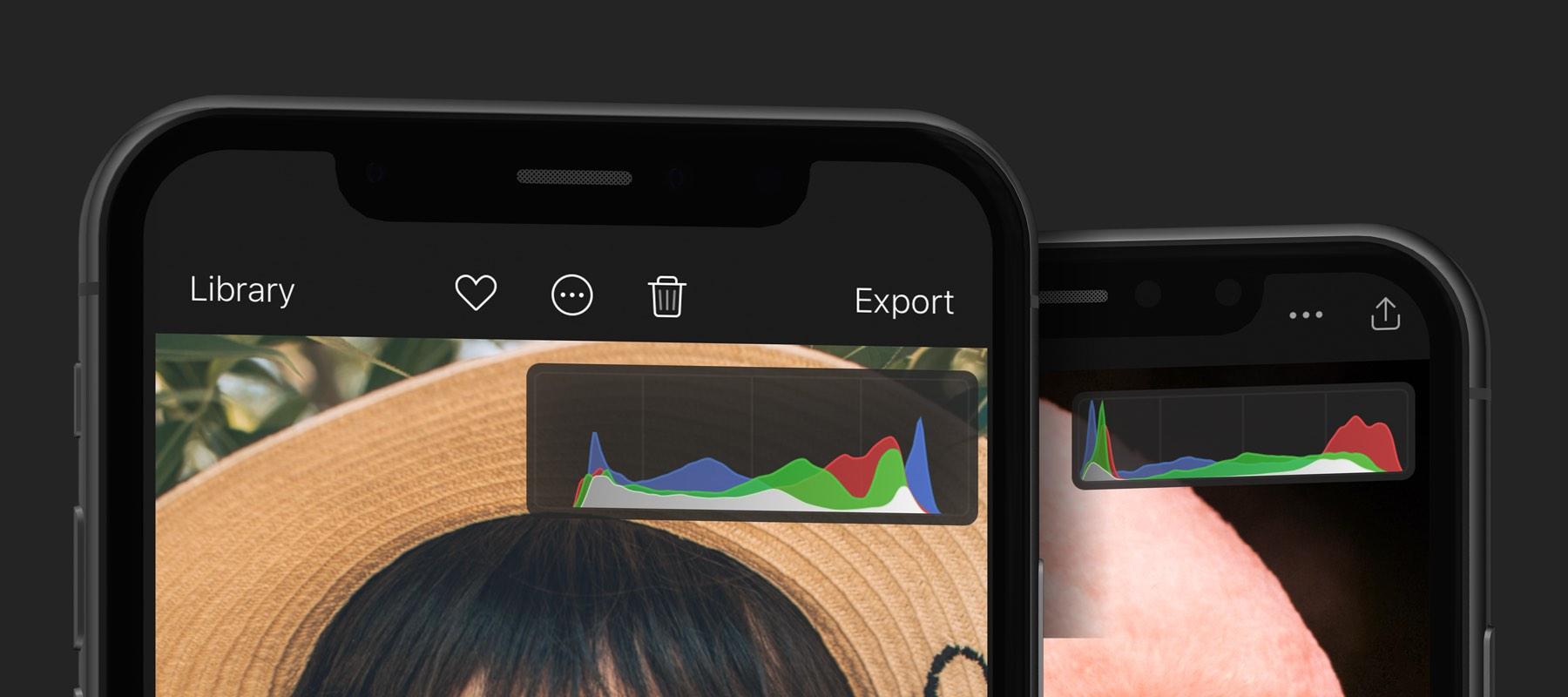
Darkroom Histogram
The Darkroom Histogram is finally here in all its colorful, curvy glory! We obsessed over these curves to create a histogram that was easy to use that goes beyond just a graph of numbers. Our primary innovation here are the rich, verbose clipping indicators. Instead of abstract shapes that have no meaning, we show you contextual words that guide you through the histogram-driven editing process. We spent a lot of time making sure you see the right thing, at the right time, and in the right context.
- Histogram Easily spot and fix exposure and color problems with your photos objectively, in a way that eye-sight alone isn't suited for.
- Accessible either from the (…) action menu by selecting Show Histogram, or in Settings.
- To hide, simply swipe it off-screen to the right.
- On iPad, the Histogram is on by default on top of the tools.
- Clipping Warnings Objectively see pure black and pure white and know with certainty that you have fully utilized your tonal range.
- Clipping Overlay We also indicate where those clipped pixels are by highlighting the purple white ones in red, and the pure black pixels in blue.
- Blacks & Whites Tools Easily stretch your darks towards true black, and your lights towards true white. To help fix those shots that looked a tad flat and washed out, with a lack of true white or black.
- Curves We now show you the curves of all edited channels in each channel. This means less switching to see or match what edits you had made in any of your other channels.
Enhancements
- Added a check-mark to the RAW/JPG switch sheet.
- Improved the color contrast of the tool area background color and blur.
- Fixed a problem with adding a space before hashtags if we where already using a 5-dot prefix.
- Fixed some layout issues.
- Fixed an issue that would consolidate Albums when it shouldn't.
Known Issues
We are working on these, promise!
- Editing Depth and RAW photos can feel slow.
- Depth Photos
- The Depth Blur slider doesn't work for some photos.
- The Depth Blur slider is missing on my iPhone Xs and iPad.
- RAW Photos
- Zooming in on a RAW photo causes a crash.
- Rapidly opening RAW photos causes a crash.
Darkroom 4.1.10
June 29 '19- Fixed a crash when trying to play a Live photo
- Improved stability of photo export
- Made other stability improvements
Darkroom 4.1.9
June 19 '19- Fixed an issue that would show a button to unlock all tools and filters in the library even if you already made a purchase.
- Fixed an issue preventing users from using purchased tools and filters when the app is offline.
Darkroom 4.1.8
June 11 '19We are continuing our spring cleaning streak with this release. In case you missed it, in the past 2 months we have quietly shipped 7 updates tackling a wide variety of issues. In this release we're primarily focusing on the experience of launching Darkroom for the first time, but also refining every other part of the app:
- The Live Photo indicator now supports tap-and-hold as well as 3D Touch to play and stop the video preview.
- Improved the Portrait photo indicator and switchers legibility, tap-ability, and reliability.
- Improved messaging when photo access is restricted by Screen Time.
- Fixed the album picker bar on iPhone hiding the labels after rotating your device.
- Fixed Export Frames so you now can use an inset width of zero.
- Fixed Filter Backup progress dialog getting stuck during a connection failure .
- Fixed the Frame Inset and RAW Exposure slider to no longer jump when editing for the second time..
- Fixed Color Histogram to now correctly highlight the bars reflecting a color region.
Darkroom 4.1.7
May 16 '19- Fixed extension not properly saving photos, with the exception of Live Photos.
- Fixed an issue that could cause the library thumbnails sometimes to display black.
- Fixed an issue that could cause the filter preview thumbnails to be empty if, when loading the filters tool very quickly when viewing a RAW photo.
- Added back "Export to other Apps..." when Batch exporting.
Darkroom 4.1.5
April 17 '19Fixed export settings not taken into effect in certain situations.
Darkroom 4.1.3
April 11 '19Fixed a layout issue that affected certain iPad devices causing the library to be hidden in landscape mode.
Darkroom 4.1.2
April 8 '19Changes
- Fixed the top crasher which occurred when viewing an Album or Photo Strip that was out of sync with the Photos library.
- Fixed an issue that would cause the exported photo from our Photos Extension to be heavily compressed.
- The Photos Extension now adopts the export settings from the app.
- Fixed the issue that caused screenshots showing in the "All Photos" library.
- Fixed the exported photo no longer being shareable to the Message or Mail app.
- Fixed a several layout issue with the Batch Actions bar when screen space was limited.
- Fixed a layout issue with the Filter Options dialog on iPad.
- Fixed issue with the Album Picker that would show duplicate states when selecting Favorites or Edited on iPhone.
- Fixed the filter intensity to no longer change background blur.
- When opening a photo from an album, and copy is saved, the copy is added to the same album.
- Improved the behavior of the app when the device is loading large amounts of photos from iCloud.
Darkroom 4.1.1
March 26 '19Fixed a localization issue that caused the Photo Extension to show in the wrong language.

Darkroom Everywhere
Zero to Darkroom with one tap. With the new Photos Extension, Drag & Drop, Files app, and more Darkroom 4.1 dramatically increases the number of ways with 6 so you can get your photos into Darkroom for editing. It's also packed with crowd-pleasing details that will improve the experience and efficiency of using Darkroom.
- Photos Edit Extension Edit your photos with Darkroom right within the Photos app, or right after capturing a photo. Photos Edit Extension. Accessible from the (...) menu when editing a photo in the Photos app.
- Drag & Drop on iPad Now photos can be directly dragged and dropped onto the Darkroom library to be imported to your photo library and an editing session will be started. Try it with multiple photos!
- From Photos to Darkroom Tap the "Edit in Darkroom" Share Extension to hand over your photos from the Photos directly to Darkroom for convenient editing, without creating duplicates!
- Copy to DarkroomEasily import that photo in Dropbox or the Files apps to your library and edit it in Darkroom using the new Copy to Darkroom button right from the share sheet.
- Browse Your FilesThe Album Picker gains the ability, with the new "Open" button right next to the "Imported" Smart album, to launch the native Files app. Integrating with many third-party storage services .
- Imported Smart AlbumOne convenient place where we track all the photos you imported and/or copied to Darkroom.
Other Changes
- All Photos is now sorted by Date Added — just like the Photos app.
- Added a button that allows you to switch to Date Modified and Date Created.
- Removed the "Hide Screenshots" setting. All your Screenshots are now neatly tucked into the Screenshots smart album in the album picker.
- Batch Improvements
- Changed the gestures to be simpler, just swipe left or right to start selecting a range of photos.
- Added scrolling along if you drag the selection up and down.
- Added labels to the Batch Actions for clarity.
- Changed the Done button to be more visually prominent, making the different mode clearer.
- Added the ability to tap-and-hold to get the action menu of a photo while in batch mode, which allows you to copy edits and paste them in-place.
- Photo type and state badges are now shown, and updating after applying actions.
- Improved Privacy — Changed the setting to disable the location information when exporting photos, to be enabled by default, in order to protect your privacy further. This can be changed from Settings.
- Increased responsiveness — We spent a lot of time improving the layout code and the animations & responsiveness of the app so that as you rotate/resize the app, it should be much more stable and less likely to break.
Enhancements
- Fixed the preview for RAW photos in the app not matching the exported photo.
- Fixed an issue that caused Hashtags not to be copied before switching to a third part app.
- Fixed an issue that would cause the RAW or Portrait tools to break or not consistently show.
- Fixed an issue that would cause album previews to be blurry.
- Fixed an issue that prevented the library bar buttons to not change according to the text size.
- Fixed a crash that could occur because we didn't support the ability of the Photos app to manually sort the order of photos in albums. As a result we now also support displaying Albums in the manual sort order.
- Fixed a crash that would occur when generating photo previews caused by a color space issue.
- Fixed a crash that could occur when using "Modify Original".
- Decreased the download size of the app by 25%, saving internet bandwidth.
- Decreased the amount of memory we use when exporting photos considerably.
- Added an option in Export Settings to disable the creation and use of a “Darkroom” photo album we use to save references of all exported photos to.
- Fixed the Past Edits shortcut to be Command + V.
- Fixed the “New! Hashtags” in the Export view showing even though it's not new anymore.
- Fixed the photos action menu, available from the photo library or photo strip, so it's now attached to the edge of the photo instead of overlapping with the photo.
- Fixed several localization files for Russian, Malaysian, and Hindi missing.
Known Issues
We are aware of the issues below, have prioritized, and are working on them. We are sorry for the inconvenience, and thank you for your patience as we work our way through addressing them.
- Editing Depth and RAW photos can feel slow.
- Depth Photos
- The Depth Blur slider doesn't work for some photos.
- The Depth Blur slider is missing on my iPhone Xs and iPad.
- RAW Photos
- Zooming in on a RAW photo causes a crash.
- Rapidly opening RAW photos causes a crash.
Darkroom 4.0.2
January 8 '19- Improved the performance of the Color Tool when editing RAW photos.
- Fixed the mismatch between exports and the in-app preview for RAW photos.
- Fixed crash caused when rotating while in editing mode, and exporting.
- Fixed a crash that would occur when switching RAW + JPG photos.
Darkroom 4.0.1
December 22 '18- Added the Moment Camera integration from our side.
- Fixed several crashes related to swiping through photos when editing.
- Fixed a crash caused by the a wrong value being passed to a slider.
- Fixed the Split Tone slider values being wrong.
- Fixed a crash when Photo Strip was opened while photo was still downloading.
- Fixed the library Batch action missing when switching device orientation.
- Fixed showing the wrong device orientation interface for some iPhones.

Darkroom for iPad
It's finally here! We've taken the same simplicity, beauty, efficiency, and power that you know and love, and scaled it way, way up. The new iPad interface is designed to take full advantage of the bigger screen real estate and be a first-class citizen on the new platform.
- iPad With support for multi-tasking and Keyboard shortcuts, Darkroom now sports a desktop-grade photo editing experience, in the same mobile-friendly, easy-to-use package you're familiar with.
- Responsive Interface — One app for all devices and orientations, supports iPad Multitasking and landscape mode on iPhones.
- Extensive Keyboard Shortcuts — Hold the Command (⌘) key on your keyboard in any view to see an overview.
- Photo Strip — While editing, now quickly visually tap through your library and take quick actions like copy and pasting edits.
- Album Navigation — We've promoted Albums to the top level of the library, putting them next to the photos, and added a collection of Smart Albums to the top to help you navigate by file type.
- Color Histogram — Now you'll be able to see at a glance the distribution of colors in your photo, and quickly visualize how the sliders (particularly hue) affect the image
- Moment Camera Shortcut Along with our existing Halide integration, we've added support for the Moment Pro Camera app and its magnificent lenses.
iPhone & iPad Changes
- Photo Editing
- Sliders are now full width and includes a value label.
- Sliders no longer snaps back to 0 as easily when a change value is less than 10%
- Photos opened from Moment or Halide, now allow you to navigate through the library.
- New Gestures: Two-finger tap for undo, three-finger tap for redo.
- Filter Strength
- Copying and pasting, and creating a filter now respects the strength value.
- We now persistently show the strength on the filter when used to prevent confusion.
- Redesigned the Filter options dialog to make better use of space.
- Album Navigation
- Added quick filters for: Screenshots, Selfies, Panoramas, Live Photos, Hidden Photos, Portrait Photos, and Recently Deleted.
- Library Sync now supports Albums. Renamed, deleted, and newly-created Albums show up automatically.
- Albums now show a photo preview of their contents.
- The design of the Batch experience has been updated to stand out more clearly.
- Transform Tool
- Added a Done button that closes the tool to make it more explicit on how to proceed.
- The options for both Aspect Ratio and Grid Layouts now open inline instead of as an action sheet.
- Added extensive right-to-left language support.
iPad Only Changes
- Photo Editing
- Added buttons to quickly Undo and Redo, and to see the unedited photo.
- Added a button to quickly zoom out if you where zoomed in.
- Added a button for the Meta Data tool.
- Added a persistent button to all tools to show and hide the edits of the tools.
- Added a persistent button to all tools to Reset all edits in respective tool.
- Expanded all of the Transform Tool options “hidden” behind taps inline, optimized for the much smaller screen on iPhone.