Version 5 Release History
All new features, fixes & improvements. Thank you, to everybody whom has reported issues, and suggested features on our suggestion board!
Darkroom 5.8.5
February 27 '22Changes
- Fixed an issue causing Video badge to show up when previewing and editing photos.
- Fixed user experience issues regarding the behaviour of the Export button when using certain Darkroom+ features.
- Other minor improvements.
Darkroom 5.8.4
January 31 '22Changes
- Added Camera M integration. Quickly tap the Camera-M icon at left top of the Library if you have it installed. And with their 5.1 update, quickly open and edit a photo in Darkroom from Camera M after capture.
- Fixed swipe to start batch selection not always working.
- Fixed the filter intensity not persisting after creating a new filter.
- Fixed rejecting a flagged photo advancing twice.
- Fixed the “Tap to Reload” message not actually doing a proper reload if loading an asset encountered an issue.
- Mac
- Fixed the app asking for a rating/review every 2nd export.
- Fixed drag selection not working on in the photo grid.
- Fixed crash when opening the About window.
- Fixed the sidebar album rows not showing a drop state.
Darkroom 5.8.3
December 17 '21Changes
- On Mac we added an “Open” button to the Library toolbar for opening a photo, as a more discoverable alternatively double clicking to open a photo, or using the keyboard Space or ⏎ (enter) keys.
- Fixed the '+' button for adding photos to an album showing the wrong icon.
- Fixed visual glitches that could occur while editing Portrait, (Pro)RAW photos.
- Fixed a crash that could occur randomly throughout the app.
- Fixed several issues with the Histogram not showing/hiding as expected.
- Fixed incorrect sizing of the Darkroom icon on the "Disk Access" window.
Darkroom 5.8.2
December 1 '21Changes
- Fixed the Favorite button not updating in the toolbar on Mac.
- Fixed the “Welcome to Darkroom” post blocking the app on Mac.
Darkroom 5.8.1
November 23 '21Changes
- Fixed a crash when hiding/showing filter sets.
- Fixed a bug where brightness/contrast/highlights/shadows changes were not made when applying a Filter.
- Fixed iPad 9.7" Filter tool showing the vertical layout when it should show the horizontal one.
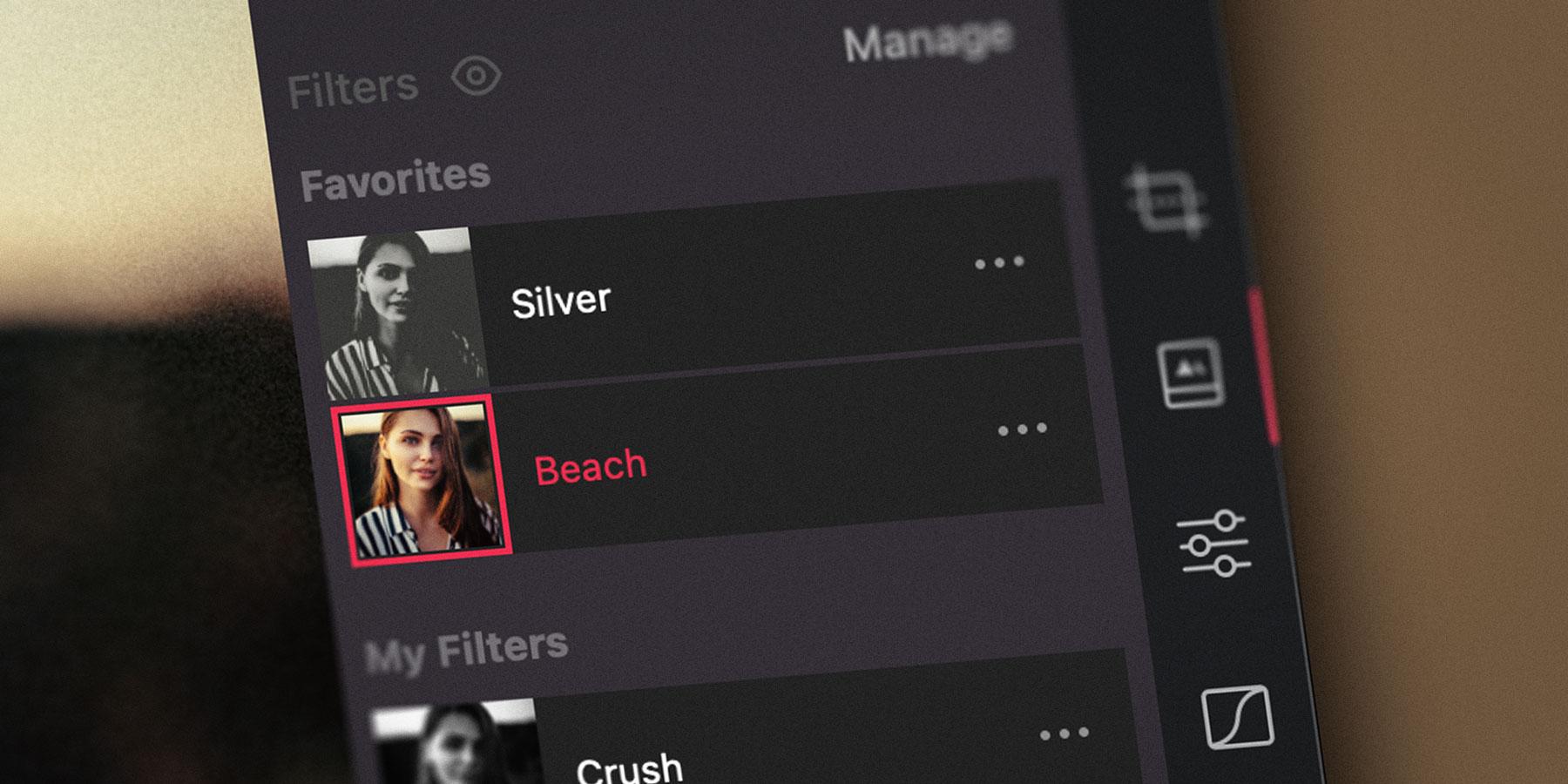
Filter Management
Today, we're releasing the largest update to our Filter tool since the initial release of Darkroom six years ago. Having quick and easy access to your custom and Darkroom+ filters you love is really important to our efficient photo editing experience. Which is why we've made a large number of improvements to our filter tool that will finally let you manage your ever-growing library of Filters.
- Favorite Favorite any filter you love the most, yours or ours. Quickly access these filters from the new Favorites filter set that is always within reach.
- Reorder Drag your Favorites and Custom Filters into any order of your liking, to keep your most frequently used Filters right at the tip of your fingers.
- Hide Sets hide any set of filters you don't use, enabling you to fully curate your filter short list making it even easier to navigate. And any favorite filters in a hidden set will still show in Favorites.
Filter Changes
- Filter Manage Mode
- Added a new Filter Manage Mode, which on all devices shows a list of all filters with easy way to favorite, re-order and hide/show filter sets.
- New iPad & Mac list design
- Added a new filters list design that looks and feels more native by more efficiently using the extra space of the larger displays.
- Added inline exapandable filter actions.
- Added context menu and tap-and-hold menu support for filter actions
- Added new keyboard shortcuts
- Use the j and k keys to move down and up the filter list.
- Use the < and > keys to adjust intensity by steps of 10%.
- Hold the ⇧ (shift) + < key combination to adjust in 1% increments.
- Manual Backup & Restore of Filters
- Added support for favorites to be backed up.
- Added support for order of custom and fovorited filters to be backed up.
- Changed the filter strength slider to no longer change saturation when saturation is set to B&W (-100).
- Changed the Saturation slider to have a new B&W state when the value is set to -100.
Other Changes
- Fixed an issue on Mac that would cause part of an image to not update when editing on an external screen.
- Fixed a crash that could occur when entering the crop tool.
- Improved several Dutch localization issues.
Darkroom 5.7.3
November 9 '21Changes
- Fix for a crash that happens while editing a photo
- Fix animating a photo to the wrong aspect ratio when opening
Darkroom 5.7.2
November 3 '21Changes
- Fixed an issue causing the app to crash on launch on iOS13
- Fixed crash when navigating to Settings on iOS
- Fixed an issue setting the wrong background color on the Settings navigation bar
- Fixed other top crashes.
Darkroom 5.7.1
October 28 '21Changes
- Fix broken scrolling in adjustments tool in photo extension.
- Fix crop related issues when re-entering crop tool for a previously-cropped photo.

Monterey & iOS 15
With todays update we bring you even more stability and compatibility with the latest improvements on macOS 12 Monterey, the M1 Macs, and iOS 15.
- Mac Shortcuts Actions Now on Monterey, Darkroom delivers the exciting use-cases of Shortcuts to macOS. Processed, Cropped, Framed, & Watermarked Photos Right in Your Shortcut Workflows!
- Mac Clarity Now on Monterey you get to experience Clarity in all it's detail on the Mac too. Want fewer details in a face to smoothen it? Decrease Clarity. Want more to enhance the drama or texture? Increase Clarity.
- RAW Smart Album On Monterey & iOS 15 our library sidebar and album selector now lists a RAW Smart Album that conveniently collects all of your RAW and RAW+ photos in one place.
Other Improvements
- Keyboard Navigation
- We added the ability to navigate between the library sidebar and photo grid using the Tab key.
- The library now also has the ability to be navigated using the arrow keys.
- Added the ⏎ (return) and the Space keys to open and close an asset from the Library.
- Added the ⌥ Space (option space) key combination to play/pause video.
- And use the Z key to do a quick zoom, just like the Photos app.
- Zoom Improvements
- On the Mac we added a new toolbar control to easily use your mouse to zoom, and to see the current zoom percentage.
- On Mac, and iPad zoom now uses your mouse position into account as you zoom.
- Added ⌘ 1 (command 1) to zoom to fit.
- Added ⌘ 0 (command 0) to zoom to actual pixel size.
- Added the Z key to quickly zoom in and out.
- Improved further when and how we create caches to optimize speed and memory use.
- Improved our render scheduler further to ensure we really only render what is needed.
- Fixed the preview at times getting stuck for a long time before loading.
- Fixed showing a blank preview image when tapping on item in grid in bad network conditions.
- Fixed new edits not updating in iPad split screen, when editing the same image side-by-side, this also fixes the disabling/enabling tool area not always working as expected.
- Fixed the Mac sidebar sections headers not being localized.
- Fixed a crash that could sometimes occur when showing a context menu.
- Updated several sections and icons in Settings to be clearer.
Darkroom 5.6.2
October 7 '21Changes
- Fixed Portrait Photo showing rendering glitches.
- Fixed an issue causing the crash while exporting with Copy Hashtags option included.
Darkroom 5.6.1
October 1 '21Changes
- Fix the crash preventing you from opening app Settings.
- Improved the performance of panning around image while zoomed in.
- Show accurate time estimates when exporting videos.
- Fix our top two crashes.
- Fix performance regression affecting editing responsiveness.
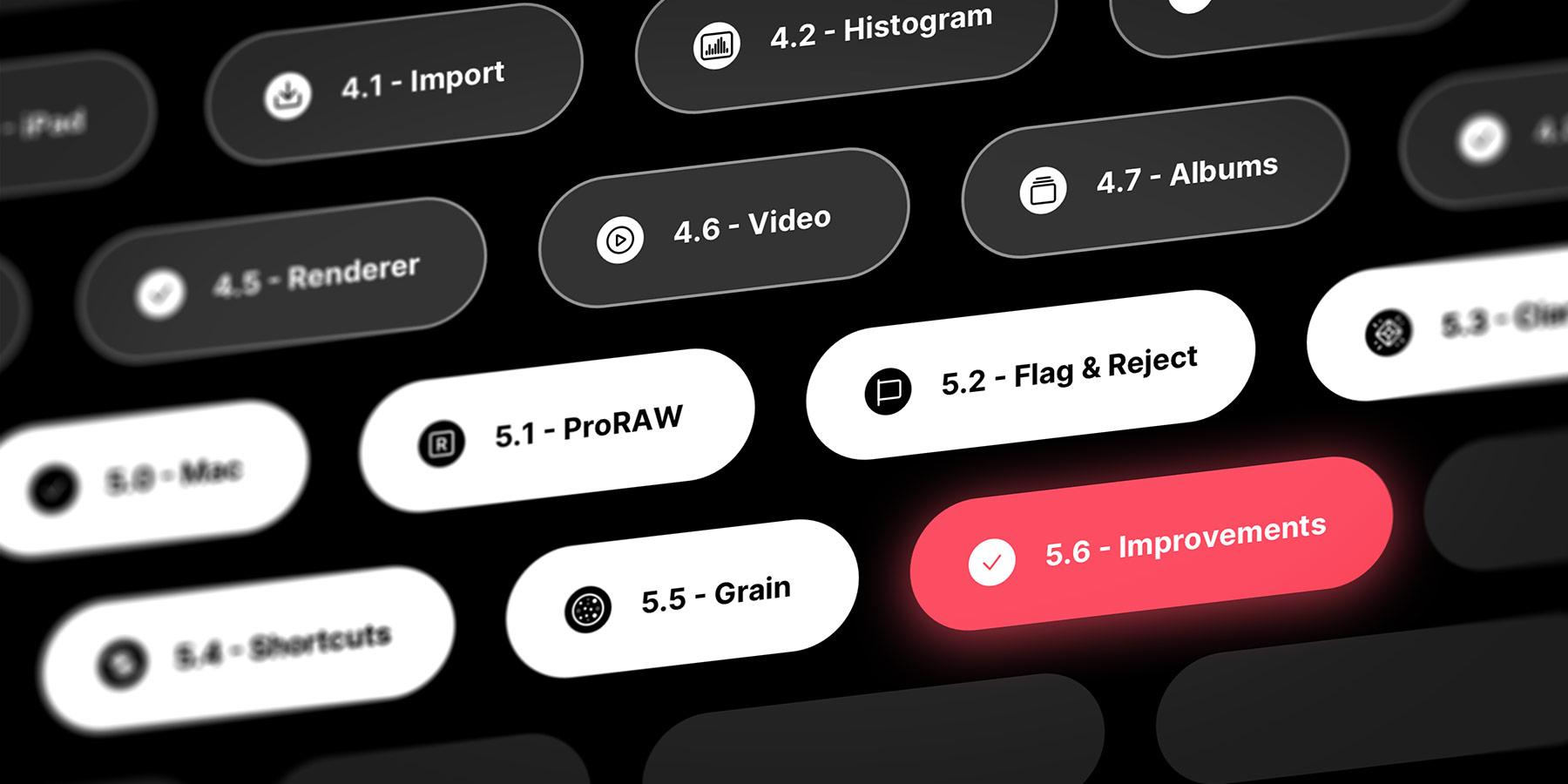
Improved Experience
Since last summer we released 6 major feature releases and ten smaller updates. Behind the scenes, we grew the team and invested heavily in our technical infrastructure and processes as a company, while also working on exciting new features that aren't ready to be released just yet.
At the end of the day however, none of that is more important than the core promise of Darkroom: a fast, seamless, beautiful, and powerful photo and video editing experience. That's why for the past 7 weeks, we paused all new feature work as we made our way through the list of frequently reported paper-cuts, and any rough edges in the Darkroom experience.
And we added 3 new app icon variants, available only to our Darkroom+ subscribers! Pride makes the social icon we had to celebrate Pride Month last June available in the app for all to use. Awake is an homage to the Tycho album that helped inspire and motivate building the initial version of Darkroom back in 2014. And lastly the M1 processor/circuit icon is a salute to Apples new amazing chip set that makes Darkroom screaming fast. Making for a new total of 21 icons to chose from to personalize Darkroom!
Image Loading
- We rebuilt our image loading and generation infrastructure to provide faster image delivery, more accurate results, and improve reliability. This will impact your experience navigating through the app, resulting in a faster and a smoother editing, viewing and navigation experience.
- We also updated image loading and prefetching so that you don't see low-resolution images unnecessarily, particularly when switching quickly between two photos, leading to a more consistently high-quality viewing experience.
- And as part of our previous 5.5 release we improved the loading indicators when viewing a photo to now make an explicit difference between "loading" data locally from storage, and "downloading" data from iCloud.
- When editing a photo, we now pause library work that might interrupt your interaction with the sliders.
- All image views in the app now share the same image provider, ensuring they're all up to date, share resources, and are fast/reliable.
- Fixes issues where images got stuck loading forever.
- Fixes issues that caused thumbnails to be blurry in the grid after editing.
- Fixes rendering glitches when backgrounding the app quickly while editing.
- We use a lot less memory in our caching layer, ensuring sliders stay responsive and stable.
RAW + JPG
- We got a lot of feedback about the default confirmation dialog when switching from JPEG to RAW versions, so we added a new setting to define what version you want to load by default. This allows us to skip asking you every time if you want to change the default when switching.
- Fixed an issue that could cause the RAW photos to appear too small, and JPEGs to show visual glitches when switching between the two.
- Fixed an issue that could cause RAW photos to display their dark regions too brightly.
- The photo badge when viewing or editing the photo now properly reflects whether the RAW or JPG asset was loaded.
Crop & Transform
- Crop is one of our most used tools, but also was one that had quite some rough edges. In our previous update we already addressed 8 issues to make it more reliable, but we felt we could do even better so put in the effort to address the below issues.
- Fixes a bug where cropped and/or framed images would stretch if you open the Crop Tool.
- Improved crop aspect ratio option by making the selection of the "As Shot" and "Free" options sticky across edit sessions.
- Fixed an issue that caused crop corner controls to not properly settle on the edges if moving quickly past an edge.
- Fixed an issue that caused crop controls to not respond if your drag gesture was slow to start moving.
- Fixed a rare issue that could cause the crop controls to disappear!
- When cropping, we now disable the gesture to dismiss the tools, which could get in your way of cropping.
- Fixed a lot of alignment and visual layout issues with the Transform tool.
Photos App Extension
- Over the past couple of releases we have worked hard to improve memory consumption in our app in general, and our Photos Extension in particular when using the Grain slider, as well as when entering into the photo extension multiple times.
- Unfortunately the Clarity slider is still using too much memory and causing the photo extension to crash, so we decided for now to removed it from the Photos Extension until we can address its memory use.
Exporting
- When you are exporting, we now pause all other image processing to speed up the export, and provide it as much memory as possible.
- We now re-use a lot more memory between editing and export, reducing the memory load of the app, and ensuring exporting jobs always have the memory it needs to finish their job.
- On iPhone, during export, the interface no longer adjusts to device rotation, which helps reduce memory usage and improves stability and reliability of exports.
Video
- Improved HDR video export by ensuring it now exports to SDR with the correct colors. When we support end-to-end HDR editing & exporting, we will re-enable HDR exports.
- Fix a bug where exporting 4K videos with a frame applied would crash.
- Fixed double-clicking on the video play/pause controls causing you to zoom in or out of the video.
- Fixed an issue that cause a video to not start playing if navigated to using the photo strip.
- When a video is updating its thumbnails in the library, we now hide the time badge so it doesn't overlap the progress indicator.
- Improved the performance of video thumbnails by optimizing the size and how/when we fetch them.
UI Improvements
- If the app interface is fully hidden (by tapping on the image to view it full-screen), we now allow you to swipe to dismiss to go back to the library.
- On iPhone, the top action bar when editing a photo now always shows in black to reduce visual distractions and visually blend with the notch. And will transition to the overall interface theme color when the tools are collapsed. We also made sure to tweak the action bar to better space the action with the different width notches.
- Improved the Flag & Reject bar when swiping to reveal it when also having the edit tools open, now this won't force the edit tools to collapse, but the Flag & Reject bar will auto collapse after using them. This way you have a quick way to flag or reject. We also fixed several small layout issues with the Flag & Reject bar.
- Fixed an issue in which we weren't properly keeping track the selected cell after editing and navigating back to the library.
- Fixed our in-app announcement message not auto dismiss if you tapped to read the announcement post.
- Fixed some layout issues with the batch toolbar, particularly on iPad.
- When picking a photo to add to an album on Mac, double-clicking on a photo will now add it to that album.
- Fixed side swipe quick start of multi selection showing in the photo picker.
Frame Tool
- Fixed an issue that caused some photos to get downscaled when exporting with a frame.
- Fixed the Frame tool Smart Colors not accurately reflecting the dominant colors in a photo.
- Fixed the Frame tool resetting the scroll position of the color picker every time a video is paused.
General Improvements
- When you change the Blacks or Whites sliders to fix lighting problems, we now maintain those adjustments as you apply filters, allowing you to fix those exposure issues, then add a look without losing your work.
- Fixed dark tones inverting when a saturation was fully decreased, and the blacks slider was decreased as well.
- Fixed the Revert action not working properly if the photo was not available locally.
- Reverted a recent update to our copy/paste logic wherein the aspect ratio of a copied edit was also applied when pasting. This was causing unexpected behavior, and we have better plans to support it in the future.
- Also reverted a recent change we made to prompt you to replace edits if existing local edits are different from remote edits, which was causing unnecessary confusion.

Better & Faster Grain
Today, we're releasing a change to our grain slider that increases performance, reduces memory-use, and refines the overall look. The grain applied to your existing photos will feel the same, but will look closer to analog film grain and have a more consistent grain structure. This update also allows us to export videos with grain more efficiently, while improving stability and render time.
Grain Changes
- Improved grain so the image appears to be made up of grain rather than the grain being applied over the top as an overlay.
- Improved grain for video by making it smaller.
- Fixed grain applied videos affecting the playback frame rate.
- Fixed a memory related crash when exporting large images with grain.
- Fixed grain in the Photos extension being too big.
- Fixed artifacts and repetitive patterns being visible within the grain.
Crop & Transform
- Fixed unresponsive perspective transform sliders when using a trackpad.
- Fixed the crop center handle from disappearing when zooming in.
- Improved crop using aspect ratio crop by now always fitting width/height from the center.
- Fixed crop not being applied when navigation to another photo.
- Fixed the transform on a depth map preview of a portrait depth photo not being applied.
- Fixed crop history entries being overwritten when reverting a photo and selecting old edits.
- Fixed unnecessary history entries created when entering the crop tool showing.
- Fixed the wrong crop cursor size showing for some corners on macOS.
Memory
- Fixed a memory issue that caused tools to use more memory than needed.
- Fixed a memory related crash which could occur when exporting portrait and RAW photos, and exporting multiple videos.
- Fixed a memory related crash which could occur merging albums.
- Improved the image cache for portrait photos.
Bonus
- Improved the loading indicators when viewing a photo to now make an explicit difference between "loading" data locally from storage, and "downloading" data from iCloud.
- Improved the interaction with the home indicator when the tools are open while editing.
- Improved export by ensuring a saved copy is always added to the same album as the original.
- Added a prompt to replace edits if existing local edits are different from remote edits.
- Fixed an issue that could cause filter thumbnails not to load.
- Fixed an issue which could show an incorrect rejected count.
- Fixed an issue where the app would get stuck in Limited Photo Library Access state on macOS.
- Fixed some the Limited Photo Library Access controls overlapping with the home button.
- Fixed the frame background color not animating when switching colors.
- Improved the toolbar Flag & Reject arrow and Transform tap target being too close.
- Improved the feedback option to contact us to work more reliably.
Darkroom 5.4.2
July 2 '21Change
Fixed an issue causing an app to freeze when applying a Filter to a Video or opening certain Portrait Photos.
Darkroom 5.4.1
June 29 '21Change
Fixed an issue causing a crash or being stuck when exporting a photo with Grain added.
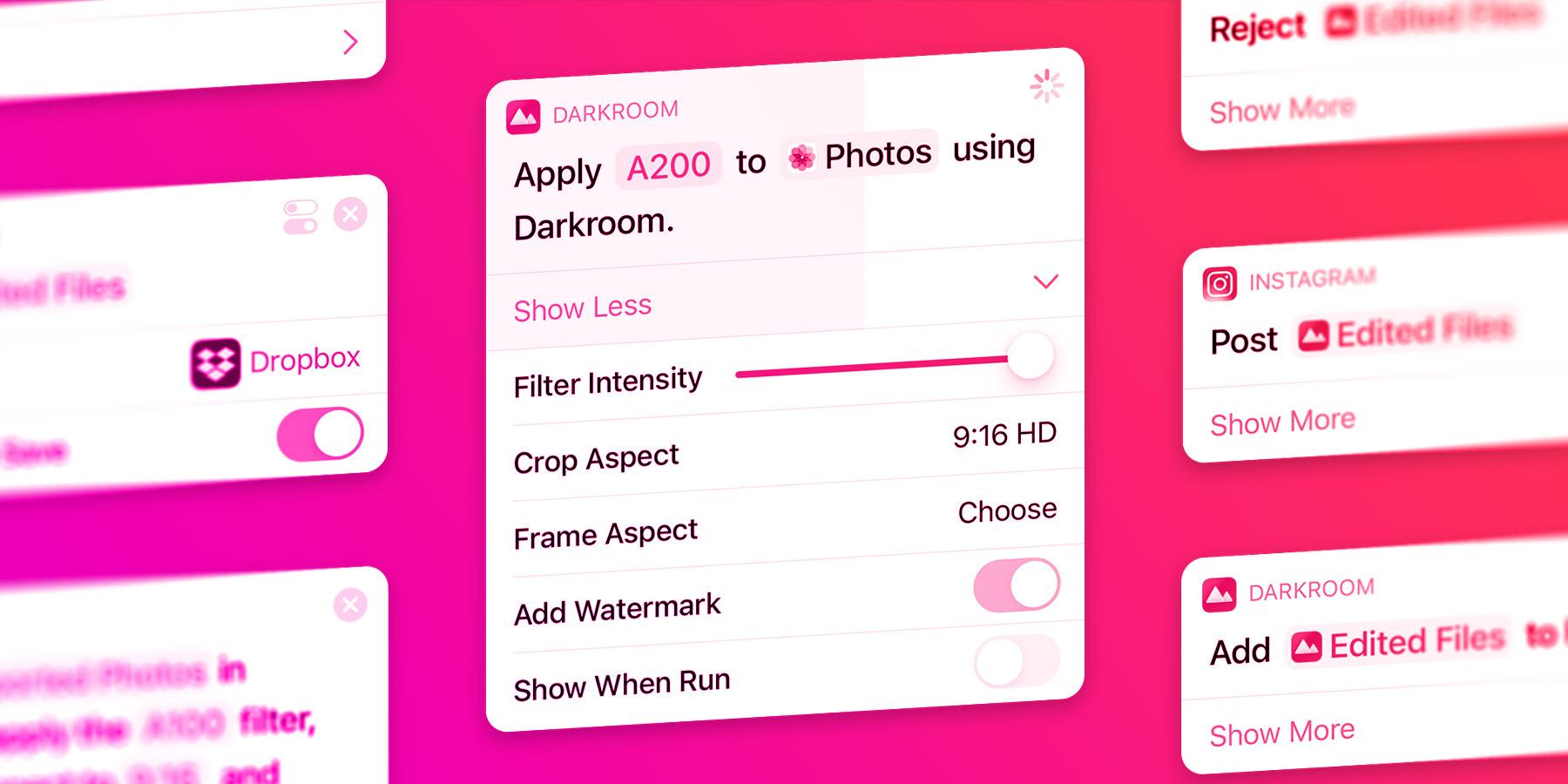
New Shortcuts Actions
Two years ago we first added Siri Shortcuts support. Our initial step into workflow automation was focused on setting up edits and handing off to Darkroom. Today we are bringing you a major upgrade to your workflow automation by not just preparing for edits in the app but bringing many more in app editing and management capabilities to our Actions.
Other Improvements
- Added a new "Edit With Darkroom" Shortcuts Action, enabling you to make real edits.
- Added the ability to crop in our "Edit With Darkroom" action using our crop aspect presets.
- Added the ability to add a watermark in our "Edit With Darkroom" action.
- Added a new "Flag Photos" Shortcuts Action.
- Added a new "Reject Photos" Shortcuts Action.
- Added a new "Add Photos to Favorites" Shortcuts Action.
- Added a the ability to copy and paste Crop edits when edits where made with a preset aspect.
- Note: Our original "Import to Darkroom" Shortcuts Action will remain available for backward compatibility.
- Fixed a Histogram performance issue when editing RAW.
- Fixed the Portrait Depth blur slider not adjusting certain cases if photo didn’t have focus set.
- Fixed diagonal lines sometimes showing when exporting using HEIF.
Darkroom 5.3.3
June 7 '21Changes
- Fixed a problem that was causing the app to crash when exporting with white colored frame.
- Fixed a problem causing Clarity to crash because of an internal error.
Darkroom 5.3.2
June 3 '21Changes
- Fixed a crash that could occur on export when adding a Frame inset to a large photo.
- Fixed a crash that could occur on export when apllying a large resolution Watermark.
- Fixed a crash that could occur in the Photo Extension when saving a very large photo.
- Fixed an issue that caused video playback to slow down.
- Fixed several edit and export issues with Portrait Depth photos.
- Fixed a problem causing video export to fail with a cryptic message (AVEncoderBitDepthHintKey) related to audio exporting.
- Fixed an issue on Mac and a large screen that could cause some flickering and black rectangles to show.
- Improved memory usage when exporting using "save (modify original)"".
- Improved the Dutch translation.
Darkroom 5.3.1
May 15 '21Changes
- Fixed Clarity not showing up for some versions of iOS.
- Fixed new App Icon variants not working on iPad.

Clarity comes to Darkroom
We're excited to flesh out our editing suite with one of our most requested features ever: Clarity! You might be familiar with this tool from a few other apps, but after months of research & development, iteration, and optimization, we promise the wait was worth it.
- Clarity Want fewer details in a face to smoothen it? Decrease Clarity. Want more to enhance the drama or texture? Increase Clarity. As you drag the handle to the edges, the effect gets stronger. This gives you the ability to either make fine adjustments for portraits, or go beyond for dramatic landscapes using one single & smart tool.
Note: due to an unfortunate Apple macOS bug Clarity is not available on macOS 11.3 and 11.4, but is on earlier versions. We hope to resolve the issue as soon as possible together with Apple
Other Improvements
- Improved (Pro)RAW highlights and shadows detail recovery.
- Improved overall portrait depth editing handling:
- Improved blur and depth editing performance greatly.
- Adjusting the depth mask now also previews the blur adjustments in realtime.
- Fixed render glitches that could sometimes occur on portrait photos.
- Fixed a potential memory related crash when exporting portrait photos.
- Improved memory usage during export.
- Improved handling for 16-bit TIFF exports.
- Fixed an issue that cause EXIF information to not be exported when saving a copy.
- Fixed an issue where we could load the wrong size RAW if it had a cropped JPG attached.
- Fixed a crash that could happen when adding a photo to an album when editing a photo.
- Fixed a crash that could happen when renaming an album.
- Fixed some strings in the Export dialog not being properly translated.
- Fixed active edits in Crop/Transform tool not being exported when in the tool.
- Fixed on iPad/Mac ESC keyboard shortcut dismissing photo when in the transform tool.
- Fixed batch actions showing for Shared Albums where the can’t be used.
- Added Mac Sidebar width restoring when opening a window.
- Added on iPad a new default for Photostrip to always open when viewing a photo.
Darkroom 5.2.3
April 20/21 '21Changes
- We're re-introducing the Screenshot filter as a Setting! If you find yourself editing a lot of screenshots or screen recordings in Darkroom, this setting will save you a lot of error. Do note that this is off by default.
- Fixed many of our top crashes:
- Fixed a crash caused when exporting to HEIF.
- Fixed a crash related to Grain memory usage, when using the Photos Extension and some filters.
- Fixed a crash that could occur while importing.
- Fixed a crash that could occur when using the flag & reject action menu.
- Fixed several crashes related to displaying a file badge when viewing a photo.
- Fixed a Mac crash on launch when Photo Library is missing.
- Fixed an occasional crash on startup related to loading Darkroom albums
- Fixed the photo badges visually breaking on macOS.
- Fixed an issue that could cause a major memory spike when exporting.
- Fixed flagged album actions layout for iPad portrait orientation.
- Fixed on iPad & Mac the Metadata icon not toggling the tool area open and close.
- Added on Mac a dialog explaining how to provide Full Disk Access when Importing for the first time.
- Updated the text in our Early Supporter dialog to be clearer.
- Updated export option naming to be clearer.
Darkroom 5.2.2
April 9 '21Changes
- Fixed issue that could create duplicate Darkroom folders in the Photo Library.
- Fixed iPad Flagging or Rejecting not auto-advancing to the next photo.
- Added, on Mac enabled auto-advancing to the next photo when tapping Flag/Reject in the Touch Bar.
Darkroom 5.2.1
March 30 '21Changes
- Fixed flagged badge showing when the photo is rejected.
- Fixed iPhone flagging to cause Review Bar to close.
- Fixed iPhone flag & reject bar from showing for photos in Shared albums.
- Fixed iPhone Batch option not being available in the Rejected album.
- Fixed iPad flag & reject buttons not toggling state while editing.
- Fixed Mac Favorite toolbar button updating when editing.
- Fixed Mac flagged album not showing all toolbar options.
- Fixed selected library thumbnails not being updated when navigating back.
- Fixed diagonal lines appearing when exporting using HEIF.
- Fixed the startup welcome message not appearing on first launch.
- Fixed a common crash when exporting video.
- Fixed a crash when using Reset/Paste actions while editing.
- Fixed an occasional crash when downloading photo data.
- Fixed crashes on iOS 12 when opening a photo.
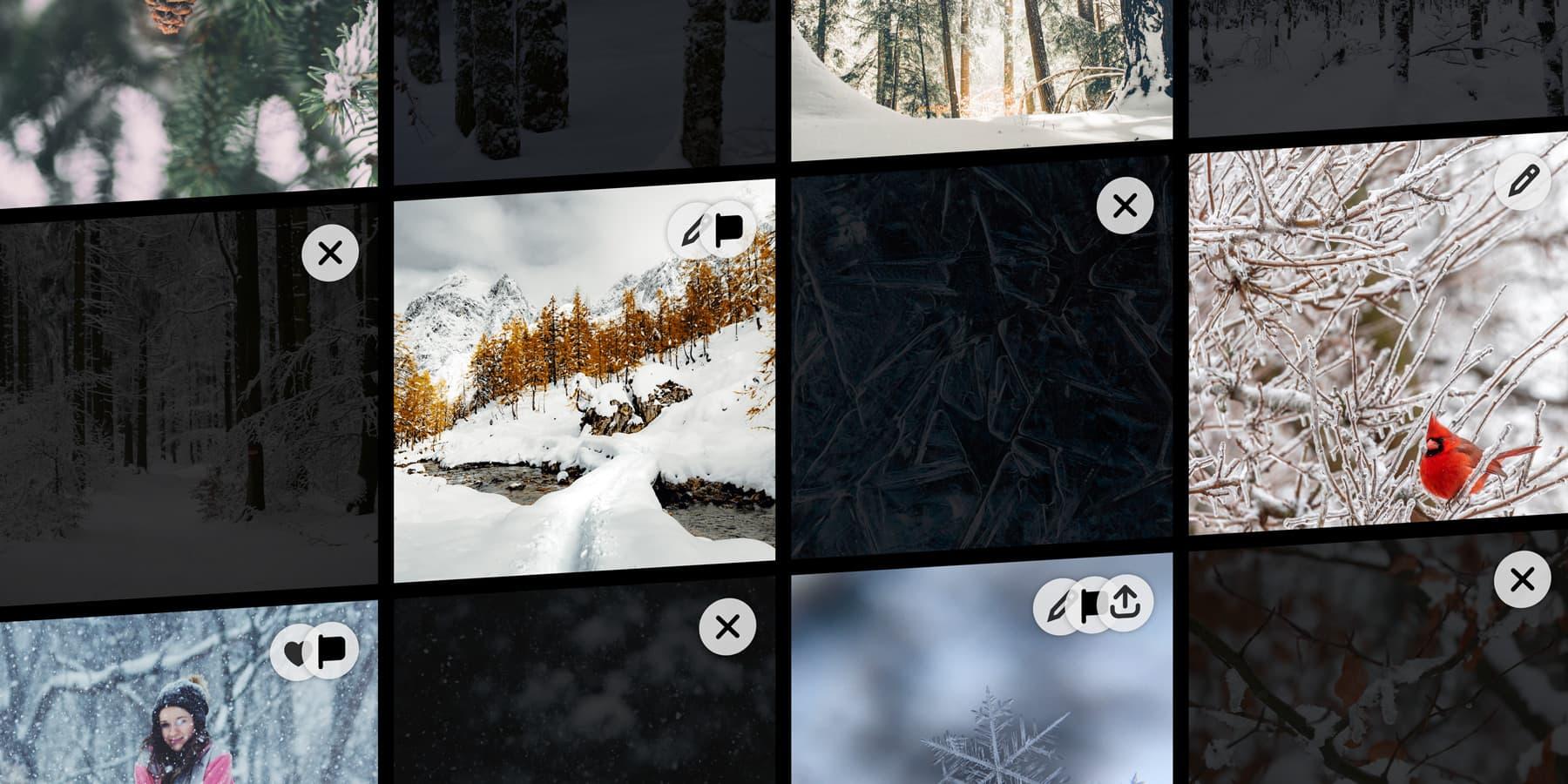
Flag & Reject
Manage your Growing Photo Library with the new Darkroom+ Flag & Reject features. You already know that editing photos can be fun. Getting to the right photo, and knowing which one to edit in a big pile of photos can feel like work. Today we're taking a big step forward to making all this fun & super fast with a new workflow to cull and review your photos.
- Flag & Reject Flag your highlights, and Reject the bad ones. We'll automatically advance you to the next photo so you can get in the zone and zoom through your latest photos. Unlocked for Darkroom+ subscribers.
- iPhone Batch Because we hope you'll perform Batch actions more frequently, we added a new gesture to let you start selecting photos much more efficiently. Now, you can just horizontally swipe on any image to start selecting. The visual design also refined, keeping it in line with the iPad & Mac, and because we had to fit two new actions the Actions bar is now scrollable.
- Smart Albums Darkroom will create a new "Darkroom" Folder in your system photo library, and inside it create 3 new albums: Exported, Rejected, and Flagged. Making these Albums accessible from other apps too. And If you have iCloud Photo Library, these albums sync to all your devices.
- Fast Preview Now, if the editing tools are not visible, we skip the heavy work of downloading and initializing the full-quality image, and instead show you a Smart Preview of the photo. In fact, the editing interface is much more responsive than ever before.
Other Improvements
- On iPhone, swipe right on the editing toolbar to access flag and reject.
- On iPhone, photos are automatically advanced as you flag or reject.
- On the iPad & Mac Flag and Reject are placed in the toolbar next to Favorite and Delete.
- Added new Review keyboard shortcuts for Mac and iPad:
- Toggle Flagged - P
- Toggle Rejected - X
- Combine with the ⇧ (shift) key to auto advance to the next photo
- Delete All Rejected - ⇧ ⌘ ⌫ (shift command delete)
- Added Action and Content menus for Flag and Reject in the Library and Photostrip.
- Added support to Shared Albums in our Library
- Added support on iPhone and iPad to show for albums synced from Finder.
- Fixed exports to Other Services failing after canceling one and picking another.
- Fixed Live Photos playback would sometimes not showing the latest edits.
- Fixed an iPhone issue that would hide the Histogram when showing the tools.
- Fixed RAW photos edited and saved in other apps to not open.
- Fixed smart frame colors not being calculated properly on some devices.
- Fixed a crash on Mac when dismissing a photo.
- Fixed Mac keyboard shortcuts not opening tools as expected.
- Fixed Mac album preview images not properly loading on first launch.
- Fixed watermark not being applied for image selected from photo library.
- Fixed the color histogram and smart frame colors not updating correctly when pausing video.
- Fixed tapping on a photo in the library grid would deselect it, not open it.
- Fixed “Show in Recents” not working if download requests are slow.
- Fixed a crash when closing a photo after quickly navigating between photos.
- Fixed the Metadata button on iPad in landscape not opening the tool.
- Fixed an issue that would cause a tool to sometimes not open.
- Fixed the Hide/UnHide icons from being switched.
- Fixed the Transformer tool “Done” button from being hard to see.
- Updated the iPhone Library progress indicator to be thinner.
- Updated our "Oops" app icon alternative to match the new Beta icon.
Darkroom 5.1.4/5
February 12 '21Changes
- Fixed a crash when Photo Library is not available on Mac.
- Fixed sharing to Instagram using native share sheet and Instagram share extension.
- Fixed Crop Tool controls and their responsiveness.
- Fixed a typo in the Export Sheet.
Darkroom 5.1.2/3
December 20 '20Changes
- Fixes a crash-on-launch affecting devices using iOS 12.
- Fixes a layout bug causing the photo grid to break its layout in some cases.
- Fixes a bug causing edit retrieval to fail for some kinds of edits.
- Fixes a crash that occurred when dismissing a photo or video in some cases.
- By default, the Photo Strip selected photo is now centered, rather than being scrolled to the bottom.
Darkroom 5.1.1
December 18 '20Changes
- Added support for Halide's new ProRAW+ Format
- Fixed bug causing rendering clipping when using the Highlights and Shadows sliders.
- Fixed a bug causing edits not to be retrieved when synced across devices.
- Fixed a bug that causing multi-selection to persist across editing and selection sessions.
- Fixed a bug causing the new Tone Map slider not to respond to Reset commands.
- Fixed a bug that caused the Tone Map slider not to respect to Intensity settings.
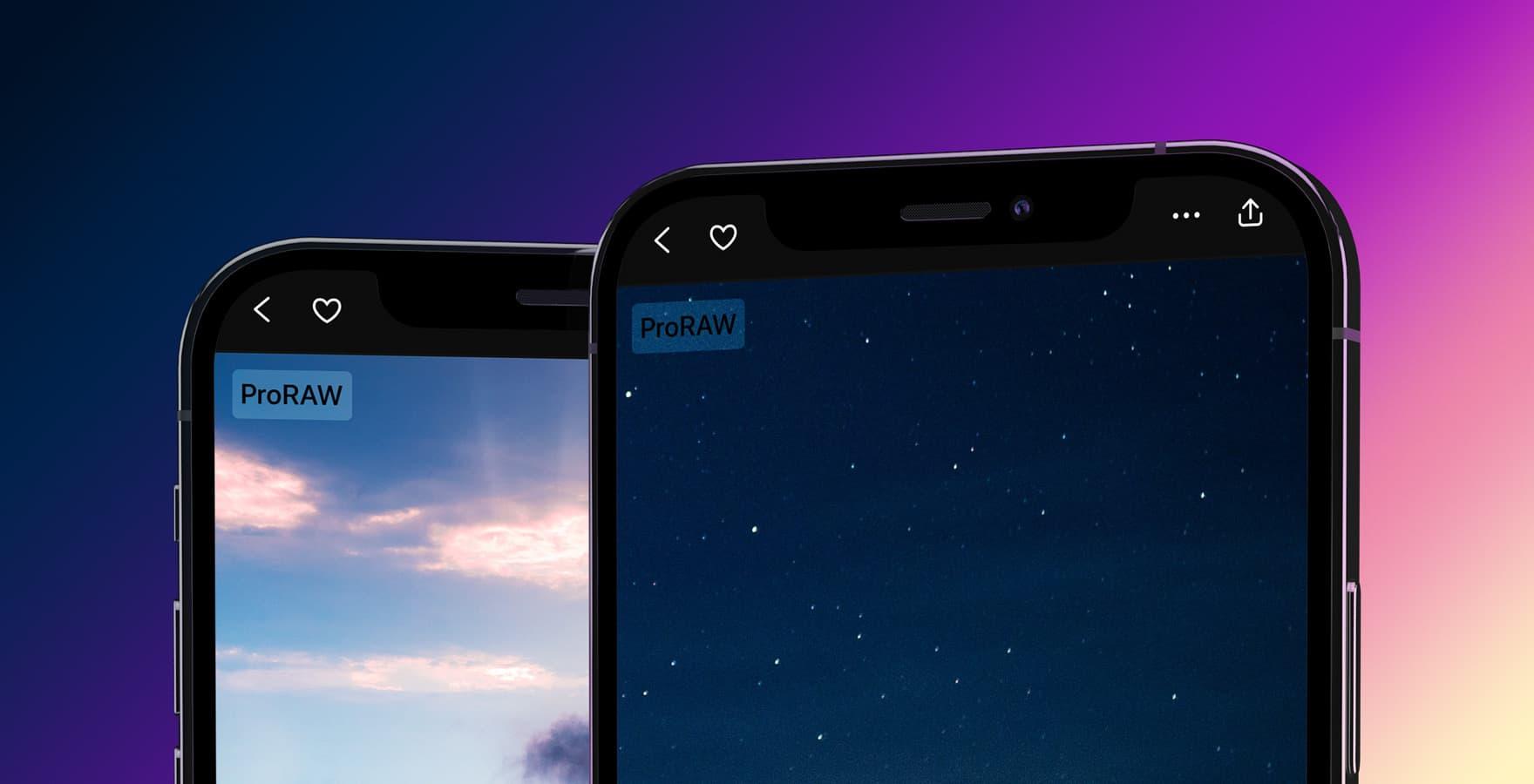
ProRAW
This a two-for-one update. First, we’re adding support for ProRAW with a new “Tone Map” slider. Second, we’re bringing all the bug fixes, performance improvements, and new features from Darkroom 5 on macOS to your iPhone & iPad.
- ProRAW It's here. You'll be able to open and edit Apple's ProRAW with the full power of Darkroom. We even added a Tone Map slider for you to control how much of the Computational Photography magic box Apple has is applied to your photo.
- Trackpad & KeyboardThis update shares all the optimized interactions we made on Mac for trackpad, mouse, and keyboard input. On iPad you'll notice a large addition to our already extensive keyboard shortcuts and context menu support.
- Quality You’ll notice the app feels more responsive as you navigate between photos, and most importantly, images render consistently at a high resolution, rather than switching to low res previews when you zoom, scroll, or navigate through the app.
Our Darkroom+ subscription unlocks everything on your Mac, iPad and iPhone at no extra cost. And supports Family Sharing.
Other Improvements
- Fixed Portrait Depth photos rendering too much blur on iOS 14.
- Added support for video import.
- Added the Rotate Clockwise option to the Library photo actions.
- Added the Show in Recents option to the Photo context menu.
- Added option to the Library grid to toggle the thumbnails between fit and fill (iPad & Mac).
- Added the ability to double click/tap on an album to rename it (Mac).
- Updated Context menus to have grouping to make them easier to read.
- Added option to Rotate Clockwise - Command R
- Added option to Open a Photo - Return
- Added options to quickly jump to Recents, Favorites, Edited, Imported - Shift 1/2/3/4
- Added option to Create an Album - Shift A
- Updated the View/Edit keyboard shortcuts (iPad & Mac).
- Added option to play/pause video - Space
- Added options to zoom in and out incrementally - Command -/=
- Added option to reset zoom to fit - Command 0
- Improved video playback performance.
- Improved responsiveness when navigating by ensuring favoriting or making edits are available as quickly as possible.
- Fixed exporting AVI video files.
- Fixed an issue causing a crash while importing multiple files.
- Fixed a crash in the sidebar, which mostly when the app was in the background (Mac).
- Fixed edits being double applied when exporting using the Modify Original option.
- Fixed issues regarding file names and duplication on photo and video import.
- Fixed IPTC metadata export for .heif files.
- Fixed an issue that could show black areas when zooming and panning in photos.
- Fixed the color histogram updating properly when pausing videos.
Darkroom 5.0.2
November 21 '20Changes
- Added support for video import.
- Fixed an issue causing a crash while importing multiple files.
- Fixed issues regarding file names and duplication on photo and video import.
- Fixed retrieving edits for photos that were exported using Modify Original.
- Fixed applying double edits to photos exported using Modify Original.
- Fixed an issue causing some UI elements to not follow preferred design.
- Fixed automatic scrolling while selecting photos in Library, in fullscreen mode.
- Fixed IPTC metadata export for .heif files.
- Prevent hidden assets from appearing in Edited collection.
- Fixed an issue causing upside down orientation when playing portrait videos.
- Fixed an issue with loading indicator not animating the progress spinner.
Darkroom 5.0.1
November 12 '20Change
This update fixes Darkroom to be available on macOS Catalina.

Hello Mac
The Apple Design Award-winning app you know and love is now tailored & optimized for its new home on the Mac! With this update, Darkroom now provides a single, powerful, and universal workflow for mobile photographers, all the way from editing on-the-go, to the Mac at home.
Everything is updated to reflect the new macOS Big Sur aesthetic. We also optimized all interactions for mouse, trackpad, & keyboard input. We spared no detail in making Darkroom feel at home on the Mac.
Your existing Darkroom+ subscription unlocks everything on the Mac at no extra cost, and new subscribers get access to everything on iPhone, iPad, and Mac. Please note that today's update is only available on the Mac App Store. We're working hard on getting updates our for the iPhone & iPad soon!
- Updated Library The library view uses the new, native macOS Big Sur sidebar, and window toolbars. This, alongside drag & drop support, folder support, and mouse support, means you can perform complex library management. Batch processing is no longer a separate mode, so it's much more efficient to quickly select a group of photos, and perform complex editing & management tasks on them. All from within Darkroom, taking advantage of native Mac behaviors.
- Shortcuts, Menus, Touch Bar We've also expanded & updated our keyboard shortcuts to make jumping around your library even easier. Use the Mac menu system to explore the possibilities and learn the keyboard shortcuts. We even went so far as to add Touch Bar support.
Other Improvements
- Fixed edits being double applied when exporting using the Modify Original option.
- Fixed an issue that could show black areas when zooming and panning in photos.
- Fixed the color histogram updating properly when pausing videos.
- Added folder support to the new Library list.
- Added option to the Library grid to toggle the thumbnails between fit and fill.
- Added the Rotate Clockwise option to the Library photo actions.
- Added the Show in Recents option to the Photo context menu.
- Added Touch Bar support for key management actions.
- Updated Context menus to have grouping to make them easier to read.
- Updated our Library keyboard shortcuts. To discover them in the app on Mac, look through the new menu.
- Added option to Rotate Clockwise - ⌘ (command) R
- Added option to Open a Photo - ↩ (return)
- Added option to Create an Album - ⇧ (shift) A
- Added options to quickly jump to Recents, Favorites, Edited, Imported - ⇧ (shift) 1, 2, 3, or 4 respectively.
- Updated the View/Edit keyboard shortcuts.
- Added option to play/pause video - ␣ (space)
- Added option on Mac to go back to Library - esc
- Added options to zoom in and out incrementally - ⌘ (command) - or =
- Added option to reset zoom to fit - ⌘ (command) 0
- Improved video playback performance.
- Improved responsiveness when navigating by ensuring favoriting or making edits are available as quickly as possible.