Version 3 Release History
All new features, fixes & improvements. Thank you, to everybody whom has reported issues, and suggested features on our suggestion board!
Darkroom 3.8.1
October 10 '18Changes
- Frames did not export with a color when used in conjunction with Grain.
- Switching filters causes the state of the RAW/JPG switcher to reset.

Grain & RAW + JPG
Hot on the heels of our iOS 12 & Hashtags release last month we are thrilled to bring you one of our most requested features: Film Grain. Combined with a wide set of RAW and Portrait workflow improvements.
- Grain An intelligent and advanced film-simulation grain that adapts to your photo and creates a much richer and nostalgic look. It introduces an emotionality and a mood to your photo that the crisp, clean, de-noised digital images of today cannot capture. Grain adds texture into otherwise flat regions of your image, giving your eye something to look at, something to notice.
- RAW + JPG For the first time on iOS, seamlessly switch between RAW and JPG when available. Our good friends at Halide are the first and only app to support capturing RAW+JPG in a combined single asset that does just that. So now in our library there is one asset with a new icon, indicating RAW+JPG contains two files to switch between. And when viewing/editing the photo there is a type switch button in the top left.
Changes
- Added a convenient "Export Options" shortcut button to the export sheet so you can easily update copyright/location/file format settings while exporting.
- Added library badges to differentiate between RAW and RAW+JPEG assets, and updated the RAW badge.
- Improved the handling of RAW files with corrupt metadata, which now will still render correctly after initializing the RAW engine.
- Improved the handling of Portrait images that fail to load depth data, they will now appear as JPEG images that can still be edited.
- Improved the several reliability issues around downloading from iCloud.
- Fixed an issue that caused Halide portrait photos to appear without blur on iPhone XS-and-newer devices.
- Fixed a bug where rotating a portrait photo caused an over-rotation of the depth map.
- Fixed issues that caused touch events to be missed while scrolling through library.
- Fixed an issue where a couple of areas of the app weren't properly translated.
Darkroom 3.7.2
October 10 '18- This is a RAW update that adds tack-sharp previews (including at zoom)
- Metadata viewer shows accurate EXIF information for DSLR photos.
- Fixes a bug that caused RAW previews to appear washed out.
Darkroom 3.7.1
October 6 '18- Default to JPEG 95, not JPEG 100, as the default export option.
- Only show PNG/TIFF export options on devices that don’t support HEIF.
- Only show number of hashtags in count, not the number of characters.
- Reduced the number of predefined hashtags.
- Fixed some labels running over each other in French.
- Fixed the portrait matte looking broken when changing the depth range on pre-iPhone Xs devices.
- Fixed the Today Widget Copy button being more easily tappable.
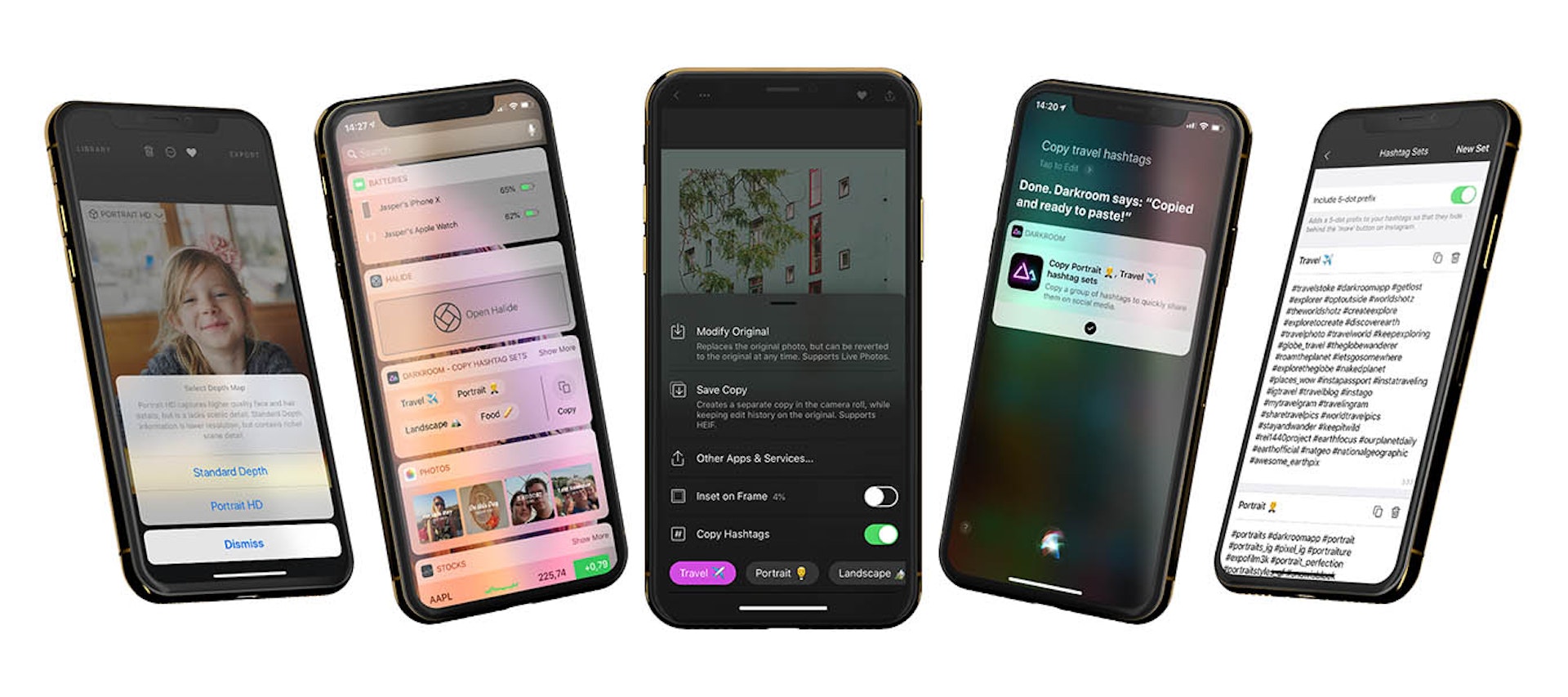
iOS 12 & Hashtag Sets
Following a long summer break in which our founder Majd Taby got married in the beautiful (and hot) fields of southern France, we are back with a feature-packed release.
- Hashtag Sets Darkroom for iOS 12 adds the most extensive hashtag support for mobile photographers on iOS, allowing you to export sets of hashtags to the clipboard with one tap. We even went through the effort to make Hashtag Sets accessible system wide.
- Export Option Select several hashtag sets that will be copied right after your export is finished.
- Siri Shortcuts Define a custom shortcut for several hashtag sets, and access it from anywhere in the system using your own custom phrase.
- Today Widget For the times when you can't speak or when you want to copy several hashtag sets, but don't want to jump into the app.
- Quick Actions In fact, our Today Widget is also accessible from the app icon on your home screen with a force touch.
- Portrait HD Added support for the new High-Definition depth-map that iOS 12 generates when it detects a face in a Portrait-mode photo, that provides much sharper hair-and body contours. By default we use the Portrait HD depth-map when it's available. We made it possible to easily switch between Standard and HD right when editing a photo.
- Progress & Status Now when (batch) exporting photos we will show progress as a percentage, and even say what we are doing (downloading, saving) to make waiting a more transparent experience. And upgraded our status messages to clearly indicate when things are done, or acknowledge a successful action; copied hashtag sets etc.
Changes
- Improved stability of Portrait & RAW
- Fixed a memory issue where landscape orientation RAW photos wouldn't load properly.
- Fixed an issue that would cause RAW and Portrait photos not being loaded properly.
- Fixed a crash that could occur if a Portrait photo wouldn't load.
- Improved communication in many areas
- Updated our error reporting on loading photos and loading our tools.
- Updated our error messages by making sure they always show in a proper dialog.
- Updated our status dialogs to be smaller and more illustrative.
- Improved performance of opening and viewing photos.
- Added percentage progress indicators when loading photos from iCloud.
- Added proper interface support for the new iPhone XS Max and R devices.
- Fixed the Export icon no longer showing in the Photo Library for exported photos.
- Fixed purchases initiated from the App Store not properly following through in the app.
- Fixed several localization issues where buttons and labels where to small in some languages.
- Improved expand and collapse animations in the Export sheet.
Guess who introduced a crash while trying to fix a crash in the previous update? #crashbandicoot
Fixed several known top crashers introduced with 3.6.
Fixes bug causing slider to revert to previous value if you double-tap to reset then adjust another slider.
Fixes filter prompts bug.
Darkroom 3.6.1
June 29 '18- Fixes a bug where cropping a previously-edited image was broken after exports.
- Fixes a bug where the up sell button shows up in the library after leaving batch mode.
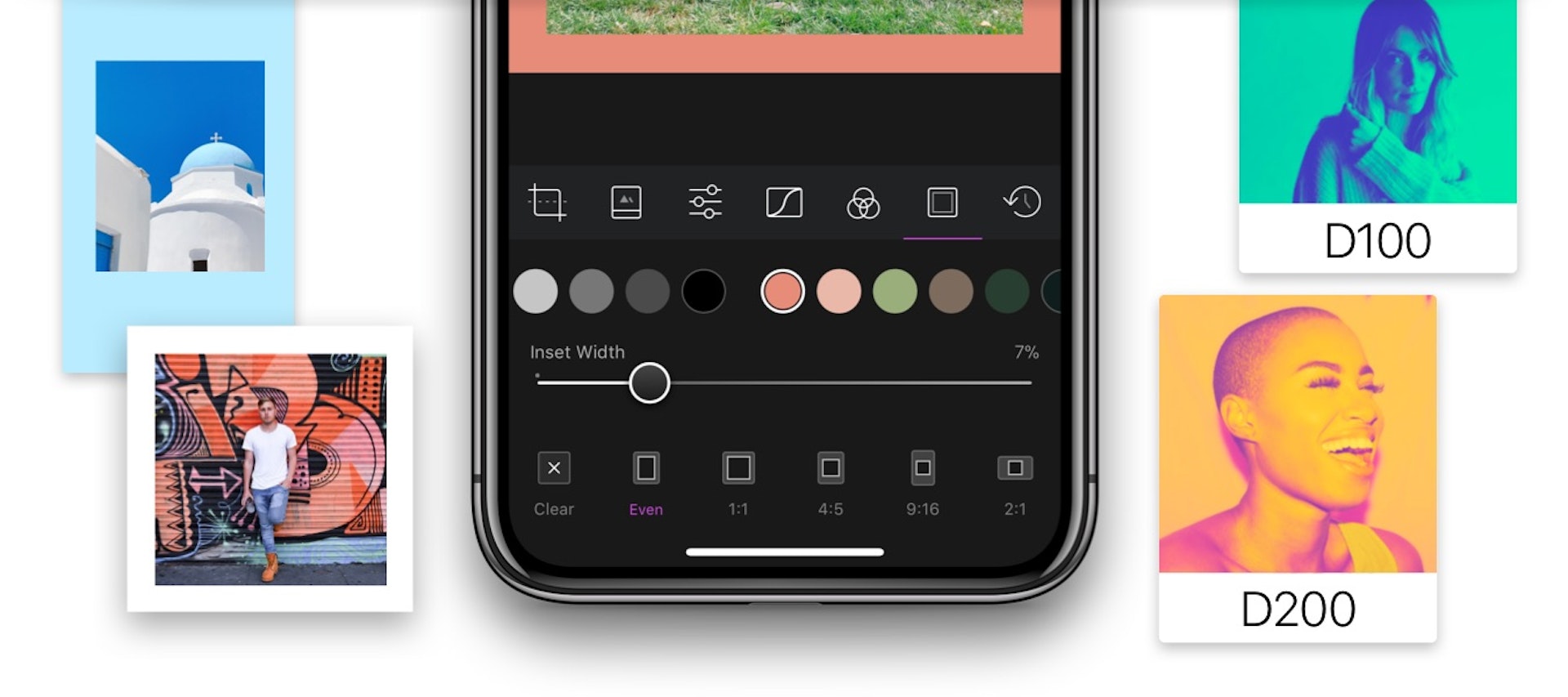
Content-Aware Frame Tool & Duotone Filters
For the first time since 2015, we're releasing a new top-level tool to Darkroom: The Frame Tool. To celebrate, we're also launching a new premium filter pack to complement it: Duotone Filters. As always, we've also packed the update with a large amount of enhancements and bug fixes.
- Frame Tool - Free With frames you can extend or enhance a photo beyond its original bounds. We make it super easy and fun with our Content-Aware Color Palette, as well as pastel, gray-tones, and bold palettes. We also make it easier to display or share your photos with Frame Inset Presets, making sure you can have a lot more fun sharing as Stories or Status.
- Duotone Filters - Premium The brand new Duotone filters are a bold, colorful, and playful alternative to black and white photos. And are a wonderfully graphic pairing to our new Frame Tool. The frames will perfectly match your photo's mood and truly enhance and extend them.
- Privacy Enhancements Photos are some of your most private data, and with GPS location commonly embedded, can contain a wealth of information about your personal life. With an eye on privacy, Darkroom 3.6 adds a location toggle to enable and disable embedding location information in photos when exporting. That way location can be maintained privately on your phone for captured photos, but can be removed when sharing to third party platforms to prevent tracking.
- Improved the reliability of the Portrait Depth Tool.
- Improved the performance of using the depth blur slider for portrait photos.
- Fixed an issue related to iCloud that could cause the depth information to not be properly loaded.
- Improved the way we process the depth information which enables increased detail.
- Fixed several issues related to exporting photos.
- Fixed an issue that caused rotated + cropped photos to be exported with an incorrect aspect ratio.
- Fixed an issue where when attempting to modify a Photo Stream shared photo we showed an generic error. Now we show a "This photo is not editable" message.
- Improved how we cache photos which fixes a diversity of issues.
- Fixed an issue that caused the wrong photos to be loaded, when scrolling quickly through library or when on a slower internet connection.
- Fixed an issue that caused crashes when using the app in long sessions and when backgrounding the app. This was caused by in-app memory accumulating as you scrolled through your library.
- Added an option to “Clear Photo Cache” in order to free up memory and storage space on resource-constrained devices.
Darkroom 3.5.3
April 17 '18A small update that brings further refinements to our handling of RAW files, and contains a handful of varied improvements.
Changes
- Added Malay and Hindi translations.
- Improved the Highlight & Shadows sliders to now be more perceptually accurate for color saturation.
- Improved the error reporting for depth and RAW photos. If either can't be loaded, the photo will still be editable as a JPEG.
- Further reduced the amount of memory used when exporting a RAW photo.
- Improved performance and stability of scrolling through filters list, most noticeable for depth photos.
Fixes
- Fixed a bug where deleting a photo wouldn't properly load the next photo once it animated in.
- Fixed a bug where depth icons appeared on depth-aware filters even when the photo didn't have depth information.
- Fixed a bug that caused the top left crop handle to not be tappable when cropping a depth photo.
- Fixed the "Clear" button being active when in Batch mode and no photos are selected.
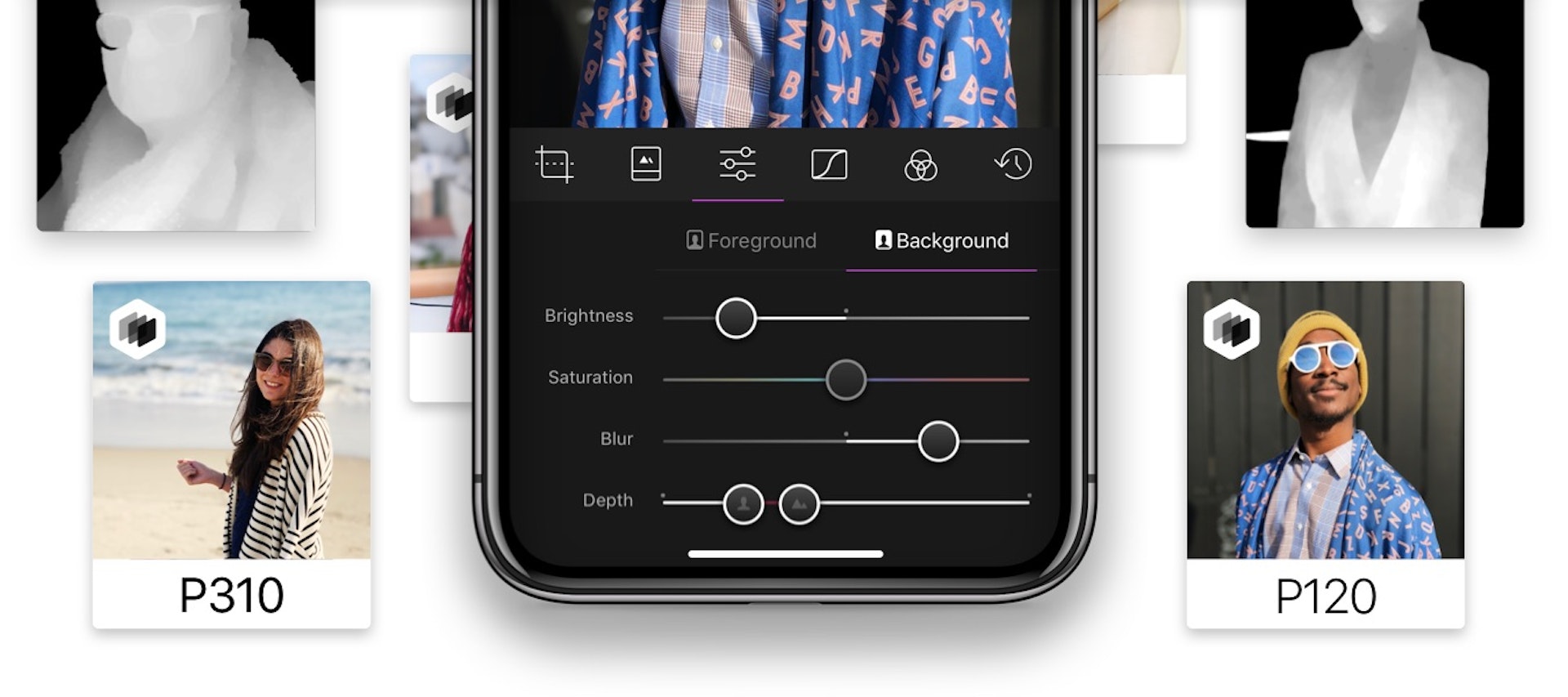
Depth Editing & Extended-Range RAW
We're extremely excited to get this massive update out to door to you and your friends. We jam packed it with amazing new features, improvements, and fixes. A huge thanks to all of you that helped test and provided feedback! Interested in helping test future versions, head to darkroom.co/beta and request access.
- Depth Editing Tools Now, when Darkroom detects a photo captured using the Portrait Mode effect, it will allow you to separately edit the foreground and the background and it's blur, even allowing you to manipulate the depth map range itself. We're very excited about this as Depth Editing is unlike any other editing experience you've seen on iOS. For free.
- Depth Aware Filters We have updated our existing popular Portrait filters, and our newly introduced Instant filters to be depth aware, enabling them to have depth adjustments built right in! Combining the convenience of filters, with the power of depth. Ensuring you can make your portraits truly pop, with a single tap.
- Extended-Range RAW We completely revamped and supercharged our RAW engine. Besides significantly improved loading and processing performance, and the ability to now fully zoom in on RAW images. We also completely rebuilt our Highlight & Shadow sliders to pull way more from the shadows and recover more from highlights, and now also push them in the opposite.
Additions
- Added Exposure Preservation, which makes sure filters will no longer undo edits you made,such as adjusting brightness and contrast every time you switch filters. Unless the filter contains a conflicting edit in which case the filter does override like before.
- Added an Open Halide option to the library grid when we detect you have it installed. So you can quickly retake right from Darkroom, for an even quicker workflow.
- Added the ability to view the Depth Image Data by tapping the depth badge when viewing a depth portrait photo.
- Added caching and smart loading key components to improve app startup and navigation performance.
Improvements
- Updated the Vignette tool to be stronger at bright regions of a photo.
- Updated the design of file type and file state icons and animations in the library grid and photo viewer to be less cluttered and more smoothly animated.
- Updated the design of the filter tool to make the filters a bit smaller, to fit more on screen.
- Updated the map in the meta data viewer such that it's now tappable and links to Apple Maps.
- Updated the Export and Meta data viewer Sheet interactions for expanded states, includes fixes for some rare reports of broken UI for the iPhone X.
- Updated the language of some actions to improve clarity; in library grid Select is now Batch, in export Other Services... is now Other Apps & Services....
- Updated localization support for Hindi and Malaysian.
Fixes
- Fixed a bug that caused RAW photos to be rendered differently from the Photos app for certain underexposed photos.
- Fixed a bug that cause RAW photos to be loaded in the wrong color space on non metal supported, iPhone 5S devices.
- Fixed a bug that cause RAW specific sliders to not function on non metal supported, iPhone 5S devices.
- Fixed a crash that could occur when opening the Filter tool when editing a RAW photo.
- Fixed a variety bugs related to failed loading of photos from iCloud , and progress not shown properly.
- Fixed a bug that could cause he exported photos to not properly reflect a made rotation or crop.
- Fixed a bug causing photos exported as a copy or to other services to not include meta data.
- Fixed a bug where exports sometimes would fail but we would still report success.
- Fixed a bug with the border options when exporting.
- Fixed a problem where exporting a live photo that was captured on a different phone would fail.
- Fixed a bug that caused photos opened from another app to constantly re-appear every time switching back to Darkroom.
- Removed auto horizon align, as usefulness and quality weren't where it needed to be.
- Removed the option to turn on or off the exporting of Live Photos from Settings, as nobody seemed to use it.

Instant Filters
We're thrilled to share a whole new set of premium filters with you. Instant filters emulate the nostalgic look of classic instant Polaroid Film with their faded colors and crushed shadows.
Perfect for your fun night-out or the backyard BBQ photos. Go ahead and give them a try for free and pair them with a border, they love to have some space around them :)
Note: If you've already purchased the "All Filters" bundle, you'll get these new filters for free. Otherwise, you can still purchase the bundle at the same price, it's just a better deal!
Changes
- Now when you export an image using "Modify Original", you'll now see an "Exported" icon in the top right. It won't show for images saved as copies.
- Fixed a bug when batch selecting photos, where some multi-selection check marks could not be selected.
- Adjusted the mechanics of the library interface collapsing when scrolling to feel less distracting.
- Redesigned the app on-boarding experience to be as fast and seamless as possible.
Darkroom 3.3.2
February 6 '18- Fixed a black border appearing after cropping and exporting using "Modify Original"
- Fixed edits appearing double-applied when batch exporting using "Modify Original"
- Fixed edits being double-applied when exporting a previously-modified image.
Darkroom 3.3.1
January 22 '18A small maintenance release making sure to keep things tidy, sorry if we got your hopes up. Thanks for all your feedback, it really helps make a difference. Keep it coming.
Changes
- Added a RAW badge in the Photo Library grid view when the photo is of the RAW+JPG type.
- Fixed the Meta Data viewer not showing the RAW photo type when viewing a RAW+JPG captured photo.
- Fixed portrait depth photos rendering improperly when viewing and exporting.
- Fixed exported photos not being added to the Darkroom photo Album.
- Fixed the exported photo file name not being the same as the original.
- Fixed showing the wrong price in our filter purchase dialog.
- Fixed the App icon not showing on iPad, again.
- Updated the iPhone X action bar when editing a photo, added the Favorite action, and updated the other icons.

RAW + JPG
Just in time for the holidays this release provides solutions for the current top reported issues and requests.
- Improved RAW+JPEG Handling By default, RAW+JPEG photos are now automatically rendered and edited in their RAW variant. The JPEG variant is currently inaccessible, but we plan on addressing that in a future update.
Changes
- Improved Modify Original export option. Darkroom now integrates more naturally with the iOS ecosystem, allowing you to continue editing on top of previous edits, made either by the Photos app or other third-party apps.
- Fixed the issue where edits in Darkroom would be double applied when a photo was edited in another app after being exported from Darkroom using Modify Original.
- Fixed the loss of depth information when exporting a photo, captured using Portrait Mode.
- Note: A photo first exported and then edited by a third party app, will loose it's ability to be re-adjusted.
- Added an Auto Align setting so you can turn it off or back on.
- Fixed the Auto Align introduction message close/opt-out button not being tappable.

iPhone X
In celebration of the release of the iPhone X into the wild, this release uses a mountain of new technologies to make the experience truly shine. This release further solidifies the foundation we built for the 3.0 release only a month and a half ago. With the switch to Metal 2, and supporting Wide Gamut Color Darkroom 3.2 is among a very small circle of photo editors that provides truly professional grade editing.
- iPhone X UI An updated design for the iPhone X that embraces the big new screen, making for a more immersive experience.
- Wide Gamut Color The Super Retina Display of the iPhone X brings stunning colors, true blacks, high brightness, and a 1,000,000 to 1 contrast ratio. And we added support of its full-color depth and contrast.
Changes
- Added Auto Horizon Detection and Correction, the Transform tool now detects and provides auto correction to quickly and easily opt-in. All using Apple brand new Vision Machine Learning tools.
- Added Viewing Metadata. Simply access it from the action menus. See all the most important EXIF metadata standard fields.
- Added Copyright Metadata for exporting. Accessible through Export Options in Settings, you can now add copyright metadata (creator, email, website, copyright notice) to your photo when exporting.
- Added High-Efficiency Image File Format (HEIF) support for importing and exporting. This new file format developed by Apple provides equal quality compared to JPEG, but at a much higher compression rate enabling smaller files sizes.
Improvements
- Improved how immersive the Library grid is by auto-hiding the Album Picker, and collapsing and hiding Header Action Bar when scrolling up into the library.
- Improved the Purchase Dialog shown after tapping buy from the purchase bar, to celebrate the options more
- Fixed a problem that caused the app the library grid to sometimes not updated the photo previews properly
- Fixed two minor layout issues with the Live Photo and iCloud loader indicators
Darkroom 3.1.2/3
October 11 '17- Fixed a caching-related problem that was causing crashes on-launch for some.
- Fixed inadvertently making 3.1.2 only available for iOS 11
Darkroom 3.1.1
October 6 '17Even though Darkroom 3 has a significantly lower crash rate than any previous versions, we still had a couple that where causing unfortunate experiences, we apologize for the inconvenience. Thanks to our community and their efforts in retrieving and sharing details of their crashes we where able to accumulate in this release the fixes that should resolve most crash occurrences left.
If for what ever reason you are still having a crash related issue, please contact us as feedback@darkroom.co and follow our help center crash instructions to help us squash these nasty buggers. We would greatly appreciate it!
Changes
- Fixed showing an image error indicator even when there wasn't an actual error
- Fixed a crash that could occur when loading a RAW photo that wasn't fully downloaded from iCloud
- Fixed a crash that could occur when one of the photo batch edited wasn't fully downloaded from iCloud
- Improved the way Batch Edits are processed so the app isn't fully blocked anymore while processing
Darkroom 3.1
September 25 '17iOS 11
First of, a huge thank you for your help in making the launch of our largest release such a success!! We encountered a few small bumps, but thanks to swift feedback from you we were able to pinpoint most of the issues quickly. Making this update a surprisingly beefy and quick to develop the update.
Known but benign issue: when exiting the transform tool to another tool an error indicator will show at the left bottom when it shouldn't. Fix to come soon.
New Features
- Added ability to export PNG in iOS 11
- Added support for Smart Invert accessibility setting in iOS 11
- Added ability to long-press and drag while in multi-selection mode to select a range of photos
- Added back support for 9:16 Portrait HD aspect ratio in crop presets
- Added support for Reduce Transparency accessibility setting
Bug Fixes
- Fixed a problem that caused the app to be unusable in right-to-left language environments such as Arabic
- Fixed crashes and interaction bugs related to iCloud Photo Library support with RAW images specifically
- Fixed bugs related to black loading screens showing in relation to iCloud Photo Library syncing
- Fixed a problem which caused image processing in Darkroom 3 to be different from Darkroom 2 resulting in slightly different renders for the same filter
- Fixed a bug that caused unnecessary reloads of images to occur when favoriting and exporting a photo
- Fixed a bug that could occur when switching tools that caused multiple tools to be visible on top of each other
- Fixed a bug in the tint slider that caused the gradient of the slider to mismatch the effect of the slider
- Fixed a seldom-occurring crash that could occur on launch after performing a purchase
- Fixed a bug that caused 'Paste Edits' not to work when accessing it from the Actions menu
Performance Improvements
- Color and Curves sliders are more responsive
- Scrolling through the grid will be smoother
- Applying filters and scrolling through filters the list should be smoother

Darkroom 3.0
After a year in research and development, we're thrilled to announce the launch of Darkroom 3.0 - The biggest launch in Darkroom's history. Virtually every part of the application is new, with over 18 new features to learn about, and a completely rebuilt foundation. Here's a full, tad long, rundown of the changes below. But first the highlights:
- RAW, Live & Large Photos Added support to edit and do full exports of a wide range of RAW formats, Live Photos, and large resolution DLSR images.
- Perspective Added Vertical and Horizontal perspective correction to the new Transform tool.
- Batch Added the ability to select any number of photos and batch apply a range of actions.
- Border & Inset as Square In both the new Transform tool and the Export dialog you now have options to define a white border or save non-square images as a square.
- Full Zoom You can now fully zoom in on your images, even when cropping.
- Snap Scroll Edge-swipe on either side of a photo to quickly scroll through your photo library.
New Image Engine
- Added RAW support for a wide range of cameras.
- Added support for editing an exporting Live Photos (Available only with “Modify Original” export option).
- Added Edit and Export support up to 60 MP RAW file support.
- Added Large-image support for JPEGs. Edit and export arbitrarily large JPEG images at full resolution.
- The Modify Original export feature no longer loses edit history. Edit, export, then continue editing and re-export if you need to without ever losing your edit history.
- Added export settings for uncompressed TIFF and PNG images, as well as 95% and 80% compressed JPEG to save file space.
- Full resolution zoom on non-RAW photos.
- Added Highlights, Shadows, Tint and Vibrancy sliders for all photos.
- Much more memory efficient loading and rendering leading to a much more pleasant and efficient editing experience
New Transform Tool
- Added Vertical and Horizontal perspective correction to the new.
- Added ability to define a white border or to save non-square images as square.
- Reintroduced ability to define white border or save non-square images as square when Exporting.
- Added ability to crop with full zoom in order to improve crop accuracy.
- Added ability to flip an image horizontally
- Refined the aspect ratios to make them more semantic
- Expanded list of supported crop grids
- Added support from crop and rotation changes in History
- Updated Crop handles to no longer obstruct the photo, and sit outside of the selection area
Batch Edit & Export
- Favoriting: All photos that are favorited will be reflected using our Library Sync feature to the main system library and available to all other apps.
- Exporting photos: Modify Original, Save Copy, or share to Other Services, and optionally define a white border style. This makes it trivial to share multiple photos to post to Instagram at the same time
- Deleting: Photos that are deleted in Darkroom will be deleted in the main library, and available for retrieval for 30 days in the “Recently Deleted” album
- Pasting Edits: Edits that are copied either by long-pressing in the grid, or using the “...” button while editing, will be available to instantly paste to multiple photos.
- Hiding photos: Hidden photos will remain in the library and won't get cleared, but they will only be visible through the “Hidden Photos” album, accessible in the new album list selector
- Resetting edits: Quickly reset edits to multiple photos you no longer want to keep in your library
Other Changes
- Library Action Menu: In the Library Grid you can now invoke the photo Action Menu with these options: Copy Edits, Reset Edits, Export, (Un)Favorite, Hide, and Delete
- Photo Viewer Action Menu: Similar to the Library Action Menu the Photo Viewer now has a "..." menu at the top center that is accessible at all times.
- Chrome-less Viewing: Tap on a photo while viewing it to hide the chrome and view it with no distractions
- Snap Scroll: Edge-swipe on either side of a photo to quickly scroll through your photo library to jump through time or to compare multiple variations of the same image
- Albums are now sorted bytes date of most-recent photo in the album
- Redesigned Settings experience
- Many many other enhancements and improvements throughout the app